Lifescan In Duo User Manual
Page 32
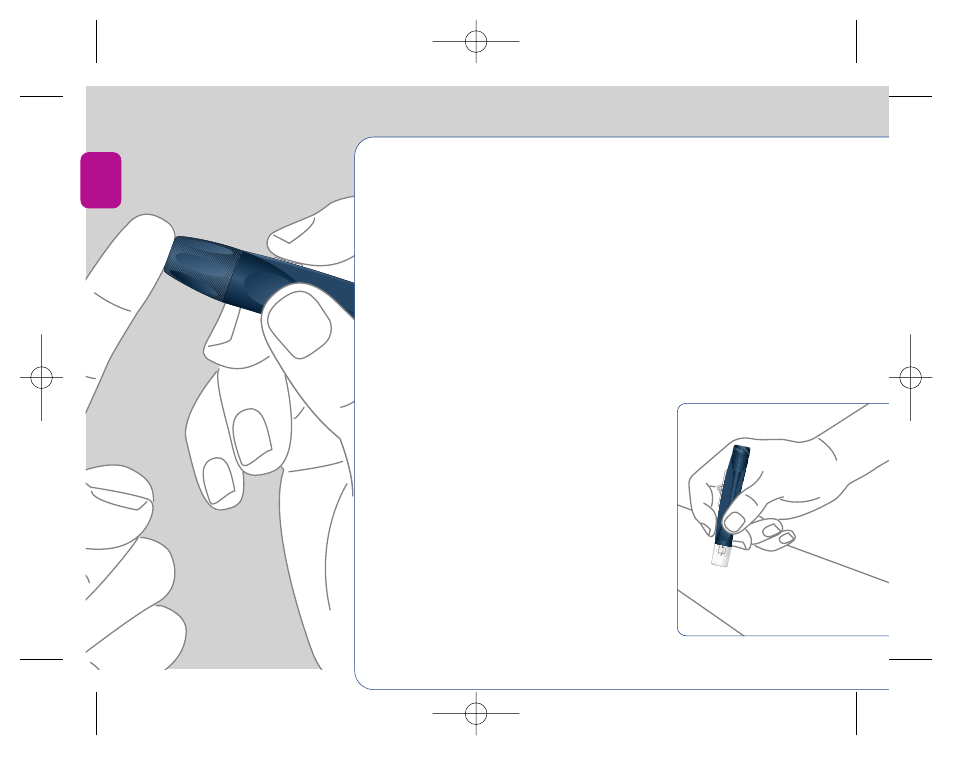
O
U
g
32
TESTING YOUR BLOOD GLUCOSE LEVELS
O
NE
T
OUC
H
®
U
lt
ra
S
o
ft
Getting a fingertip blood sample
The InDuo™ System requires a very small blood drop
to perform a test. You may obtain it from a fingertip
or arm. (See pages 33 to 35 for information on obtaining
a blood sample from the arm). Choose a different
puncture site each time you test. Repeated punctures
in the same spot may cause soreness and calluses.
Position the sampler
• Hold the OneTouch
®
UltraSoft™ Blood Sampler
firmly against the side of your finger.
• Press the release button g.
Massage the fingertip
Massaging the fingertip gently will
help you obtain a rounded drop of
blood. The blood sample must be at
least 1 microlitre in volume [
•
actual
size ] to fill the confirmation window
or you may get an Æ message (see
page 77) or possibly an inaccurate
test result. Do not smear the blood
sample. Proceed with your blood
glucose test.
DCO_06153701A_ID_OB_CAN 9/6/02 11:36 AM Page 32
