How to do a control solution test – Lifescan In Duo User Manual
Page 16
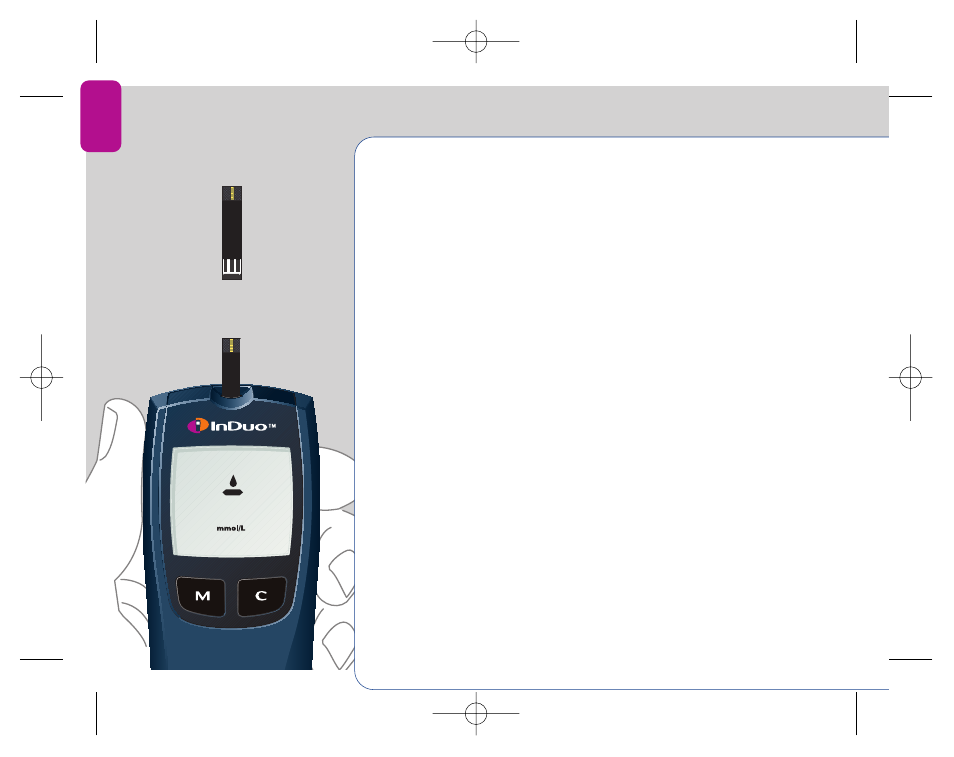
a
16
GETTING YOUR InDuo™ SYSTEM READY FOR USE
Before you use your InDuo™ meter to test your
blood for the first time, practice the procedure using
the control solution test. When you can do 3 tests in
a row that are within the range printed on the
OneTouch
®
Ultra Test Strip vial, you are then ready to
test your blood.
How to do a control solution test
Insert OneTouch
®
Ultra Test Strip
• Insert a OneTouch
®
Ultra Test Strip, contact bars
end first a and facing up, into the test port. Push
the OneTouch
®
Ultra Test Strip in firmly until it will
go no further.
• The InDuo™ meter will turn on automatically.
• All segments will appear briefly on the meter
display. The code number is displayed, followed by
the apply symbol R with the unit of measurement
(fi or Á).
• Verify that the calibration code and unit of
measurement are set correctly. (See pages 5 and 9
for additional information on the unit of
measurement).
DCO_06153701A_ID_OB_CAN 9/6/02 11:36 AM Page 16
