Coding your induo™ meter – Lifescan In Duo User Manual
Page 12
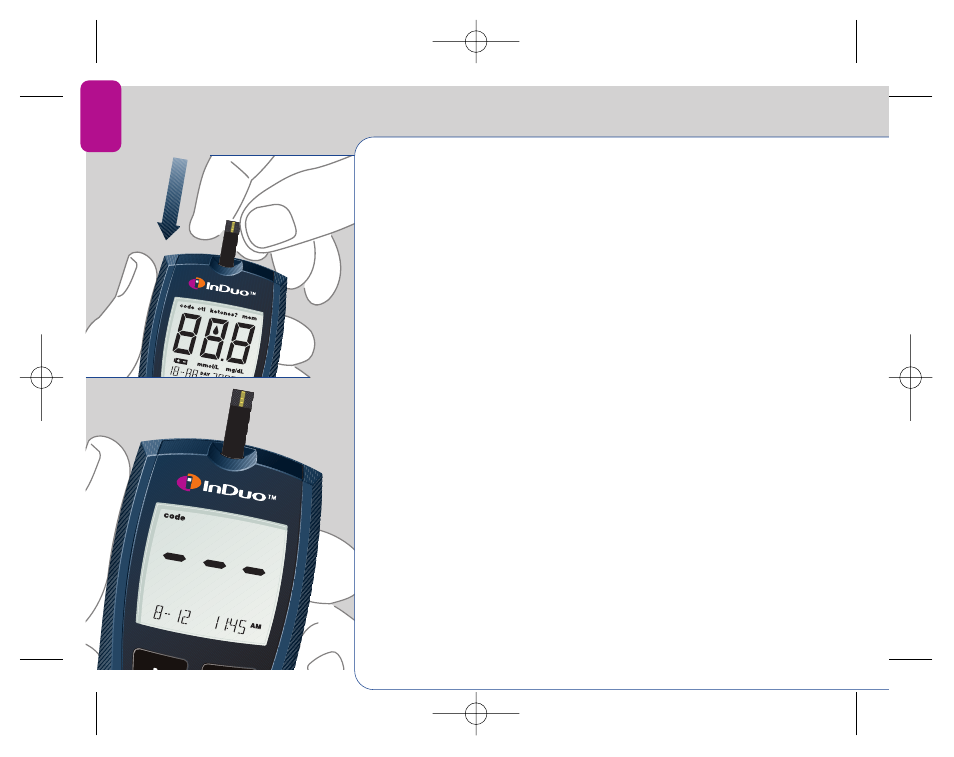
(Example)
12
GETTING YOUR InDuo™ SYSTEM READY FOR USE
Coding your InDuo™ meter
Code numbers are used to calibrate the
OneTouch
®
Ultra Test Strips with the InDuo™ meter.
You must code the InDuo™ meter before using it for
the first time, and then every time you change to
another vial of OneTouch
®
Ultra Test Strips. Each time
you do a blood glucose test, check that the code
number on the meter display matches the code
number on the OneTouch
®
Ultra Test Strip vial.
æ Caution: If the code numbers do not match,
your blood glucose tests may be inaccurate.
Entering the code mode for the first time
• Start with the InDuo™ meter turned off.
• Insert a OneTouch
®
Ultra Test Strip to turn on the
meter. Push the test strip in until it will go no
further.
• All segments of the meter display will appear.
When you first use the InDuo™ meter, 3 dashes Q
will appear, showing there is no code stored in the
meter memory.
If three dashes Q appear at any other time,
see page 69 of the Display Messages and Problem
Solving Guide.
DCO_06153701A_ID_OB_CAN 9/6/02 11:36 AM Page 12
