Step 5 set jumpers – LSI MegaRAID Enterprise 1600 User Manual
Page 68
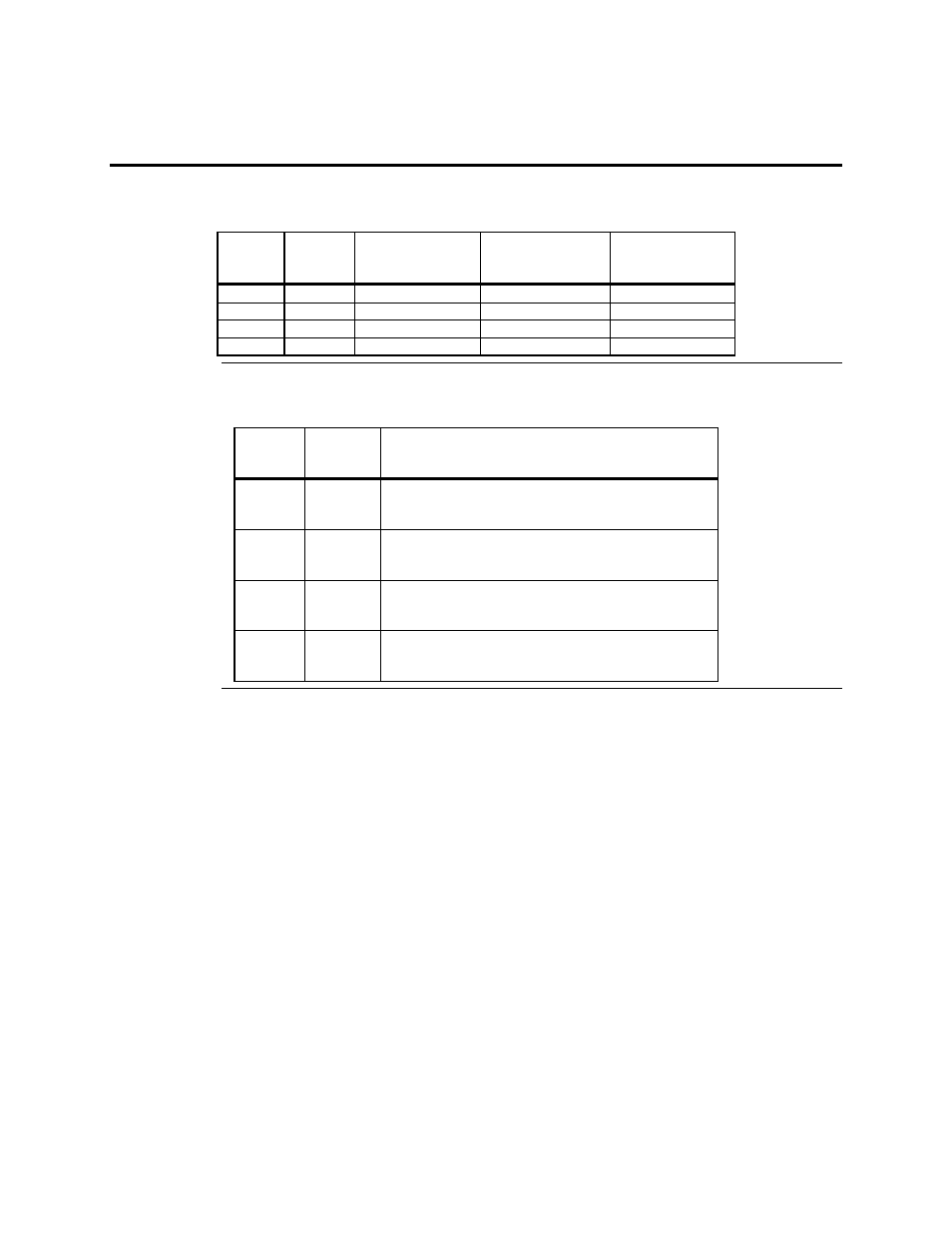
MegaRAID Enterprise 1600 Hardware Guide
54
Step 5 Set Jumpers,
Continued
J2, J3, J5, and J7 Termination Enable J2, J3, J5, and J7 are 3-pin bergs that set the SCSI termination for each
SCSI channel:
Jumper
SCSI
Channel
SCSI Termination
Controlled by
Software
SCSI Termination
Always Disabled
SCSI
Termination
Always Enabled
J2
A
Short Pins 1-2
Short Pins 2-3
OPEN
J3
B
Short Pins 1-2
Short Pins 2-3
OPEN
J5
C
Short Pins 1-2
Short Pins 2-3
OPEN
J7
D
Short Pins 1-2
Short Pins 2-3
OPEN
J9, J10, J11, and J12 TERMPWR Enable J9, J10, J11, and J12 are 2-pin bergs that enable TERMPWR to the
SCSI bus for each SCSI channel:
Jumper
Term.
Power
Channel
Settings
J9
A
Short Pins 1-2 to have the PCI bus on the host computer
provide TermPWR. This is the factory setting. Leave
Open to let the SCSI bus provide TermPWR.
J10
B
Short Pins 1-2 to have the PCI bus on the host computer
provide TermPWR. This is the factory setting. Leave
Open to let the SCSI bus provide TermPWR.
J11
C
Short Pins 1-2 to have the PCI bus on the host computer
provide TermPWR. This is the factory setting. Leave
Open to let the SCSI bus provide TermPWR.
J12
D
Short Pins 1-2 to have the PCI bus on the host computer
provide TermPWR. This is the factory setting. Leave
Open to let the SCSI bus provide TermPWR.
Cont’d
