C cluster configuration with a crossover cable, Cluster configuration with a crossover cable – LSI MegaRAID Enterprise 1600 User Manual
Page 141
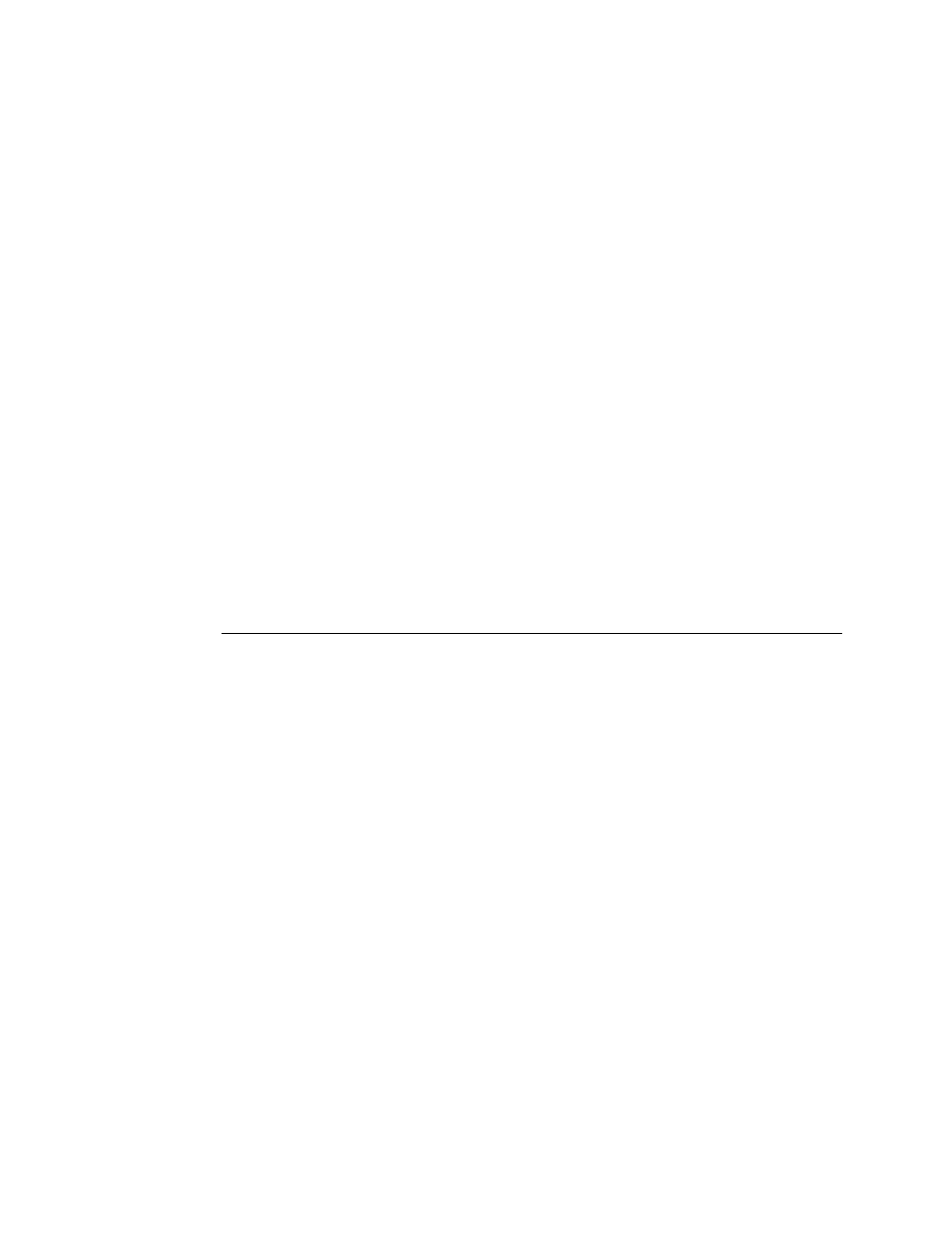
Appendix C Cluster Configuration with a Crossover Cable
127
C Cluster Configuration with a Crossover
Cable
When you are installing the Cluster Service on the first node in a server cluster, Setup may not
detect the network adapter that is connected with a crossover cable. The icon in Network and
Dial-up Connections that represents the network adapter connected to the crossover cable is
displayed with a red X, and the Network cable unplugged icon in displayed on the taskbar.
You may also receive one of the following error messages:
During installation:
Only a singled Adapter is configured for internal cluster use. If you
have multiple adapters you may reconfigure them to avoid a single point
of failure.
Or, depending on the network role designated on other network adapters that are detected:
No network adapter was configured for internal cluster use.
The reason for this is because Media Sense is a default feature in Windows 2000 that removes
bound protocols from an adapter sensed as "down" or "disconnected." Because the second node is
powered off to avoid contention on the shared disk, Media Sense flags the network as
"disconnected" because there is no end-to-end signal. During installation, the Cluster Service does
not detect the adapter because there are no protocols bound to the adapter.
