LSI MegaRAID Enterprise 1600 User Manual
Page 124
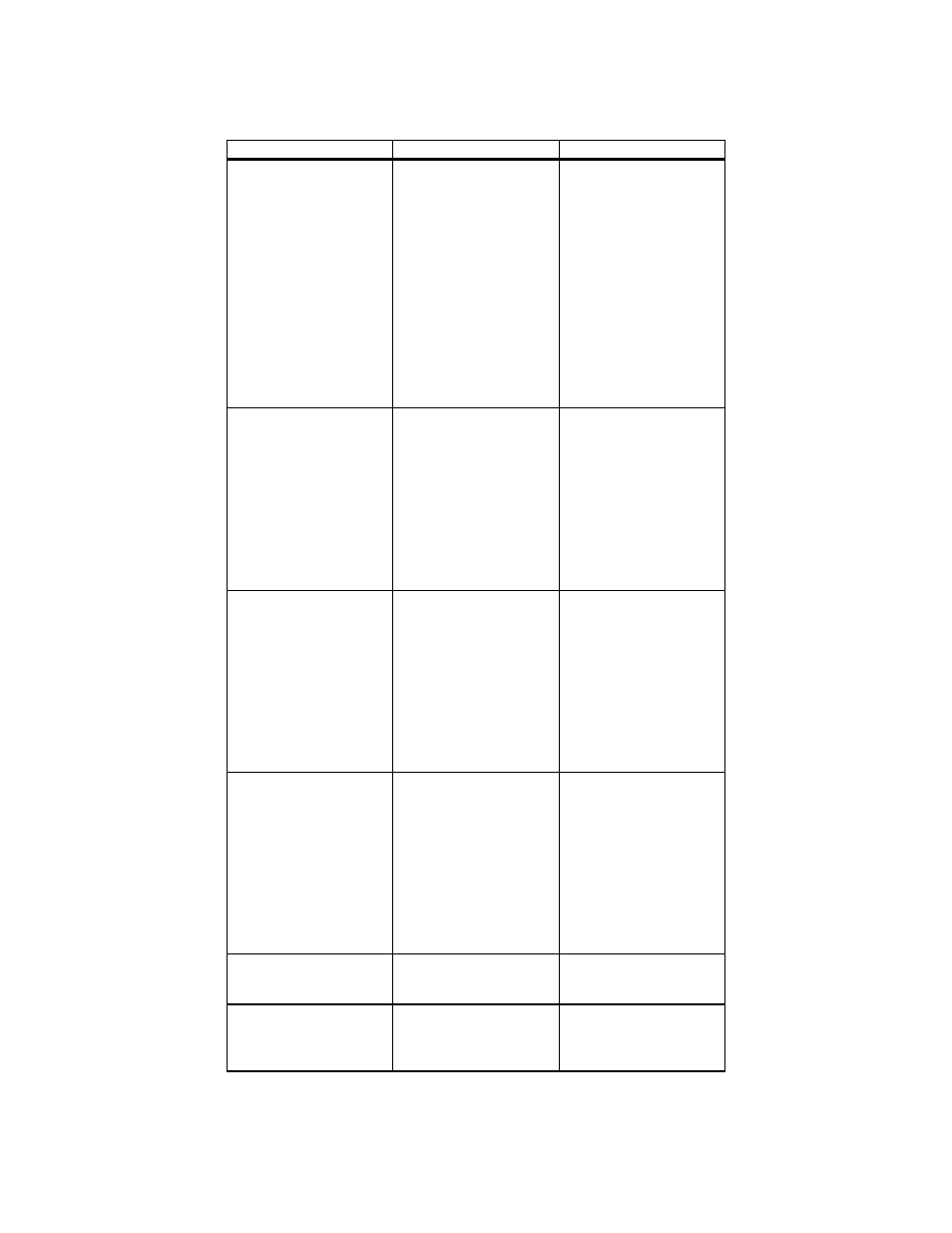
MegaRAID Enterprise 1600 Hardware Guide
110
Message
Problem
Suggested Solution
Configuration of
NVRAM and drives
mismatch for Host
Adapter.
Run View/Add
Configuration option of
Configuration Utility.
Press any key to run the
Configuration Utility.
The configuration stored
in the MegaRAID adapter
does not match the
configuration stored in the
drives.
Press a key to run
MegaRAID Manager.
Choose View/Add
Configuration from the
Configure menu.
Use View/Add
Configuration to examine
both the configuration in
NVRAM and the
configuration stored on
the disk drives. Resolve
the problem by selecting
one of the configurations.
1 Logical Drive Failed
A logical drive failed to
sign on.
Make sure all physical
drives are properly
connected and are
powered on.
Run MegaRAID Manager
to find out if any physical
drives are not responding.
Reconnect, replace, or
rebuild any drive that is
not responding.
X Logical Drives
Degraded
x number of logical drives
signed on in a degraded
state.
Make sure all physical
drives are properly
connected and are
powered on.
Run MegaRAID Manager
to find out if any physical
drives are not responding.
Reconnect, replace, or
rebuild any drive that is
not responding.
1 Logical Drive Degraded
A logical drive signed on
in a degraded state.
Make sure all physical
drives are properly
connected and are
powered on.
Run MegaRAID Manager
to find out if any physical
drives are not responding.
Reconnect, replace, or
rebuild any drive that is
not responding.
Insufficient memory to
run BIOS. Press any key
to continue…
Not enough MegaRAID
memory to run
MegaRAID BIOS.
Make sure MegaRAID
memory has been properly
installed.
Insufficient Memory
Not enough memory on
the MegaRAID adapter to
support the current
configuration.
Make sure MegaRAID
memory has been properly
installed.
