LSI MegaRAID Enterprise 1600 User Manual
Page 4
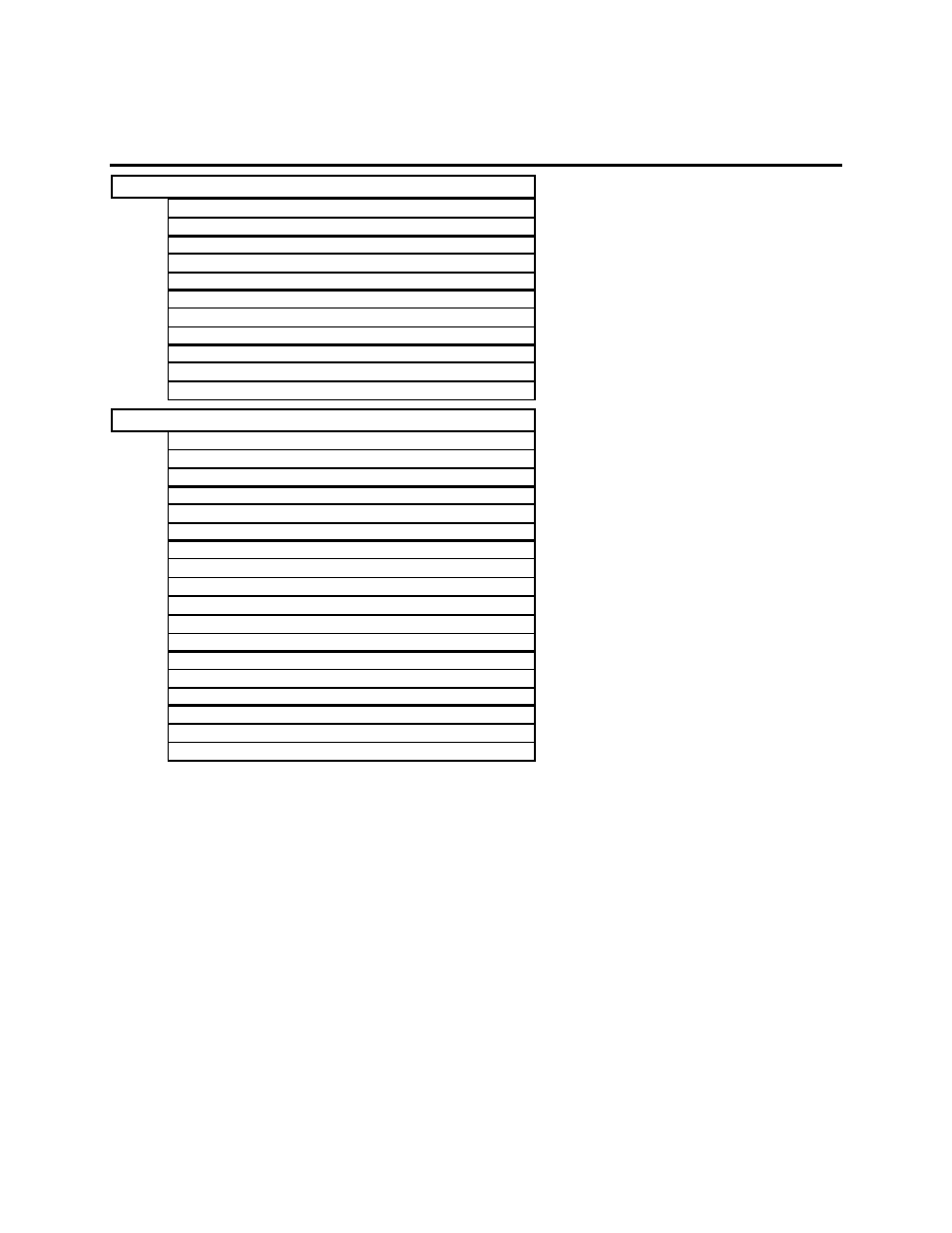
MegaRAID Enterprise 1600 Hardware Guide
iv
Table of Contents,
Continued
Configuring MegaRAID.......................... 33
Configuring SCSI Physical Drives..................................33
Current Configuration.....................................................34
Logical Drive Configuration...........................................36
Physical Device Layout ..................................................37
Configuring Arrays .........................................................39
Configuration Strategies .................................................40
Assigning RAID Levels ..................................................42
Configuring Logical Drives ............................................42
Optimizing Data Storage.................................................43
Planning the Array Configuration ...................................44
Array Configuration Planner...........................................45
Hardware Installation ............................ 47
Checklist .........................................................................48
Installation Steps.............................................................49
Step 1 Unpack.................................................................50
Step 2 Power Down ........................................................50
Step 3 Configure Motherboard .......................................50
Step 4 Install Cache Memory..........................................51
Step 5 Set Jumpers..........................................................53
Step 6 Set Termination ...................................................56
SCSI Termination ...........................................................57
Step 7 Set SCSI Terminator Power.................................61
Step 8 Connect Battery Pack (Optional) .........................62
Step 9 Install MegaRAID Card.......................................66
Step 10 Connect SCSI Cables.........................................67
Step 11 Set Target IDs....................................................69
Step 12 Power Up ...........................................................71
Step 13 Run MegaRAID Configuration Utility...............71
Step 14 Install the Operating System Driver...................72
Summary.........................................................................73
