Disk rebuild – LSI MegaRAID Enterprise 1600 User Manual
Page 26
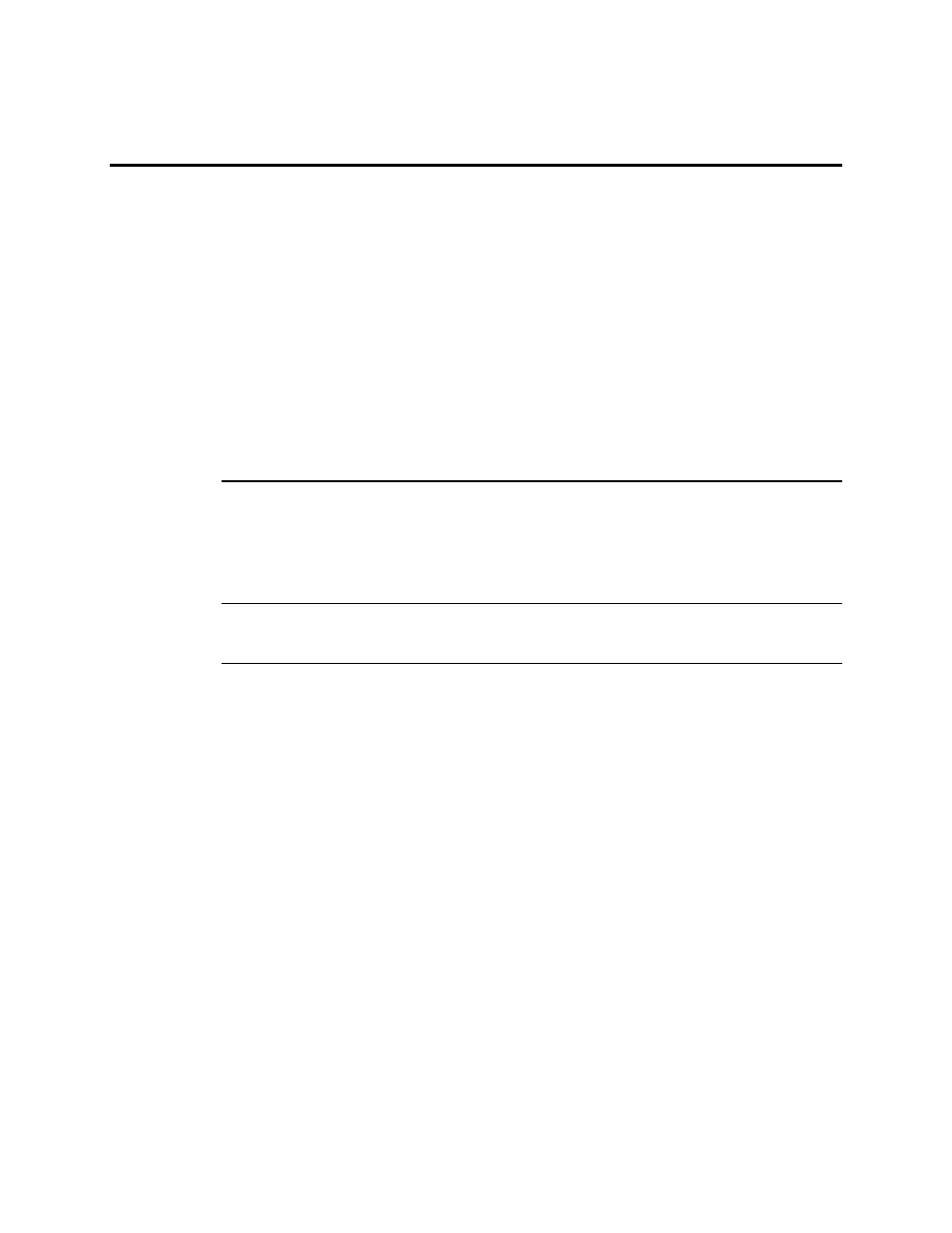
MegaRAID Enterprise 1600 Hardware Guide
12
Disk Rebuild
You rebuild a disk drive by recreating the data that had been stored on the drive before the drive
failed.
Rebuilding can be done only in arrays with data redundancy such as RAID level 1, 3, 5, 10, 30,
and 50.
Standby (warm spare) rebuild is employed in a mirrored (RAID 1) system. If a disk drive fails, an
identical drive is immediately available. The primary data source disk drive is the original disk
drive.
A hot spare can be used to rebuild disk drives in RAID 1, 3, 5, 10, 30, or 50 systems. If a hot spare
is not available, the failed disk drive must be replaced with a new disk drive so that the data on the
failed drive can be rebuilt.
Using hot spares, MegaRAID can automatically and transparently rebuild failed drives with user-
defined rebuild rates. If a hot spare is available, the rebuild can start automatically when a drive
fails. MegaRAID automatically restarts the system and the rebuild if the system goes down during
a rebuild.
Rebuild Rate
The rebuild rate is the fraction of the compute cycles dedicated to rebuilding failed drives. A
rebuild rate of 100 percent means the system is totally dedicated to rebuilding the failed drive.
The rebuild rate can be configured between 0% and 100%. At 0%, the rebuild is only done if the
system is not doing anything else. At 100%, the rebuild has a higher priority than any other system
activity.
Physical Array A RAID array is a collection of physical disk drives governed by the RAID management software.
A RAID array appears to the host computer as one or more logical drives.
