Lexmark All in One Printer User Manual
Page 65
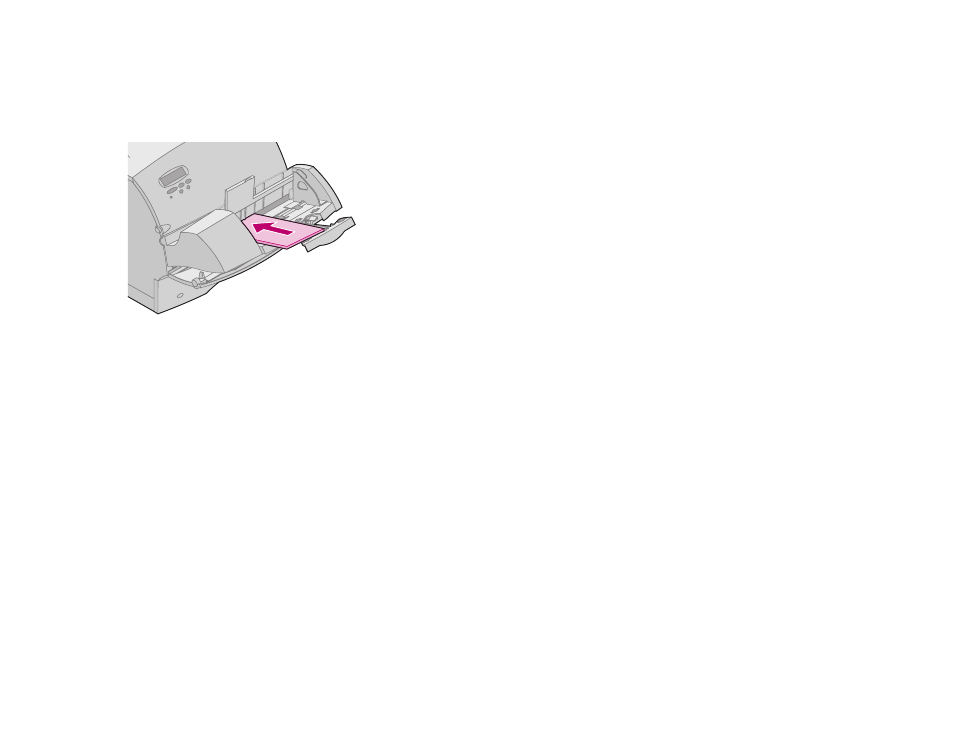
65
Loading Print Materials
7
Load the stack of envelopes with the address side up and flap
side down. The flap side edge of the envelope should be
facing the left side of the envelope feeder. Make sure the
envelopes at the bottom of the stack slide into the envelope
feeder slightly more than the ones at the top of the stack.
N
OTE
: Do not try to load more envelopes by forcing
them under the envelope feeder weight. This
results in jams.
N
OTE
: Do not feed stamped envelopes.
W
ARNING
:
Never use envelopes with clasps, snaps, windows,
coated linings, or self-stick adhesives. These
envelopes may severely damage the printer. See
“Envelope guidelines” on page 33
for more
information.
See also other documents in the category Lexmark Printers:
- E260d (142 pages)
- 6600 Series (173 pages)
- 10N0227 (1 page)
- Z12 (2 pages)
- 301 (144 pages)
- NO. 35 (1 page)
- Z65n (111 pages)
- dn2 (217 pages)
- 10E (144 pages)
- Z2300 (54 pages)
- 230 (213 pages)
- 310 Series (2 pages)
- PRO700 (24 pages)
- C 720 (18 pages)
- C520 (145 pages)
- X656 MFP (104 pages)
- Prospect Pro207 (27 pages)
- 337 (258 pages)
- OptraImage 242 (207 pages)
- T64x (6 pages)
- C524 (146 pages)
- 4098-001 (70 pages)
- 1200 Series (21 pages)
- X650 Series (8 pages)
- 5300 (179 pages)
- 302 (274 pages)
- 4549 (235 pages)
- 202 (320 pages)
- 4076-0XX (89 pages)
- 10N0016 (1 page)
- 5025 (171 pages)
- 1361760 (1 page)
- C 546dtn (6 pages)
- Interpret S400 (40 pages)
- x6575 (2 pages)
- 27S2156-001 (2 pages)
- MENUS AND MESSAGES C522 (55 pages)
- Z35 (101 pages)
- Z25 (24 pages)
- series x5100 (77 pages)
- Z82 (105 pages)
- 2500 Series (76 pages)
- 1200 (208 pages)
- Z33 (114 pages)
- 7600 Series (181 pages)
