Preprinted forms and letterhead – Lexmark All in One Printer User Manual
Page 30
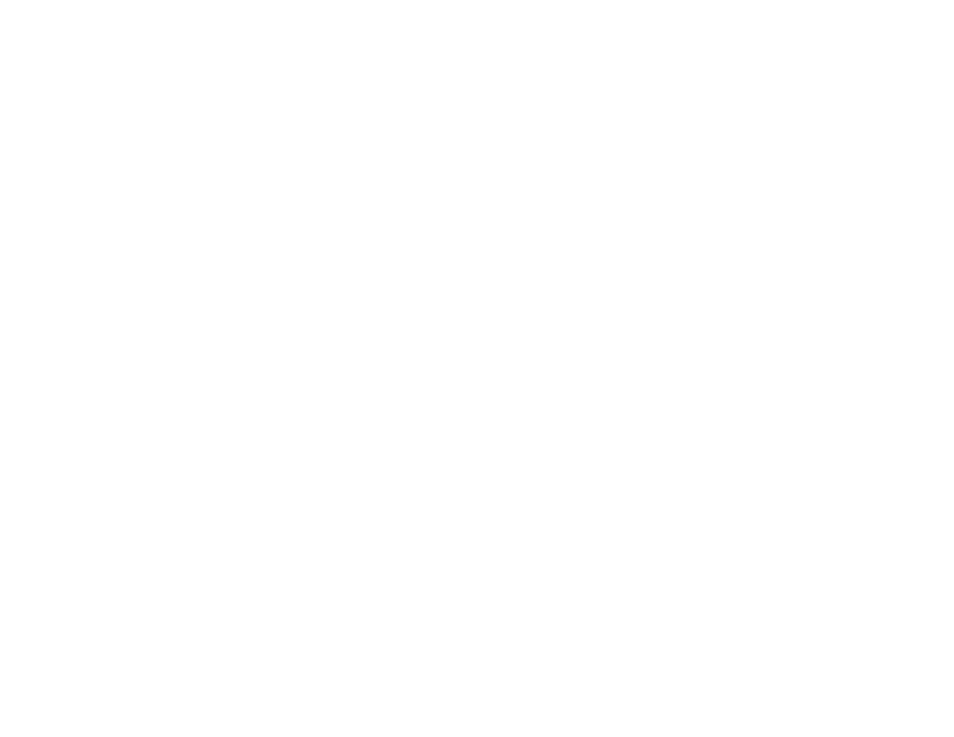
30
Choosing Print Materials
Preprinted forms and letterhead
Use the following guidelines when selecting preprinted forms and
letterhead paper for the printer:
•
Use grain long papers for best results.
•
Use only forms and letterhead printed using an offset litho-
graphic or engraved printing process.
•
Choose papers that absorb ink, but do not bleed.
•
Avoid papers with rough or heavily textured surfaces.
•
Use papers printed with heat-resistant inks designed for use
in xerographic copiers. The ink must withstand temperatures
of 212
o
C (414
o
F) without melting or releasing hazardous
emissions. Use inks that are not affected by the resin in the
toner or the silicone in the fuser. Inks that are oxidation-set or
oil-based should meet these requirements. Latex inks might
not meet these requirements. If you are in doubt, contact your
paper supplier.
- E260d (142 pages)
- 6600 Series (173 pages)
- 10N0227 (1 page)
- Z12 (2 pages)
- 301 (144 pages)
- NO. 35 (1 page)
- Z65n (111 pages)
- dn2 (217 pages)
- 10E (144 pages)
- Z2300 (54 pages)
- 230 (213 pages)
- 310 Series (2 pages)
- PRO700 (24 pages)
- C 720 (18 pages)
- C520 (145 pages)
- X656 MFP (104 pages)
- Prospect Pro207 (27 pages)
- 337 (258 pages)
- OptraImage 242 (207 pages)
- T64x (6 pages)
- C524 (146 pages)
- 4098-001 (70 pages)
- 1200 Series (21 pages)
- X650 Series (8 pages)
- 5300 (179 pages)
- 302 (274 pages)
- 4549 (235 pages)
- 202 (320 pages)
- 4076-0XX (89 pages)
- 10N0016 (1 page)
- 5025 (171 pages)
- 1361760 (1 page)
- C 546dtn (6 pages)
- Interpret S400 (40 pages)
- x6575 (2 pages)
- 27S2156-001 (2 pages)
- MENUS AND MESSAGES C522 (55 pages)
- Z35 (101 pages)
- Z25 (24 pages)
- series x5100 (77 pages)
- Z82 (105 pages)
- 2500 Series (76 pages)
- 1200 (208 pages)
- Z33 (114 pages)
- 7600 Series (181 pages)
