External speaker configuration, Masking a band – Kenwood TM-V71E User Manual
Page 79
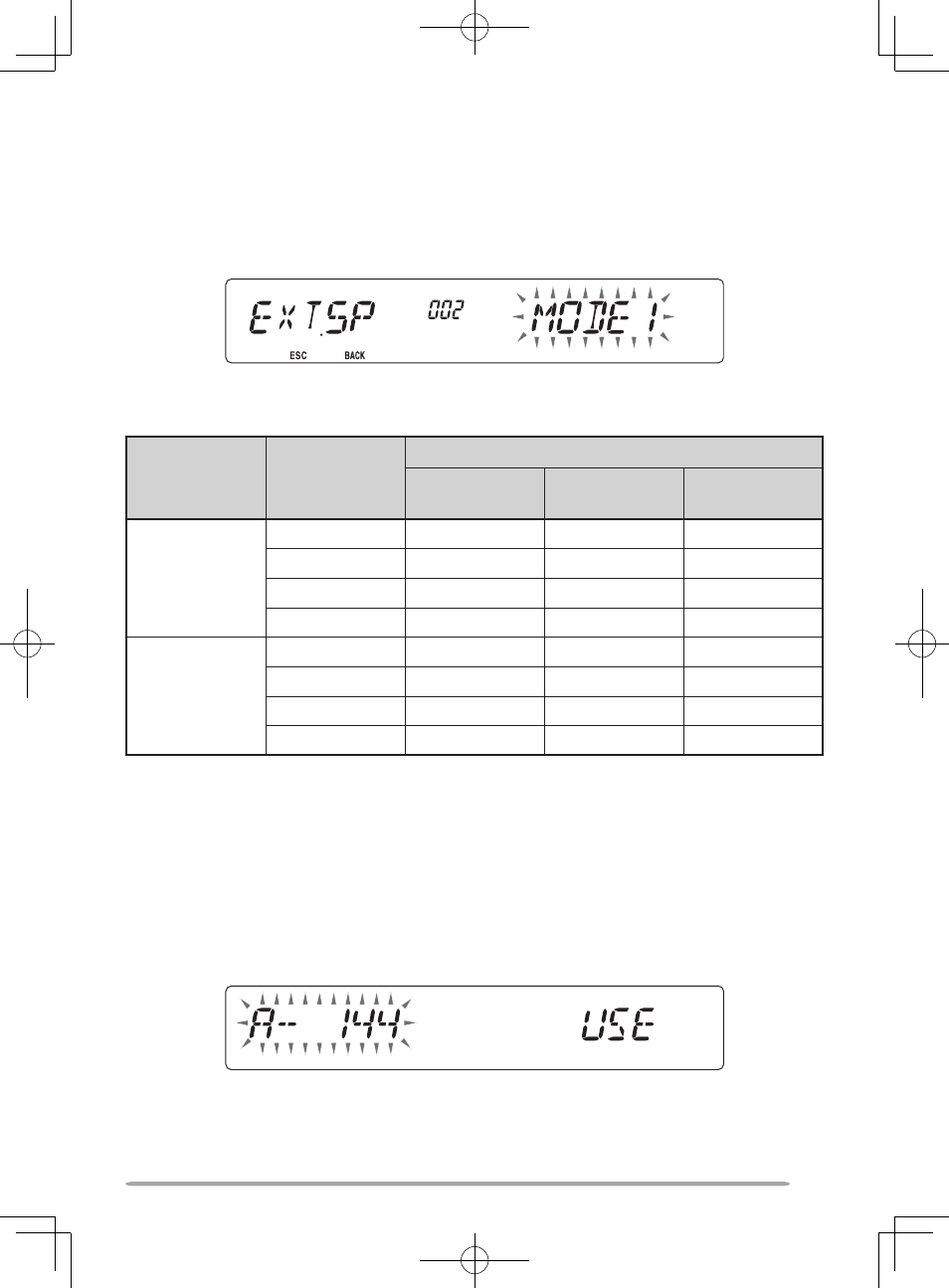
71
EXTERNAL SPEAKER CONFIGURATION
This transceiver has two speaker jacks for external speakers, as well as an
internal speaker. You can enjoy a variety of speaker configurations by using
one or two external speakers. Received signals on bands A and B are output
depending on how you want the internal and/or external speakers to function.
1 Enter Menu mode and access Menu 002 (EXT.SP) {page 20}.
2 Set the speaker mode to MODE 1 or MODE 2.
• Refer to the table below for configurations based on the mode selected.
Mode
Speaker
Setup
Band Output
Internal
Speaker
External SP1
External SP2
MODE 1
None
A, B
–
–
SP1 only
x
A, B
–
SP2 only
A
–
B
SP1, SP2
x
A
B
MODE 2
None
A, B
–
–
SP1 only
x
A, B
–
SP2 only
B
–
A
SP1, SP2
x
B
A
MASKING A BAND
If you have no plans to use band A or B, you can hide the frequency display on
the unused band. This saves power consumption and makes it simpler to read
the information you need.
1 Turn the transceiver power OFF.
2 Press the left or right [BAND SEL] + Power ON.
• The band mask display appears.
3 Rotate the Tuning control to select the band you want to hide (or return to
normal).
