Displayed information, Viewing the cd information, Display / charac – Kenwood MDX-G1 User Manual
Page 20
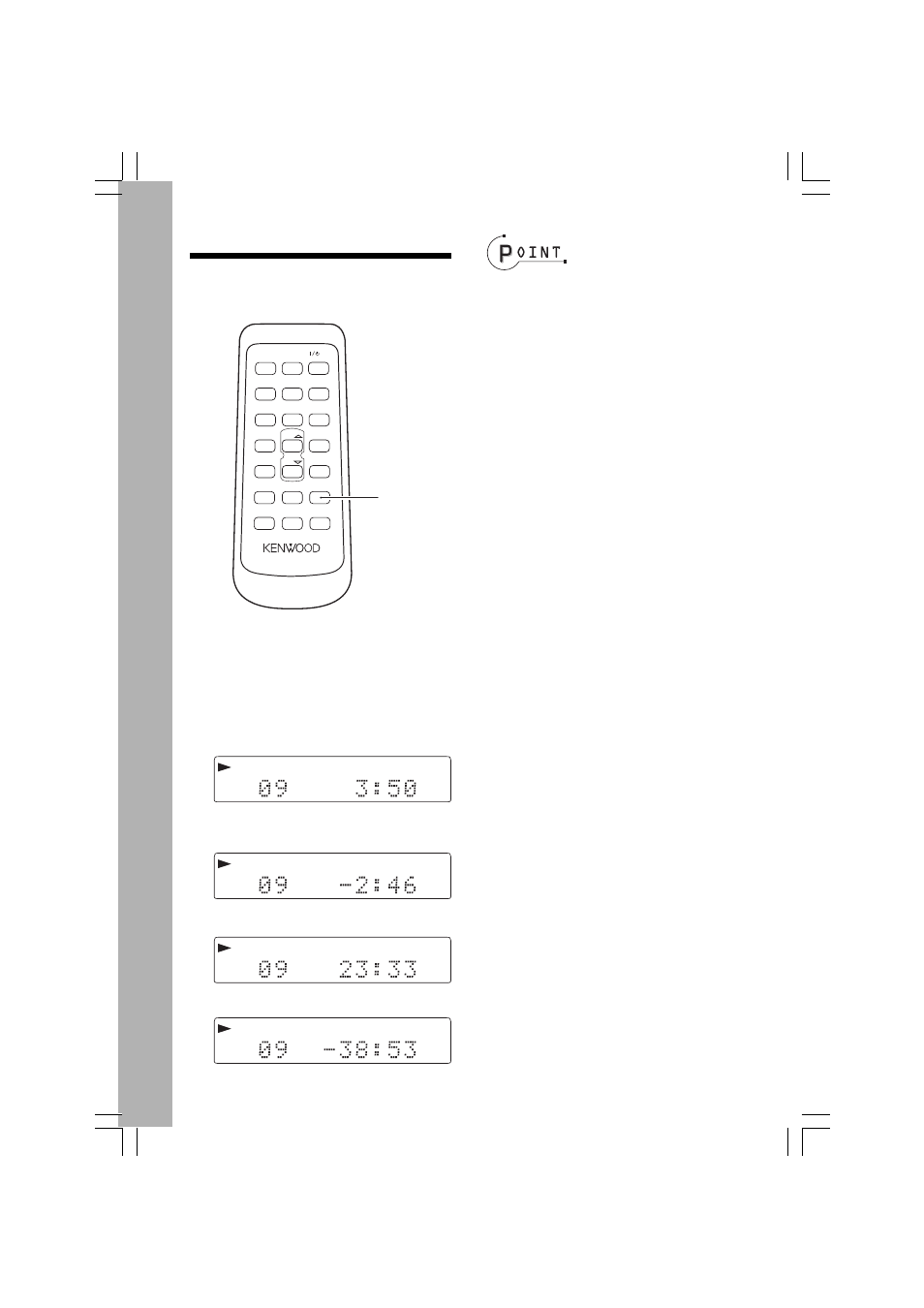
20
EN
The displayed information switches each
time the DISPLAY/CHARAC. key on the re-
mote is pressed.
1. Elapsed play time of the track being
played
2. Remaining play time of the track being
played
3. Elapsed play time of the disc
4. Remaining play time of the disc
Displayed information
Viewing the CD information
÷ Only the information of 1 and 2 is displayed
during 1-track repeat or random playback.
÷ When the displayed time reaches 100 min-
utes or more, the display shows “- - : - -”.
RC-MDX0002
POWER
FM / AM
SET
CD
6
ENTER
MD
6
MD O.T.E.
P. CALL
¢
P. CALL
4
TUNING
fi
1
TUNING
%
¡
SLEEP
7
STOP
RANDOM
VOL.
VOL.
DISPLAY /
CHARAC.
CLEAR /
DELETE
MD EDIT
PGM
REPEAT
AUTO / MANU.
DISPLAY /
CHARAC.
TUNED
AUTO
TRACK NO.
O.T.E.
SP
REC
EX. BASS
MHz
MD
CD
TUNED
AUTO
TRACK NO.
O.T.E.
SP
REC
EX. BASS
MHz
MD
CD
TUNED
AUTO
TRACK NO.
TOTAL
O.T.E.
SP
REC
EX. BASS
MHz
MD
CD
TUNED
AUTO
TRACK NO.
TOTAL
O.T.E.
SP
REC
EX. BASS
MHz
MD
CD
*5053/20-27/EN
5/29/01, 10:57 AM
20
- K-711 (5 pages)
- R-K711 (80 pages)
- M-313 (2 pages)
- CLX-70-P (24 pages)
- C-414-S (13 pages)
- M-515-B (2 pages)
- C-313 (6 pages)
- C-313 (28 pages)
- C-616DV (2 pages)
- C-616DV (17 pages)
- C-616DV (1 page)
- K-323-R (50 pages)
- K-1000 (20 pages)
- K-511USB (59 pages)
- DMF-3020 (56 pages)
- ProTalkXLS TK-3230 (66 pages)
- Sovereign VR-5900 (66 pages)
- KRF-A4020 (20 pages)
- HD-7 (44 pages)
- XD-DV85 (73 pages)
- KS-303HT (10 pages)
- C-707I (84 pages)
- DMF-9020 (56 pages)
- K-501USB (28 pages)
- TH-K2AT (154 pages)
- ADVANCED INTEGRATION A/V CONTROLLER KOS-V500 (92 pages)
- HM-DV77 (2 pages)
- CT-401 (20 pages)
- KRF-X9080D (52 pages)
- XD-303 (60 pages)
- XD-951 (68 pages)
- TH-78A (69 pages)
- VR62 (16 pages)
- TM-271E (79 pages)
- COMPACT DISC DIGITAL AUDIO UD-753 (80 pages)
- TM-V7A (100 pages)
- SRC-603 (4 pages)
- XD-980MD (80 pages)
- CD-423M (36 pages)
- XD-8050 (76 pages)
- X) AP 0602 (36 pages)
- CT-405 (28 pages)
- CD-406 (24 pages)
- XD-750 (60 pages)
