Kenwood TK-5310 User Manual
Page 55
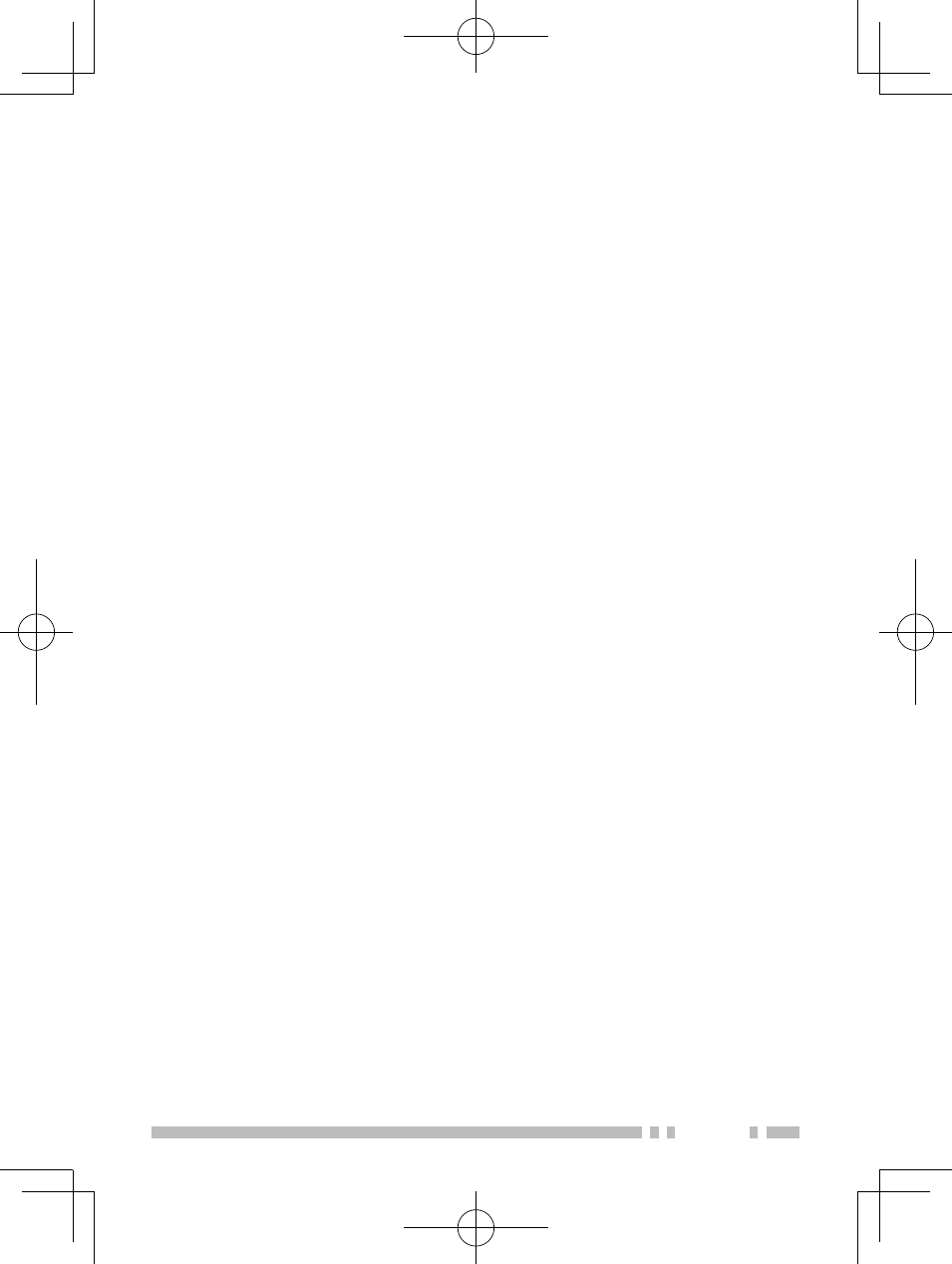
47
• None
No function has been programmed on the key.
• Operator Selectable Tone (OST)
Refer to “Q
UIET
T
ALK
(QT)/ D
IgITAL
Q
UIET
T
ALK
(DQT)” on
page 39.
• OST Down (OSt)
Press this key to decrease the Operator Selectable Tone
number of your selected channel.
• OST Up (OSs)
Press this key to increase the Operator Selectable Tone
number of your selected channel.
• Playback (PLY)
Refer to “vgS-1 OpTIONAL vOICE gUIDE & STORAgE
UNIT” on page 55.
• Regroup Request (RGP)
Press this key to send a request to the dispatcher to join
the talkgroup set up by the dispatcher. On K2/K3/K5/K6/K7
model transceivers, “Dyn. Regroup” appears on the display
when the transceiver joins the talkgroup.
• Scan (SCN)
Refer to “SCAN” on page 24.
• Scan Delete (DEL)
Refer to “T
EMpORARY
C
hANNEL
L
OCKOUT
” on page 24.
• Scan Program (SCP)
Refer to “S
CAN
p
ROgRAMMINg
” on page 26.
• Scrambler/ Encryption (SE)
Refer to “SCRAMBLER (FM)/ ENCRYPTION (P25)” on
page 37.
• Scrambler/ Encryption Code (SEC)
Refer to “SCRAMBLER (FM)/ ENCRYPTION (P25)” on
page 37.
• Selcall (SEL)
Refer to “FleetSync: ALPHANUMERIC 2-WAY PAGING
FUNCTION” on page 28.
