Kodak Digital Photo Frame User Manual
Page 52
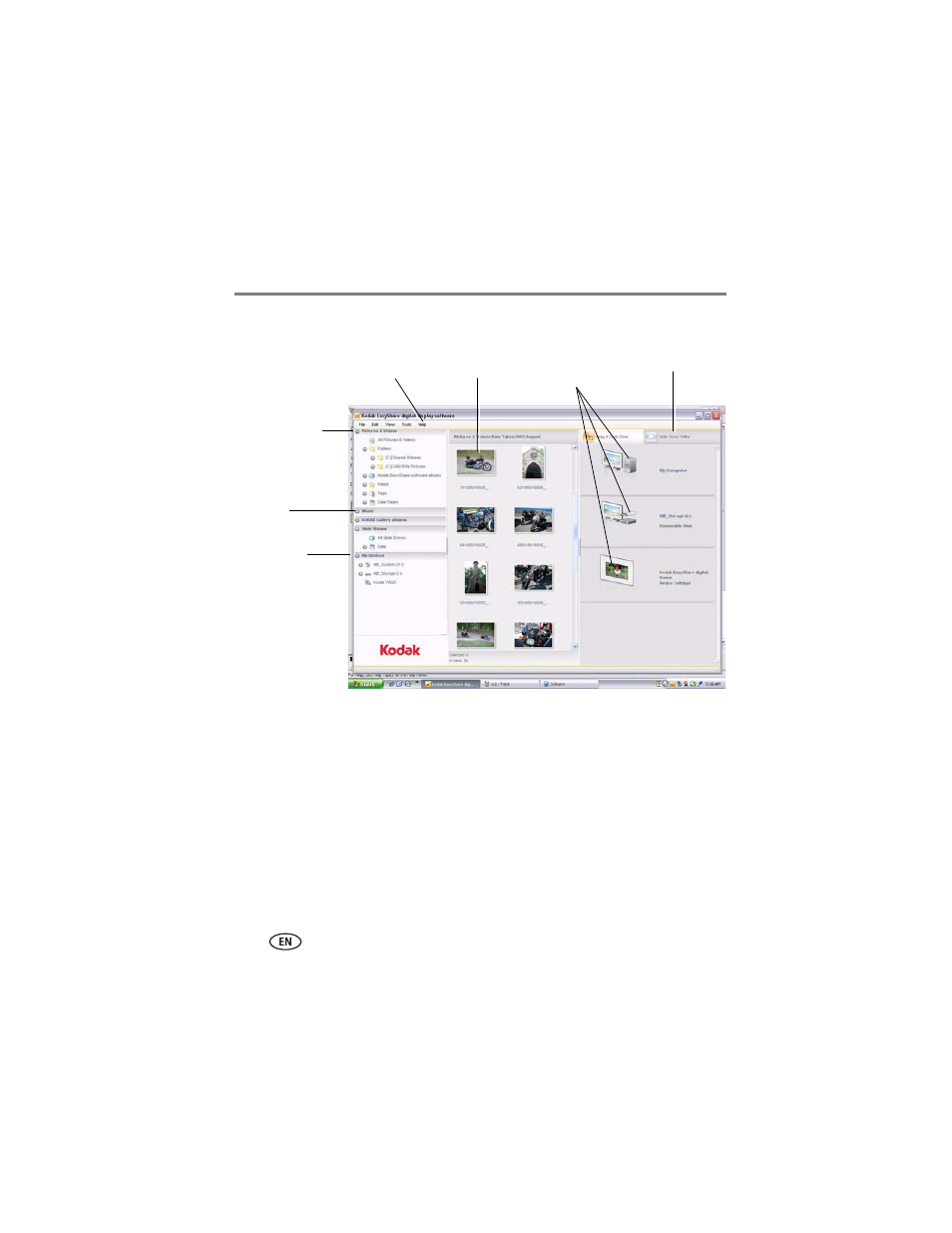
45
www.kodak.com/go/support
Viewing in wireless mode
Proceed with copying:
1 Click My Devices to see the folders on your frame and connected devices
The frame appears as removable drives—one drive for each connected picture source in
the frame: internal memory, memory cards, USB devices.
2 Click Pictures and Videos or My Devices to find the pictures, videos, etc. you want
to copy.
3 In the Viewer pane, select the pictures, videos, etc., then drag and drop them to
Pictures/videos
on your
computer
- your wireless
frame
Select pictures
here (Viewer
Pane)
Drag and drop
here (Drag and
Drop Zone)
Click Help
for more
info
Click here to
create a slide
show
My Devices:
- connected USB
devices
Music
KODAK EASYSHARE Digital Display Software
This manual is related to the following products:
