Viewing in wireless mode, What can i do in wireless mode, 5 viewing in wireless mode – Kodak Digital Photo Frame User Manual
Page 43: Ntent, see
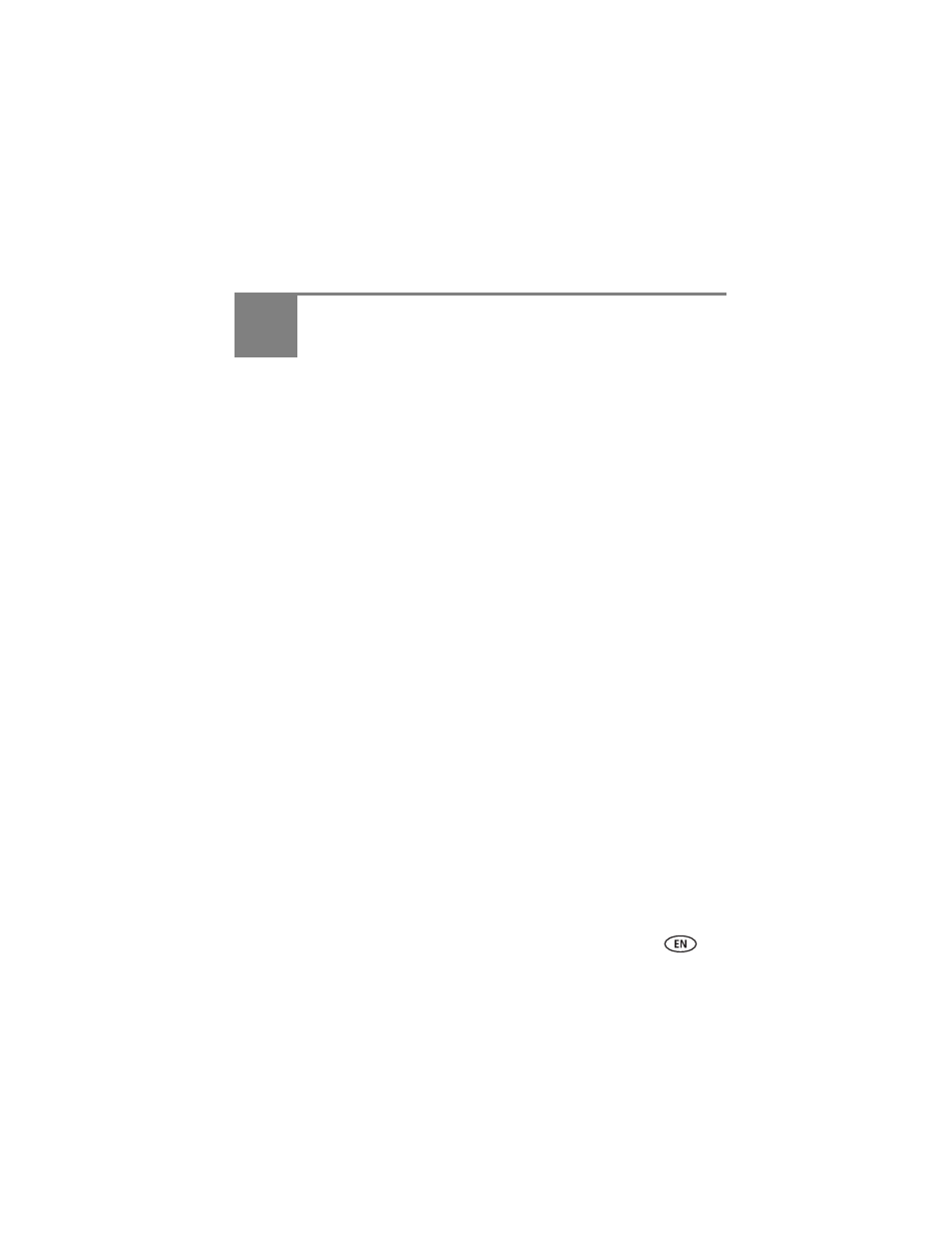
www.kodak.com/go/support
36
5
Viewing in wireless mode
Make sure your frame is connected to your home wireless network and set up to
display Web content. See
Chapter 2, Setting up for wireless operation
What can I do in wireless mode?
For more information about wireless technology
For viewing pictures from your frame’s internal memory, or any connected picture
source, see
Chapter 4, Viewing locally on your frame
.
Display pictures on your frame directly from your computer hard drive
Display Web content you set up
Display pictures from your KODAK Gallery account
Automatically receive pictures from your friends and family at the Gallery
Email pictures/videos directly from your frame to friends and family
Copy pictures wirelessly from your frame to your computer
Automatically upgrade your firmware from the Internet
