Emailing your pictures – Kodak Digital Photo Frame User Manual
Page 50
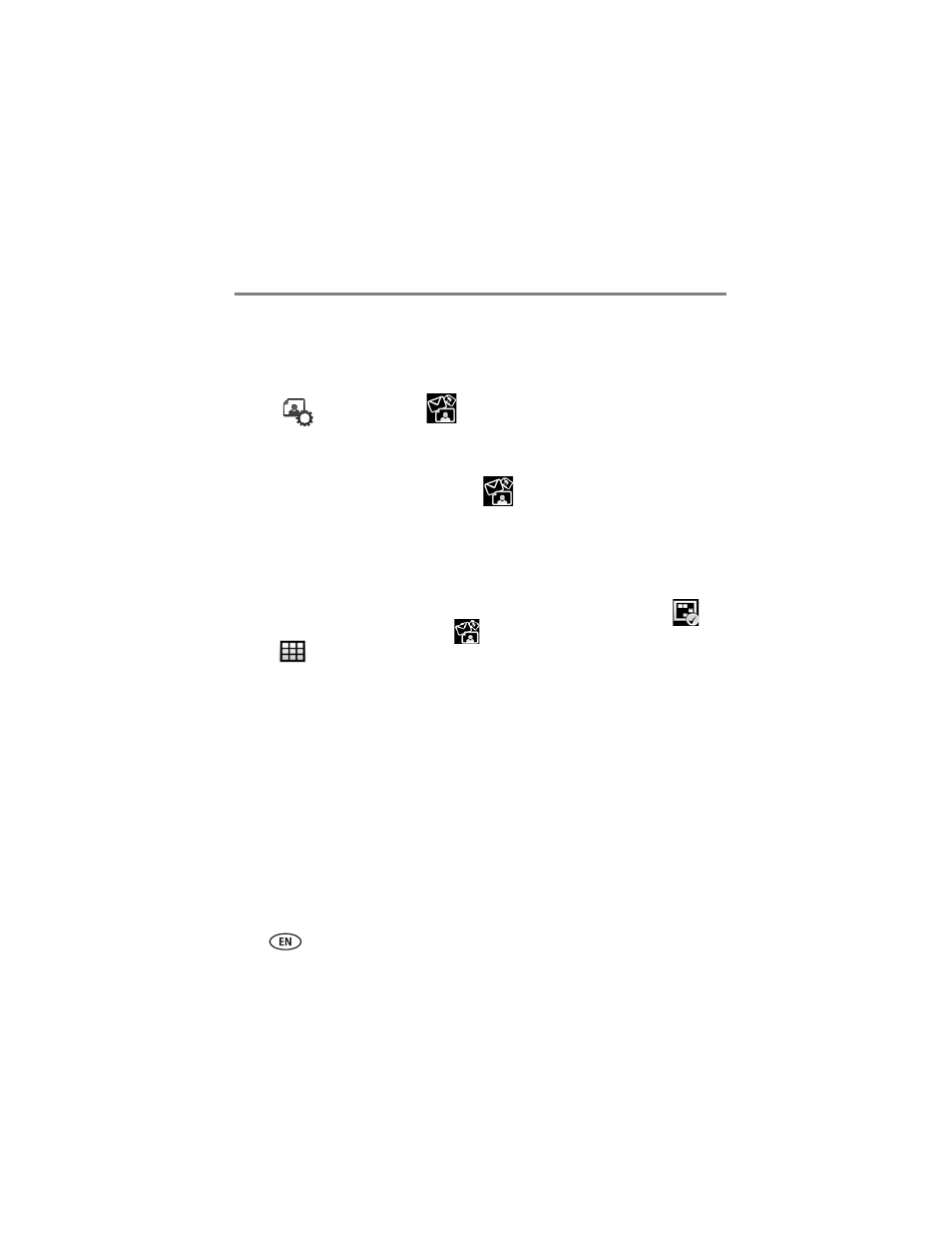
43
www.kodak.com/go/support
Viewing in wireless mode
Emailing your pictures
1 Highlight a picture in thumbnails (
) or single view (
).
To select multiple pictures, see
2 Tap
(Actions), then tap
(Share).
The email addresses and nicknames you created are listed. The album name and
number of pictures you selected are also displayed.
3 Slide to highlight an email address. Tap
(Share).
A progress bar appears with the number of shared pictures and the upload destination.
If the destination is your Gallery account, the entire album is uploaded.
Other emailing information:
■
Follow the prompts to add a new address before you send the email (see
).
■
To send the pictures to multiple addresses, highlight an address and tap
(Select) for each address, then tap
(Share) to send all at once.
■
Tap
(Select all) to send to everyone on your list.
