3) report, 4) fax setup, Report – Konica Minolta PagePro 1390 MF User Manual
Page 93: S-17
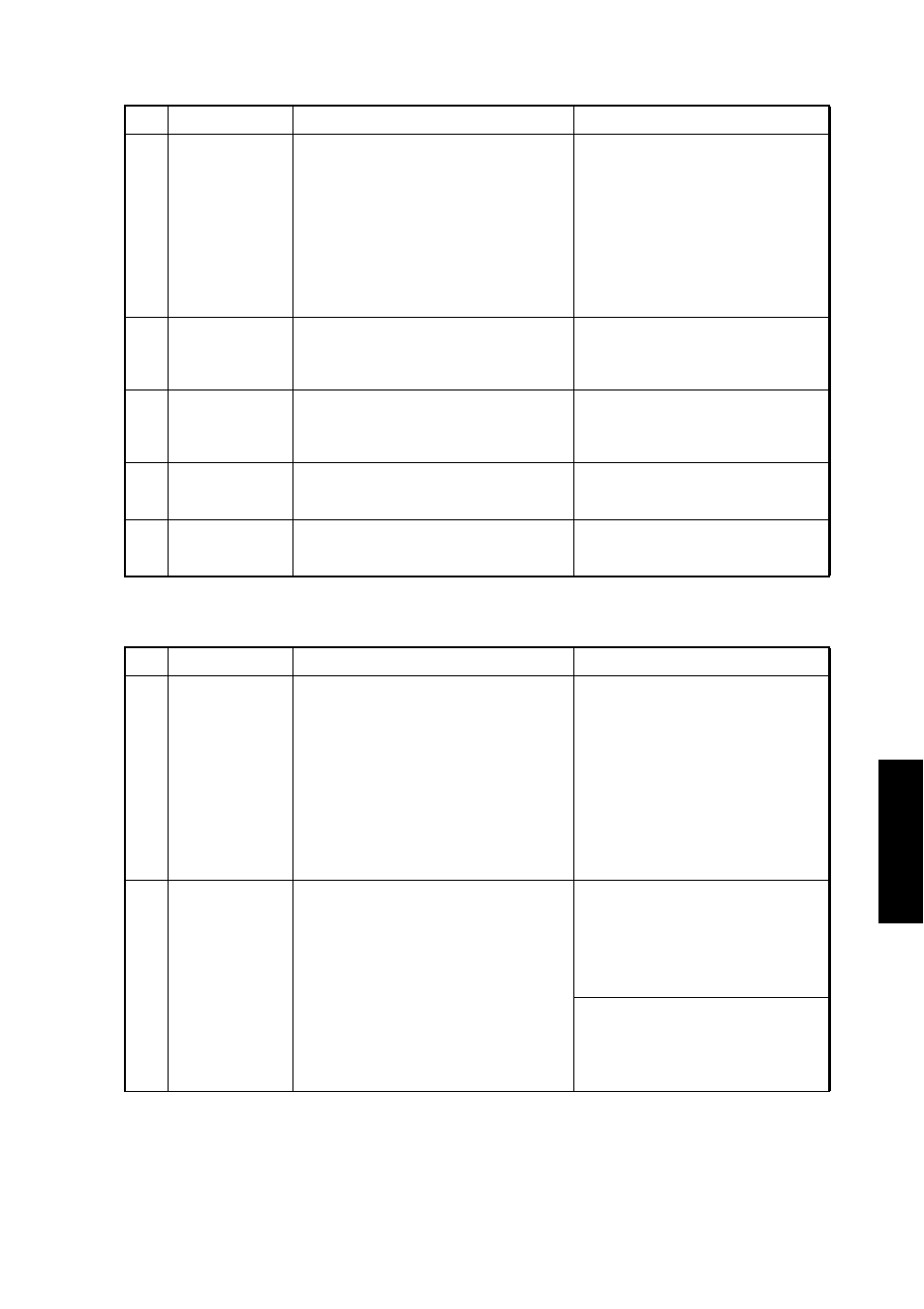
S-17
(3)
Report
(4)
Fax Setup
No.
Function
Purpose
Setting Details/Precautions
1
Configuration
Prints a configuration page.
Use this page to check configura-
tion of the machine. The following
items can be checked:
• Product Information
• Memory Information
• Toner Information
• Default Settings
1. Select “31. Configuration.”
and press the Select key.
2
Menu Map
Prints a configuration menu map.
Use this page to check the avail-
able menu settings.
1. Select “32. Menu Map.” and
press the Select key.
3
Usage Report
Prints a system usage page.
Use this page to identify the usage
statistics for the machine.
1. Select “33. Usage Report.”
and press the Select key.
4
Fax Act. Rept
Prints a Activity Report manually.
1. Select “34. Fax Act. Rept.”
and press the Select key.
5
Phone Book
Prints a Phone Book list.
1. Select “35. Phone Book.”
and press the Select key.
No.
Function
Purpose
Setting Details/Precautions
1
Date/Time
Set the machine to the current date
and time. This date and time
appears in the message window in
Fax mode and is printed in
received faxes.
• The time is displayed in the
24-hour format. The display
format differs depending on
the setting selected for Install
Location.
USA/Canada: MM/DD/YYYY
Europe: DD/MM/YYYY
China: YYYY/MM/DD
Taiwan: YYYY/MM/DD
2
Fax Header
Specify user name and fax num-
ber.
The specified name and fax num-
ber are printed in the header of
sent faxes.
• A maximum of 20 characters
can be entered.
(All characters that can be
entered with the keypad)
• A maximum of 20 characters
can be entered.
(1,2,3,4,5,6,7,8,9,0,+, )
