Konica Minolta PagePro 1390 MF User Manual
Page 78
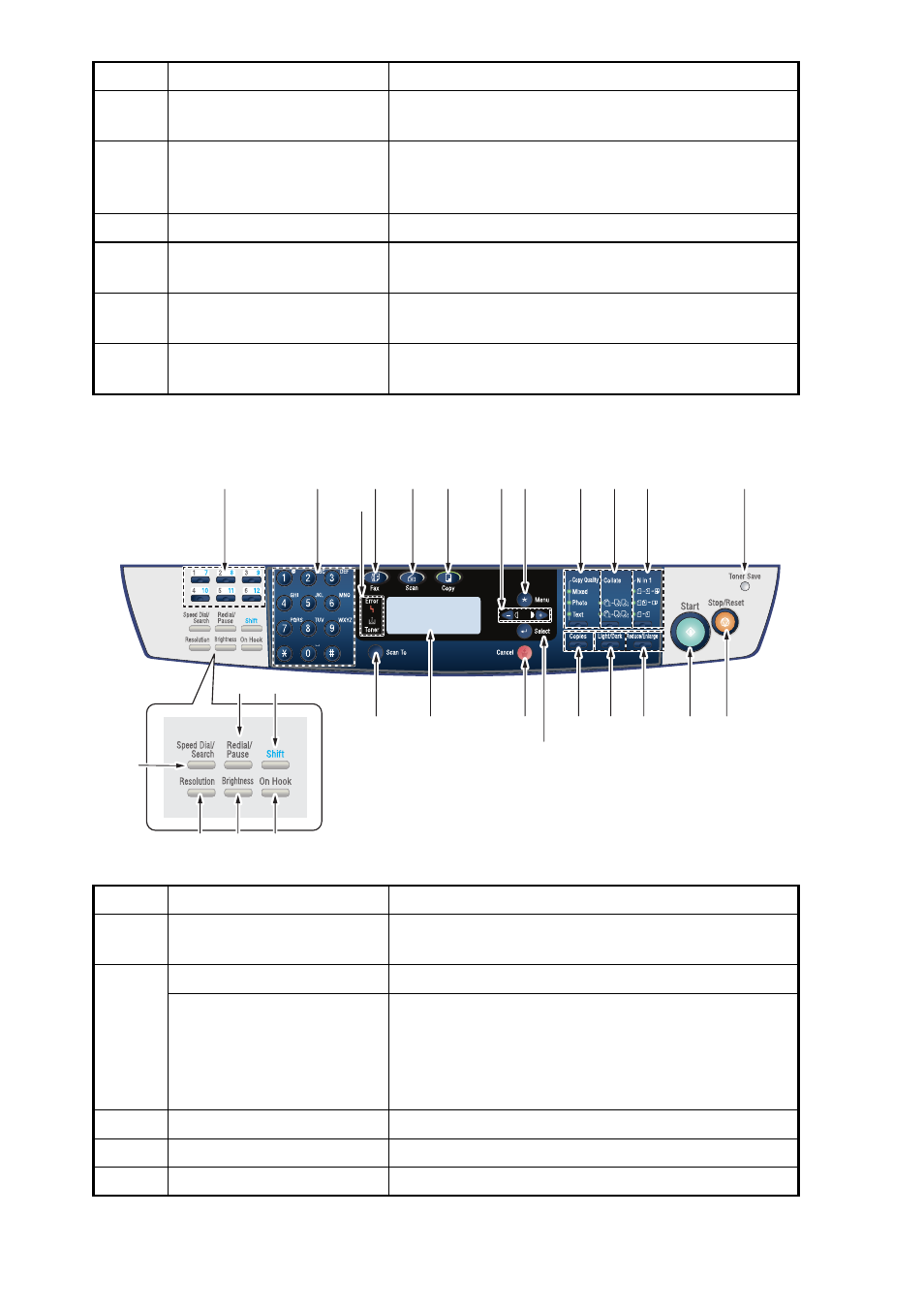
S-2
(2)
PagePro 1390MF
[14]
Light/Dark key
• Adjusts the document brightness for the current
copy job.
[15]
Copies key
• Sets the number of copies.
(Each time the key is pressed, the count
increases by one page.)
[16]
Select key
• Selects the item displayed.
[17]
Cancel key
• Deletes entered data or exits from the current
menu when pressed repeatedly.
[18]
LCD Display
• Shows the number of copies to be made, the
zoom ratio, and other settings.
[19]
Scan To key
• Scans the original document to a designated
software program.
No.
Key Name
Function
[1]
10-Key pad
• Use to enter the number of copies to be made
and any other numeric data.
[2]
Error LED
• Lights when an error or malfunction occurs.
Toner LED
• Flashes when the toner cartridge is empty or the
drum needs to be replaced.
• Stays on when the toner has been completely
consumed, a wrong toner cartridge is used, or
the drum needs to be replaced.
[3]
Fax key
• Press to enter the Fax mode.
[4]
Scan key
• Press to enter the Scan mode.
[5]
Copy key
• Press to enter the Copy mode.
No.
Key Name
Function
[1]
[27]
[2]
[4]
[3]
[5]
[6] [7]
[8] [9] [10]
[11]
[13] [12]
[14]
[15]
[16]
[17]
[18]
[19]
[20]
[22]
[21]
[26]
[23]
[24]
[25]
4558F3C507DA
