Tuner log memory time setting – Kenwood KDC-448U User Manual
Page 24
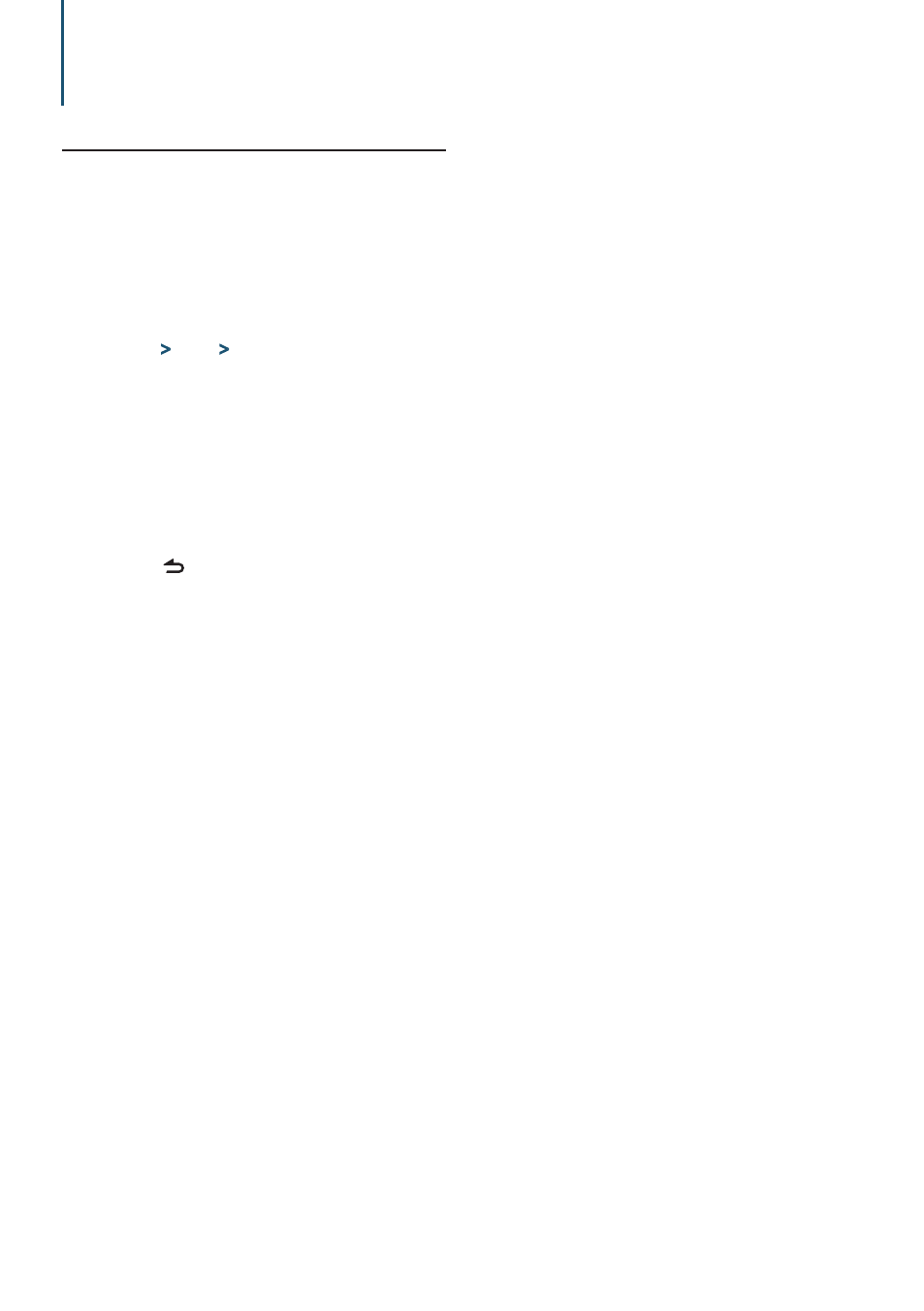
24
|
KDC-X895/ KDC-BT848U/ KDC-X595/ KDC-448U
Log memory
Tuner Log memory time setting
You can set the timing to log the station by the
reception time.
1
Enter Function setting mode
Press the Control knob for at least 1 second.
2
Select the Tuner log time set mode
The item can be selected and determined as
follows.
“Settings”
>
“Log”
>
“Tuner Log Time Set”
To select the item, turn the Control knob. To
determine the item, press the Control knob.
3
Set the reception time for the timing to start
logging the station
Turn the Control knob to select time (“10SEC”,
“30SEC”, “1MIN”, “2MIN”, or “5MIN”), and then
press the Control knob.
4
Exit Function setting mode
Press the [
] button for at least 1 second.
This manual is related to the following products:
