Kenwood KDC-MP408U User Manual
Kenwood, Instruction manual, Mode d’emploi
Attention! The text in this document has been recognized automatically. To view the original document, you can use the "Original mode".
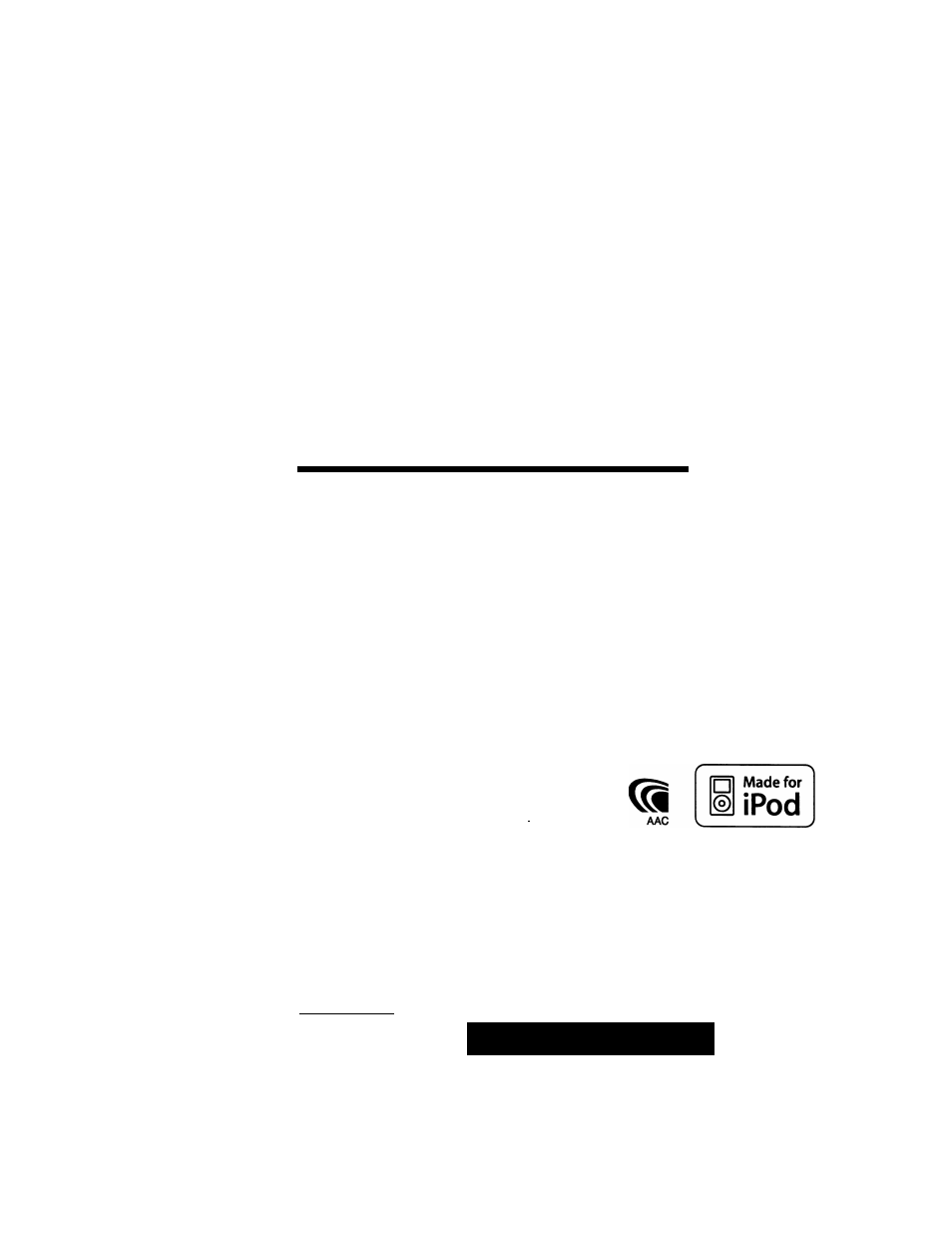
KENWOOD
KDC-X492
KDC-MP438U
KDC-MP408U
KDC-MP338
CD-RECEIVER
INSTRUCTION MANUAL
AMPLI-TUNER LECTEUR DE CD
MODE D’EMPLOI
REPRODUCTOR DE DISCOS COMPACTOS RECEPTOR DE FM/AM
MANUAL DE INSTRUCCIONES
Kenwood Corporation
rSAT"
IRADIO^
R E A D Y
hâ Radio*
[SS
R E A D Y
.
Take the time to read through this instruction manuai.
Familiarity with installation and operation procedures will help you obtain the best
performance from your new CD-receiver.
For your records
Record the serial number, found on the back of the unit, in the spaces designated on the
warranty card, and in the space provided below. Refer to the model and serial numbers
whenever you call upon your Kenwood dealer for information or service on the product.
Model KDC-X492/MP438U/MP408U/MP338 Serial number________________________
US Residence Only
Register Online
Register your Kenwood product at
© B64-3955-00/00 (KW)
Document Outline
- KENWOOD
- rSAT"
- For your records
- Contents
- Before use
- To prevent injury or fire, take the following precautions:
- Before using this unit for the first time
- How to reset your unit
- Cleaning the Unit
- Cleaning the Faceplate Terminals
- Lens Fogging
- Handling CDs
- CDs that cannot be used
- Rower/Source Select button
- Volume control Control knob
- Faceplate release Roloaso
- Auxiliary Input Auxiliary Input
- Band select Control knob
- Tuning Control knob
- Preset memory
- Preset tuning
- MP408U) USB Terminal
- Pause and play (► ul
- Disc ejection
- USB device removing (Aj
- Music search Control knob
- Folder search Control knob
- Select mode (M.JOG1
- Track/File/Folder repeat play
- Scan play tai
- Audio Control
- Direct Access Tuning
- Frequency Step Setting
- Music disc/Audio file Operation
- Basic Operations of remote control
- Appendix
- Accessories/ Installation Procedure
- Connecting Wires to Terminals
- Installation
- Troubleshooting Guide
- Troubleshooting Guide
- Specifications
- KENWOOD
