Kenwood KDC-448U User Manual
Page 2
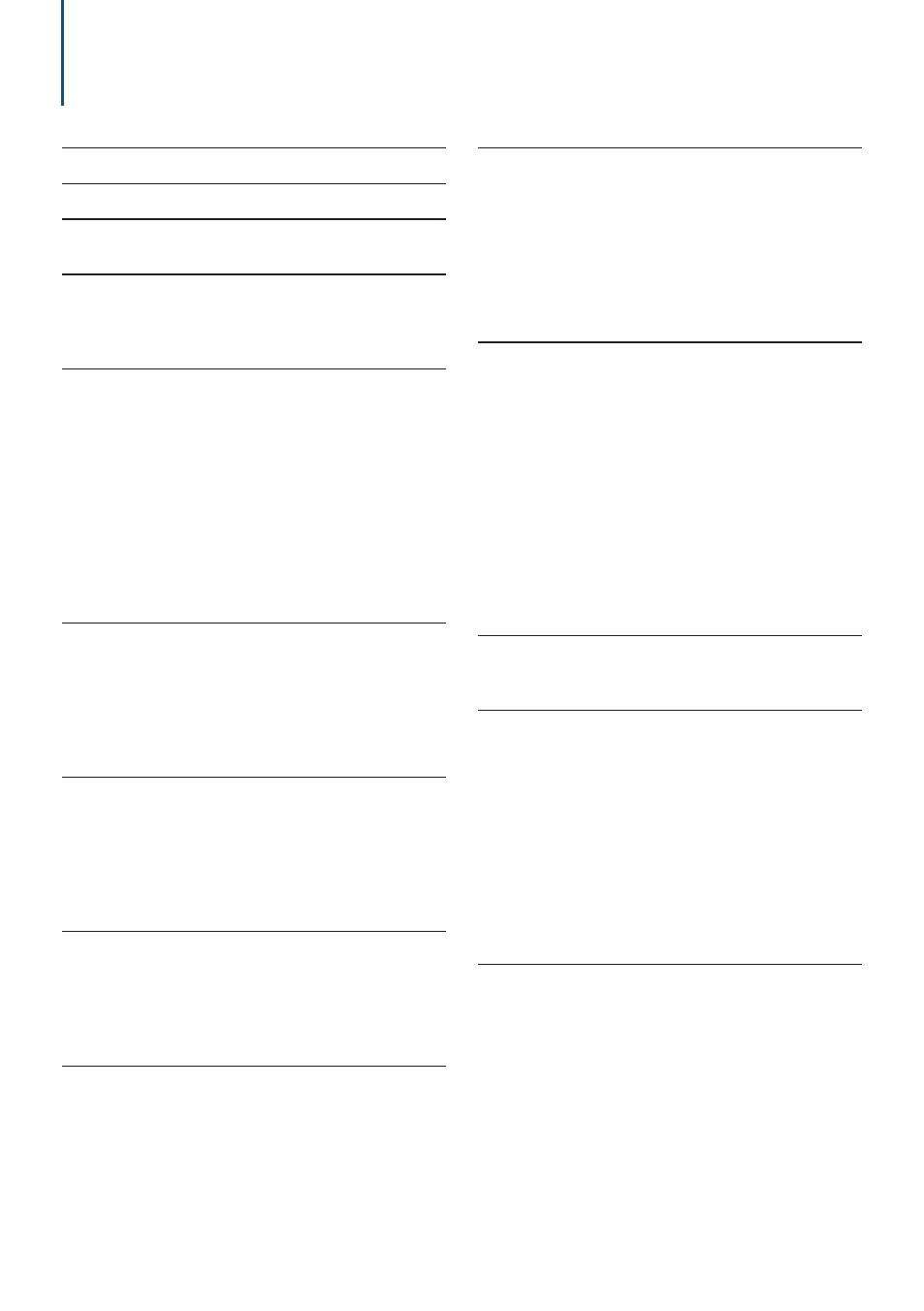
2
|
KDC-X895/ KDC-BT848U/ KDC-X595/ KDC-448U
Contents
Registering a song in the playlist
Deleting a song from the playlist
Music disc/Audio file (CD or USB)
Basic operation of Disc changer (Optional)
Direct search in Disc changer (Optional)
Display & Illumination setting
Clock & Date display type setting
Auxiliary input display setting
Muting the audio upon reception of phone call
Operation of hands-free phoning
Calling a number in the Phone book
Calling a number in the call log
Registering to the Preset dial number list
Clearing the Disconnection message
Displays of phone number type (category)
Registering Special bluetooth device
Selecting the Bluetooth device you wish to
Deleting a registered Bluetooth device
Displaying the firmware version
Adding a voice dialing command
