Kenwood HM-582MD User Manual
Page 66
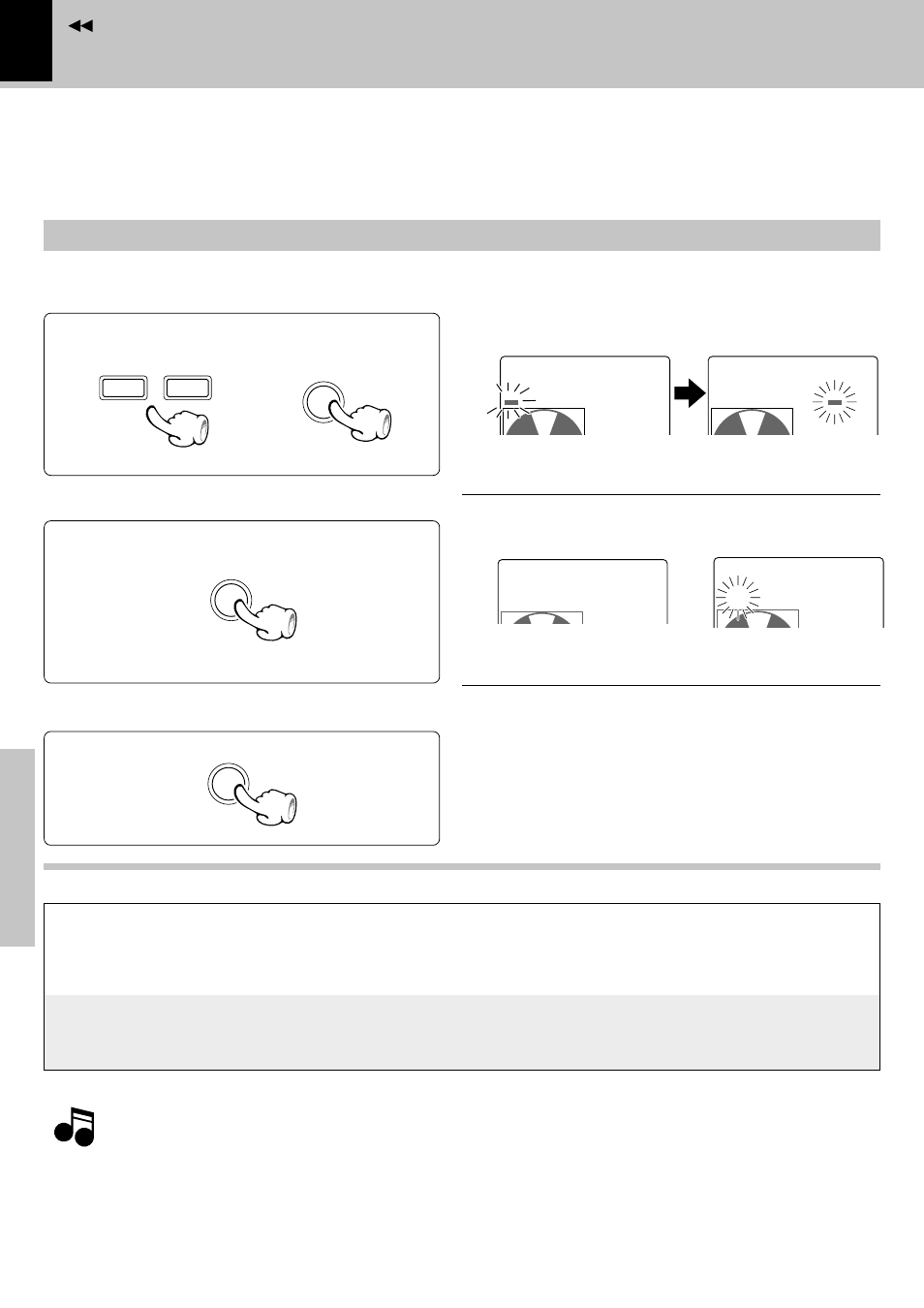
66
MD Edit Functions
Preparation section
Basic section
Application section
Knowledge section
Save it in the save destination title memo.
4
ENTER
Press the TITLE INPUT key to complete editing.
5
TONE
[1]
STORE
TITLE INPUT
TONE
TITLE
[1]A.Songs
\
\
÷ It is also possible to copy additional titles to the same title
memo by repeating steps
1
-
2 to
3
.
÷ “A. Songs” is memorized in title memo No. [1] which was
selected in step
1.
Copying title memo contents as the title of another disc or track
Step
1-
2
Select a disc or track title as the destination in place of the title memo.
Step
3
Select a title memo ([1] to [3]) as the copy source.
This editing operation is available by exchanging the parties (copy destination and copy source) in the proce-
dure of “Copying a Disc or Track Title in a Title Memo (TITLE COPY)”. After performing steps
1 to 5 in the
procedure on page 65, change steps
1-
2
and
3 as shown below. The input can be repeated by simply perform-
ing these two steps.
The title memo itself can also be edited.
÷ After performing step
3
in “Copying a disc or track title in a title memo (TITLE COPY)”, additional titles can be saved
in the same title memo by repeating steps
2
-
1
and
3
for each title.
÷ After performing step
3
in “Copying a disc or track title in a title memo (TITLE COPY)”, the copied title can be edited
by pressing the
4 or ¢ key then performing the character input operation in step 2 in “Assigning a title to a disc
or track”.
Notes
Notes
Notes
Select the track title to be copied.
3
¢
4
P.CALL
SET
To advance
To return
\
\
[007
]A.Song
[007
].Songs
A.Songs
TONE
TONE
Select track No. 7 “A. Songs”.
Set the selection.
The title is scrolled.
