Recording on md – Kenwood HM-582MD User Manual
Page 32
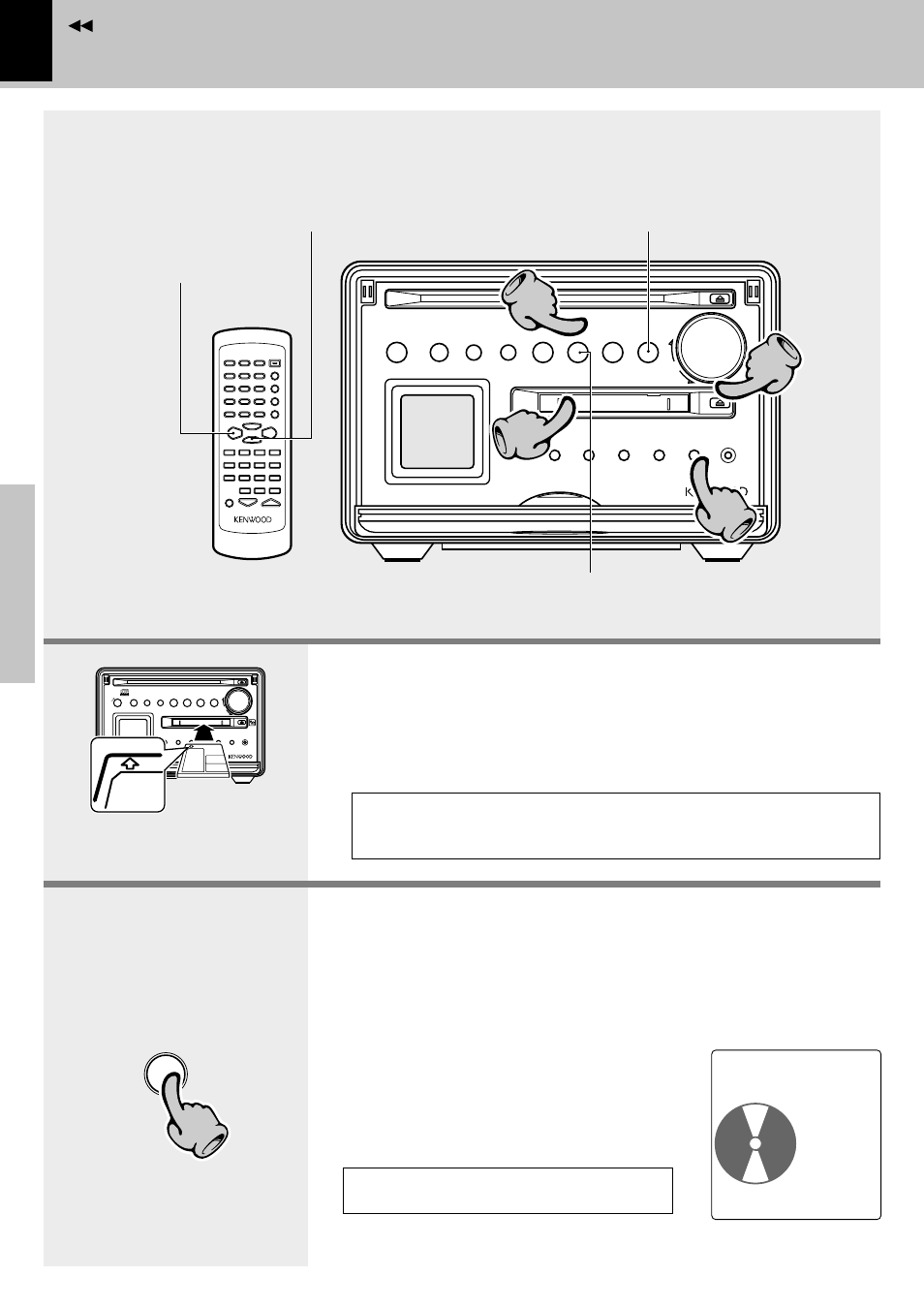
Recording on MD
32
Preparation section
Basic section
Apprication section
Knowledge section
Recording on MD
1. Make the preparations for recording.
1
1
2
2
To stop recording
To pause recording
2. Select the source to be recorded.
÷ If a CD or MD has already been loaded, it starts to play
now. Press the
7 STOP key to stop it.
÷ When AUX (digital) is selected, the audio cannot be
monitored unless the MONITOR mode in the menu
is set to “ON”.
›
The MD cannot be loaded or ejected while the unit is in standby mode.
Do not force load a MD in standby mode, otherwise malfunction will
result.
C
D
^
2
2
CD
01
0:00
TRACK
TONE
A.P.S.
12:30PM
In the direction of the arrow
1 Open the write protect tab of the Mini Disc to make it recordable.
2 Load the Mini Disc.
TUNER (Broadcasts) : Press the TUNER/BAND key
CD
: Press the CD
6 key
AUX
Analog recording
: Press the AUX key
AUX
Digital recording
: Press the MD
6 key
The selected recording
source is displayed.
4
4
5
5
When a CD-TEXT disc is recorded, the text
data is not copied onto the MD.
When CD has been
selected.
To stop recording
To pause recording
