Vox) – Kenwood TK-5320 User Manual
Page 36
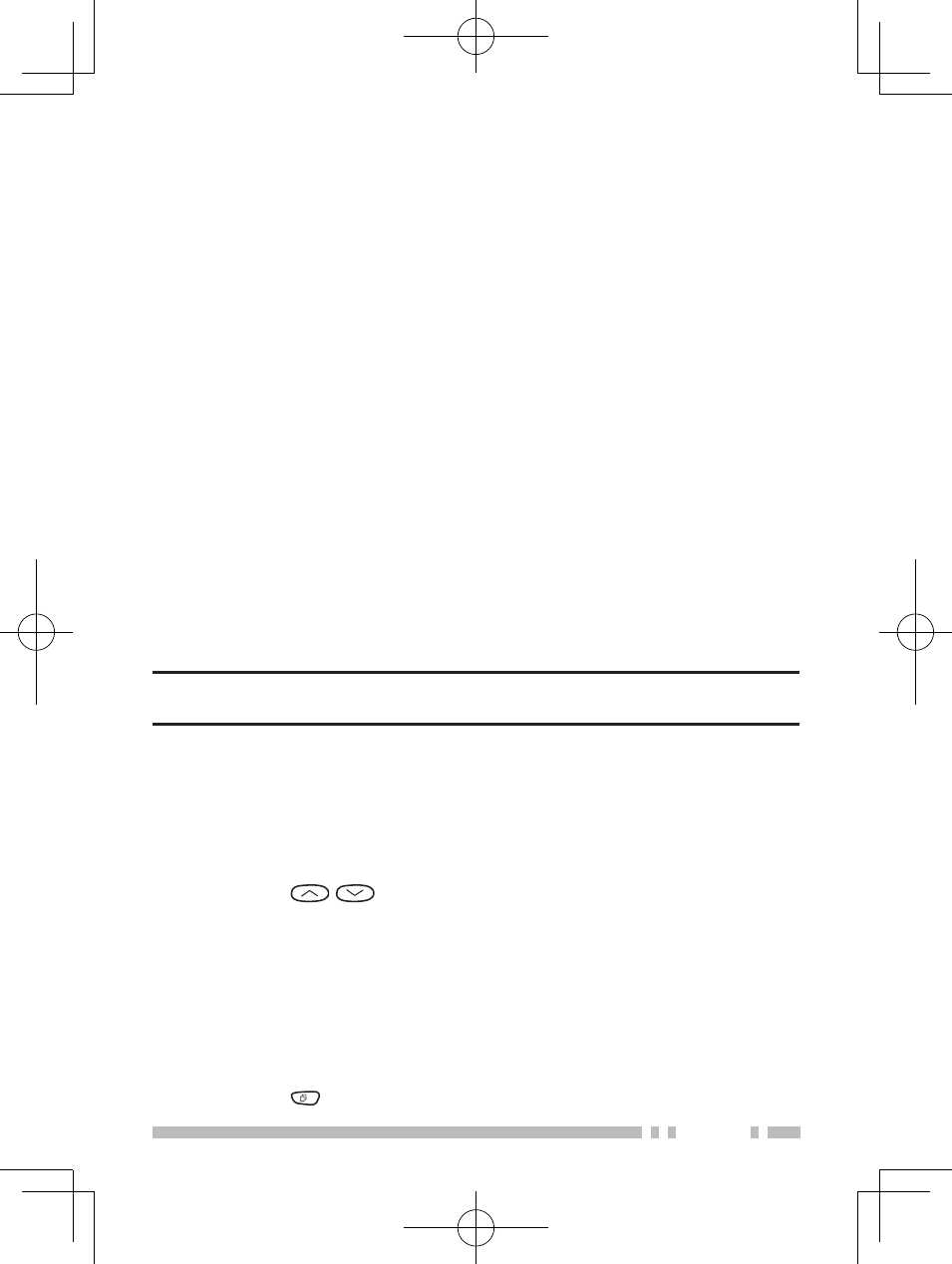
23
■
Optional Signaling
Your dealer may also program several types of optional
signaling for your transceiver channels.
2-tone Signaling: 2-tone Signaling opens the squelch only
when your transceiver receives a call containing matching 2
tones.
DTMF Signaling: DTMF Signaling opens the squelch only
when the transceiver receives a call containing a matching
DTMF code.
FleetSync Signaling: Refer to “S
elcall
(S
elective
c
alling
)” on page 7.
MDC-1200: MDC-200 is a data system using Audio
Frequency Shift Keying (AFSK). Transceivers communicate
at a 200 baud rate, using 200 Hz and 800 Hz tones.
v
oice
o
perAted
t
rAnSmiSSion
(voX)
VOX can be activated or deactivated by your dealer. VOX
operation allows you to transmit hands-free.
Note: To operate VOX, you must use an optional KHS-, KHS-,
KHS--BH, or KHS--OH headset.
■
VOX Gain Level
1 Connect the headset to the transceiver.
2 Press the key programmed as VOX.
• The current VOX Gain level appears on the display.
3 Press
/
to increase or decrease the VOX Gain
level.
• The VOX Gain can be adjusted from levels to 0.
4 While adjusting the level, speak into the headset
microphone to test the sensitivity level. (Your voice is
not trasmitted during this test procedure.)
• When sound is recognized, the LED lights orange.
5 Press
to save the setting.
