Kenwood TK-5320 User Manual
Page 12
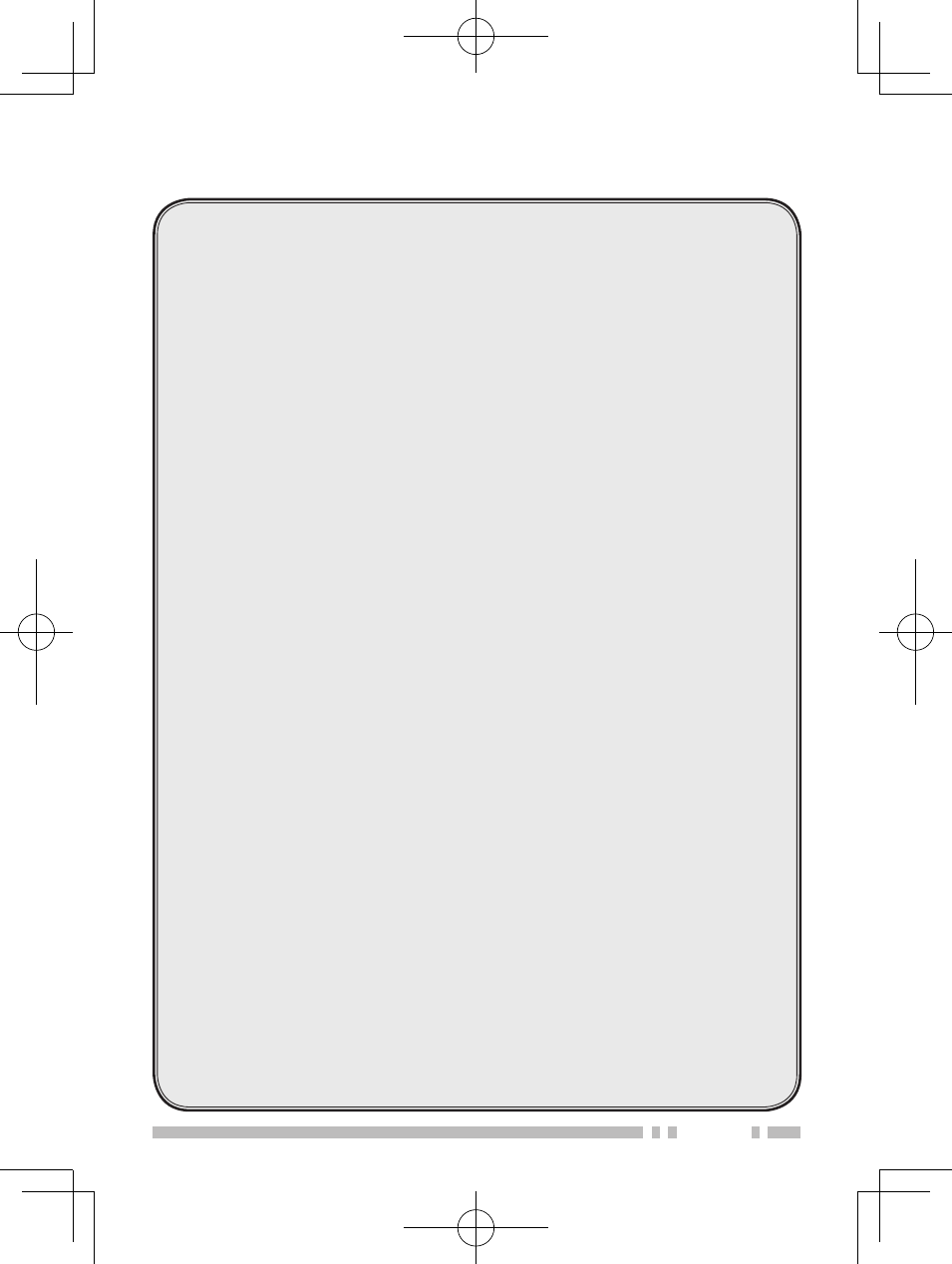
x
CONTENTS
UNPACKING AND CHECKING EQUIPMENT ..............................1
S
upplied
A
cceSSorieS
...............................................................1
PREPARATION ............................................................................2
i
nStAlling
/ r
emoving
the
(o
ptionAl
) B
Attery
p
Ack
....................2
i
nStAlling
the
(o
ptionAl
) A
ntennA
............................................2
i
nStAlling
the
B
elt
c
lip
............................................................3
i
nStAlling
the
c
Ap
over
the
u
niverSAl
c
onnector
...................3
i
nStAlling
the
(o
ptionAl
) S
peAker
/ m
icrophone
or
h
eAdSet
......3
GETTING ACQUAINTED .............................................................4
d
iSplAy
.....................................................................................6
PROGRAMMABLE FUNCTIONS ..................................................7
BASIC OPERATIONS ...................................................................9
S
witching
p
ower
on/ oFF ......................................................9
A
djuSting
the
v
olume
...............................................................9
S
electing
A
Z
one
And
c
hAnnel
................................................10
t
rAnSmitting
...........................................................................10
r
eceiving
................................................................................11
MENU MODE ..............................................................................12
m
enu
A
cceSS
..........................................................................12
m
enu
c
onFigurAtion
...............................................................12
c
hArActer
e
ntry
...................................................................14
SCAN ...........................................................................................15
t
emporAry
c
hAnnel
l
ockout
..................................................15
S
cAn
d
elete
/A
dd
....................................................................15
p
riority
S
cAn
.........................................................................16
p
riority
-c
hAnnel
S
elect
........................................................16
S
cAn
r
evert
..........................................................................16
FleetSync: ALPHANUMERIC 2-WAY PAGING FUNCTION ......17
S
elcAll
(S
elective
c
Alling
) ....................................................17
S
tAtuS
m
eSSAge
.....................................................................18
S
hort
/l
ong
m
eSSAgeS
............................................................19
gpS r
eport
..........................................................................19
