9 using tools, Voice memo, Using tools – Kyocera 3250 User Manual
Page 62
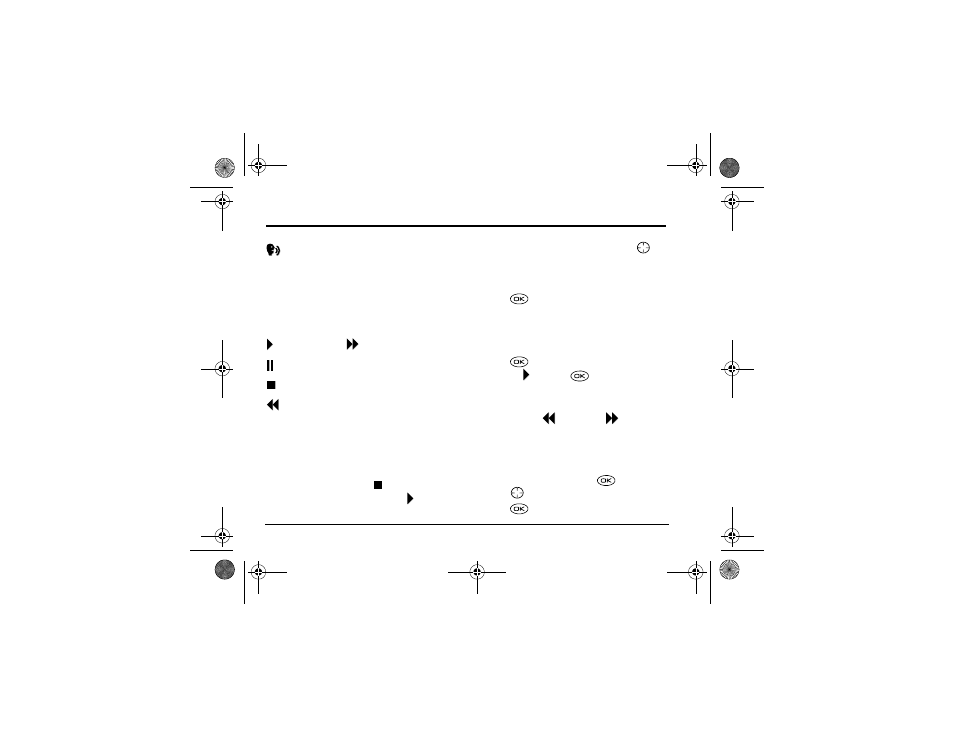
54
Using Tools
9
U
SING
T
OOLS
Voice Memo
The Voice Memo tool allows you to record and play
back audio memos.
Shortcut:
You can access voice memo quickly by
setting up a shortcut. See “Defining the “up” feature
shortcut” on page 47.
Functions
Recording a voice memo
1.
Select
Menu
→
Tools
→
Voice Memo
→
Record New
.
The phone says: “Please record at the tone.”
2.
Say your memo and select
when finished.
– To review your recording, press .
– To save a name for your memo, press
right and select
Name
. You may enter up to 12
characters. Memos saved without names are
saved as “Memo 1”, “Memo 2”, etc.
3.
Press
to select
Save
.
Playing a voice memo
1.
Select
Menu
→
Tools
→
Voice Memo
.
2.
Highlight the memo you want to hear.
3.
Press .
4.
Highlight
and
press .
Rewind and fast forward
To rewind or fast forward a voice memo while
it is playing, select
to rewind or
to
fast forward.
Naming a saved voice memo
1.
Select
Menu
→
Tools
→
Voice Memo
.
2.
Highlight the memo and press
.
3.
Press
right to highlight
Name
.
4.
Press
and follow the prompts.
Play
Fast forward
Pause
NAME
Name the memo
Stop
ERASE
Erase a memo
Rewind
82-K5960-1EN.book Page 54 Monday, May 3, 2004 10:47 AM
