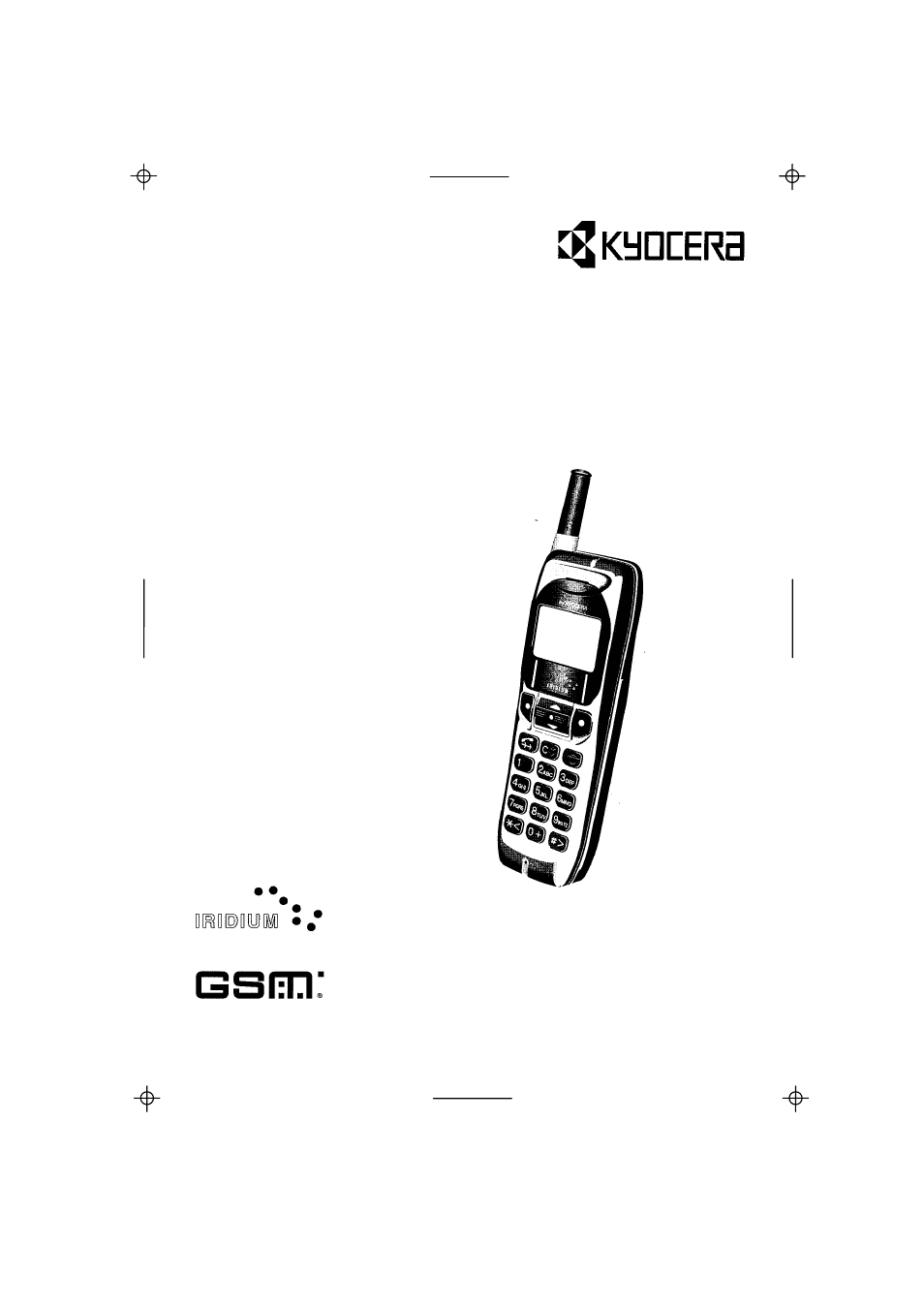Kyocera IRIDIUM KI-G100 User Manual
Ki-g100, Iridium ready gsm handset
Table of contents
Document Outline
- KI-G100
- IRIDIUM Ready GSM Handset
- Safety Precautions
- Table of Contents
- Introduction
- 1. Getting Started
- 2. Your First Call
- 3. Extra Dialling Services
- 4. Menus
- HOW TO USE THE MENUS
- MAIN MENU STRUCTURE
- MEMORY MENU STRUCTURE
- 12 Ringer
- 21 Text
- 31 Last Call
- 32 All Calls
- 33 Max cost
- 34 Currency
- Select
- 42 Divert
- Select
- 43 Waiting
- Select and confirm
- Select and confirm
- 65 FDN
- 71 Auto Answer
- 72 Off Timer
- 81 Registration
- 82 DTMF Tones
- 83 Services
- 84 Modes
- Select and confirm
- 11 Findsearch a Phonebook entry by name or location number
- 12 Newcreate an entry in the Phonebook (SIM, Phone or FDN Memory
- according to the location number)
- 13 Editchange an entry in the phonebook (SIM, Phone or FDN Memory according to the location number)
- 14 Editdelete an entry in the phonebook (SIM, Phone or FDN Memory according to the location number)
- 5. IRIDIUM
- 6. Problem Solving / Helpful Hints
- 7. Accessories
- GSM ACCESSORIES
- IRIDIUM ACCESSORIES
- IRIDIUM Adapter (Ref. SD-66K))
- IRIDIUM Hands Free Kit(Ref. HF-S100)
- IRIDIUM AC Charger (Ref. AC-S100)
- IRIDIUM Car Holder (Ref. CH-S100)
- IRIDIUM DC Charger (Ref. DC-S100)
- IRIDIUM External Antenna(Ref. OA-S100)
- IRIDIUM Solar Power Supply(Ref. SP-S100)
- Personal Hands Free GC(Ref. EM-G100)
- Data Cable GC (Ref. DA-G100)
- IRIDIUM Separate Vibrator(Ref. SV-S100)
- IRIDIUM Two Way Cable(Ref. TW-S100)