Caring for the battery, Performing basic functions – Kyocera 3250 User Manual
Page 10
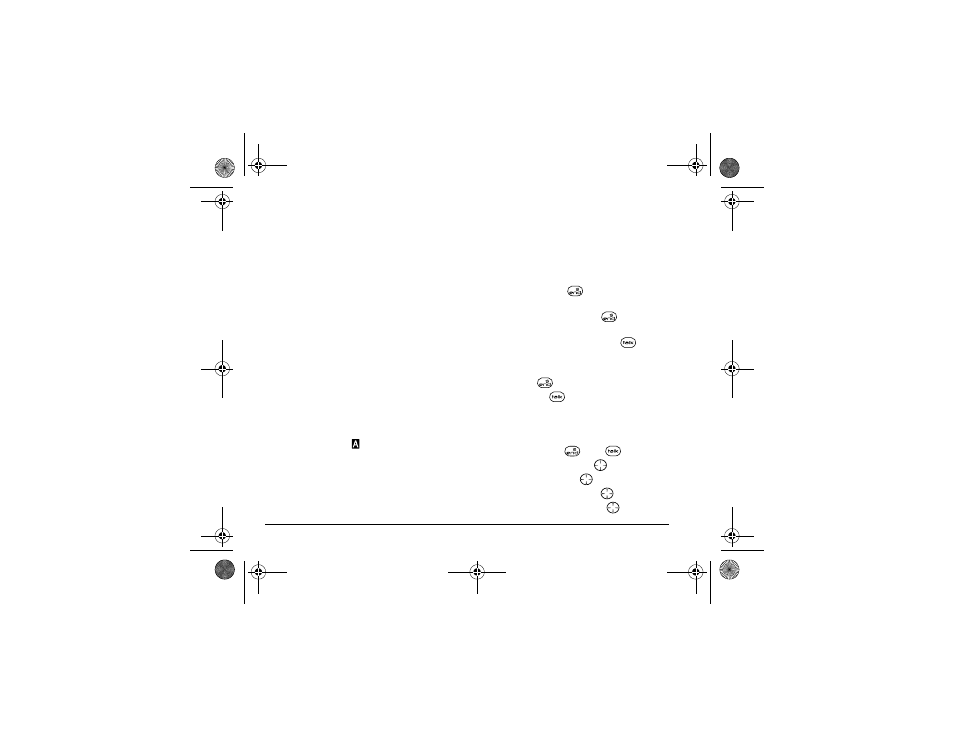
2
Getting Started
Caring for the battery
General safety guidelines
• Do not take apart, puncture, or short-circuit the
battery.
• If you have not used the battery for more than a
month, recharge it before using your phone.
• Avoid exposing the battery to extreme
temperatures, direct sunlight, or high humidity.
• Never dispose of any battery in or near a fire. It
could explode.
Common causes of battery drain
The following activities drain the battery more quickly:
• Playing games
• Using the Web
• Keeping backlighting on
• Extensive use of Walkie-Talkie
• Operating in analog
mode. Your phone
switches between modes to find the best signal. To
set your phone to operate in a single mode, select
Menu
→
Settings
→
Network
→
Digital/Analog
.
• Using data cables or accessories, such as a Hands-
free Headset.
• Operating when no service is available, or service
is available intermittently.
• Using high earpiece and ringer volume settings.
• Repeating sound, vibration or lighted alerts.
Performing basic functions
Turn the phone on:
Press
and wait until the
hourglass icon appears.
Turn the phone off:
Press and hold
until the
phone beeps or the screen goes blank.
Make a call:
Enter the number and press
.
Make a Push To Talk call (PTT):
Enter the 10-digit
phone number and press the Walkie-Talkie button.
End a call:
Press
.
Answer a call:
Press
.
Access voicemail:
Contact your service provider for
details about their voicemail system.
Verify your phone number:
Select
Menu
→
Phone Info
Silence the ringer:
Press
, then
to answer.
Lock the keypad:
Press and hold
left.
Access a contacts list:
Press
down.
Silence all sounds:
Press and hold
right.
Access your Messages InBox:
Press
up.
82-K5960-1EN.book Page 2 Monday, May 3, 2004 10:47 AM
