Kyocera 3250 User Manual
Page 49
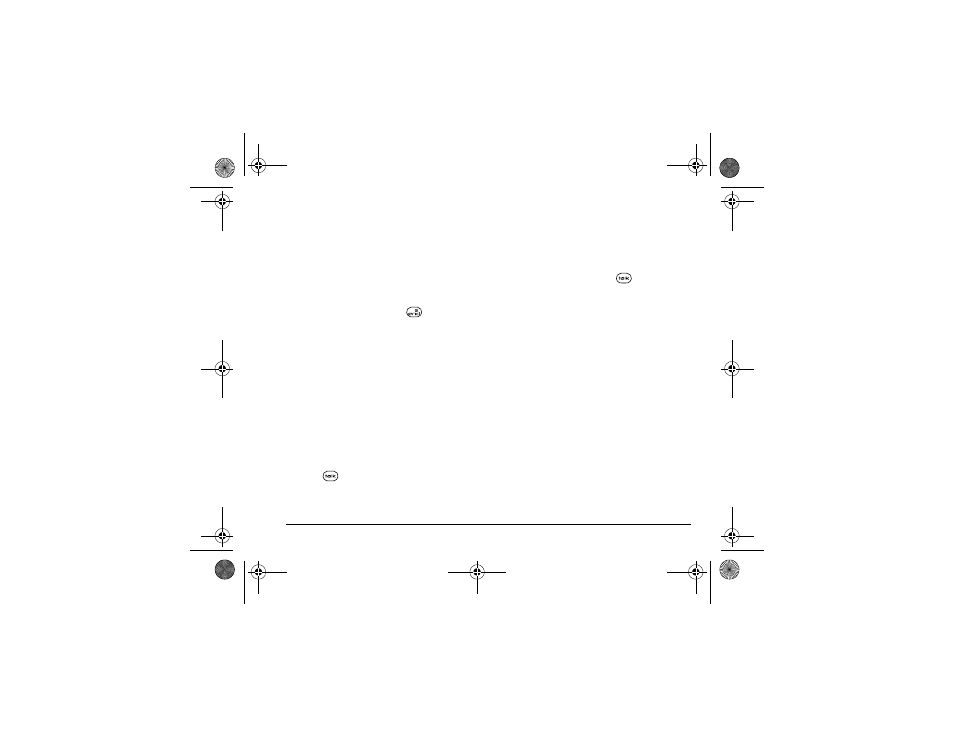
User Guide for the Kyocera 3250 Phone
41
Remain silent to make the call, or say “
No
” to
cancel.
Note:
If the phone finds multiple voice names
saved in the Voice Dial List that match the name
you said, you will be asked to verify which name
you want to call. Say “
Yes
” when you hear the
correct name. Say “
No
” when you hear an
incorrect name.
4.
When you are finished, press
. You cannot
end the call with a voice command.
Making calls using expert mode
Expert Mode substitutes tones for some of voice
prompts to allow the experienced user to quickly
complete certain tasks without having to listen/wait for
a voice prompt.
To enable Expert Mode:
1.
Select
Menu
→
Settings
→
Voice Services
→
Expert Mode
.
2.
Select
Expert
.
To make a call in Expert Mode:
1.
Press
and wait for the beep.
2.
Say the name or the speed dial number of the
contact you want to call.
Making calls using digit dialing
When using digit dialing, you speak the digits of a
phone number to dial a phone number.
Note that you
cannot
speak a string of digits. You must speak one
digit at a time and wait for the prompt.
1.
From the home screen, press
.
The phone responds: “Say a name or say dial.”
2.
Say “
Dial
.” The phone responds: “Speak a digit.”
3.
Speak the first digit of the phone number you want
to call. When the prompt returns the number,
speak the next number until you are finished
If you pause, the phone will prompt you with the
following five options. Follow the prompts that
follow the option you choose.
–
Clear
to clear the numbers
–
Call
to dial the number.
–
Verify
to cause phone to repeat the set of digits
that you input.
–
Cancel
to exit voice recognizer and return to
the home screen.
–
Speak a digit
to enter the next digit.
82-K5960-1EN.book Page 41 Monday, May 3, 2004 10:47 AM
