Kyocera 3250 User Manual
Page 31
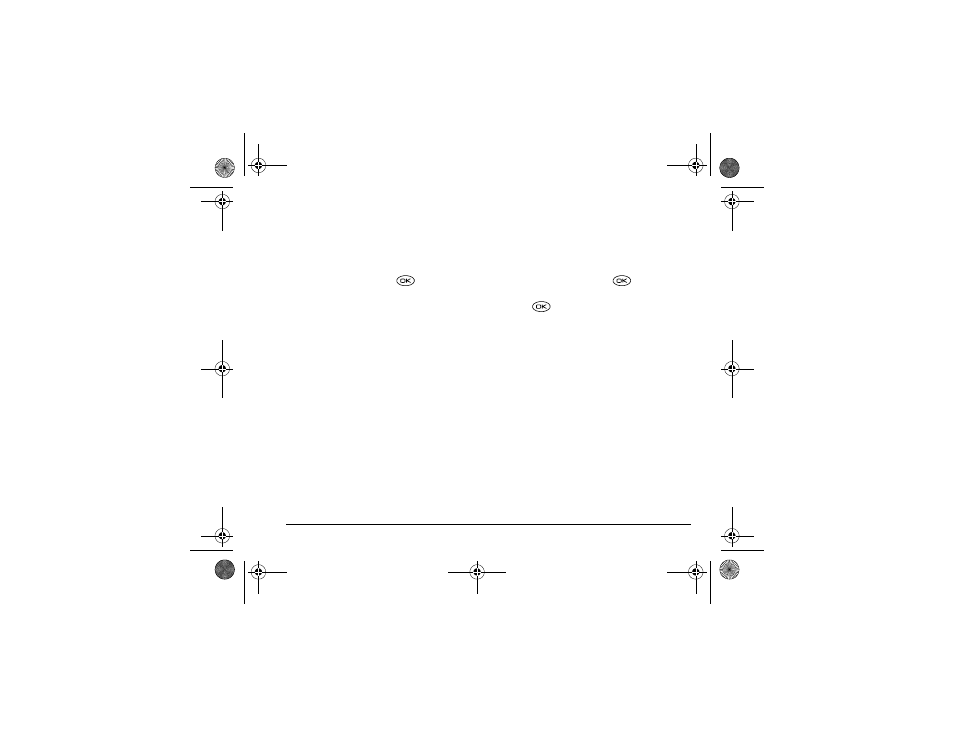
User Guide for the Kyocera 3250 Phone
23
Setting an alert for roaming
Use this setting if you want the phone to alert you when
you roam outside of your home service area.
1.
Select
Menu
→
Settings
→
Network
→
Roam/Svc Alert
.
2.
Select an option and press
.
–
When no svc
alerts you with three tones
decreasing in pitch when service is lost and
three tones increasing in pitch when service is
acquired again.
–
Roam Change
alerts you with two tones
decreasing in pitch when roaming service is
acquired and three tones increasing in pitch
when home area service is acquired again.
–
Any Change
alerts you with three increasing
tones if there is a change in roaming service or
three decreasing tones if the phone loses
service.
Setting the roam ringer
You can set a ringer to indicate when an incoming call
will be subject to roaming charges.
1.
Select
Menu
→
Settings
→
Sounds
→
Roam Ringer
.
2.
Highlight
Enabled
and press
. You’ll hear a
sample of the ringer.
3.
Press
to set the ringer.
82-K5960-1EN.book Page 23 Monday, May 3, 2004 10:47 AM
