Speed dialing, Touch dialing – Kyocera 3250 User Manual
Page 27
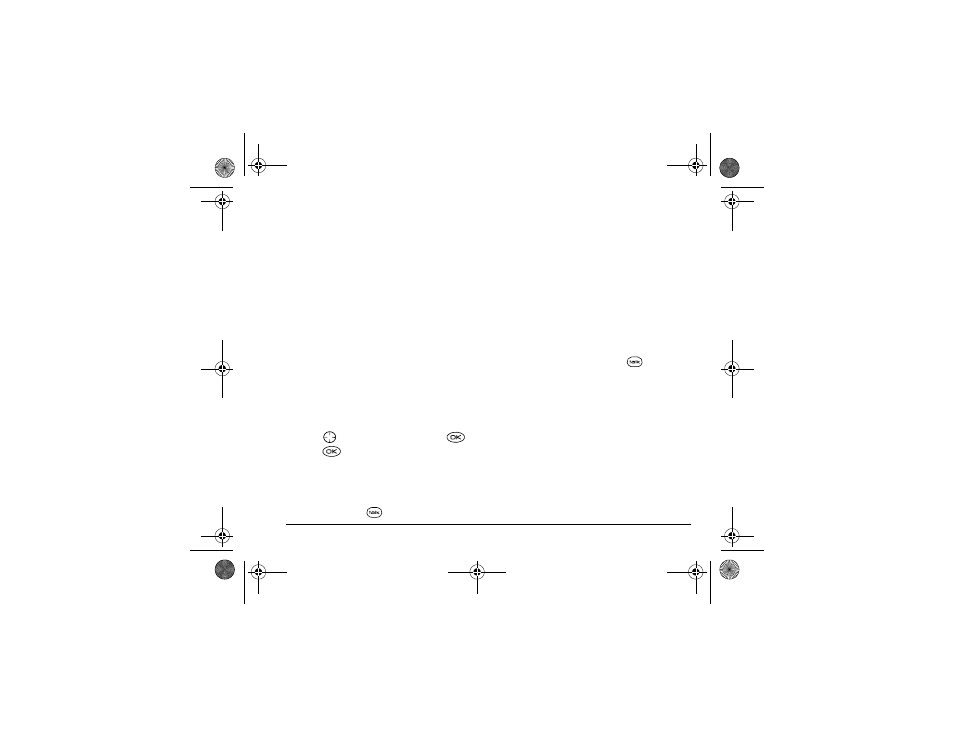
User Guide for the Kyocera 3250 Phone
19
–
View Contact
—Show details on the contact if
the caller’s information is already in your
Contacts directory.
–
Save New
—Save the phone number as
a contact.
–
Add to
—Add the phone number to a
saved contact.
Note:
If the number has been saved as “secret,” you
must enter your four-digit lock code to view or edit the
number. For information on the lock code, see
"Changing your lock code" on page 49.
To classify a phone number as secret, see "Saving a
contact" on page 28.
Erasing recent calls
1. Menu
→
Recent Calls
→
Erase Recent Lists
.
2.
Select
Incoming Calls
,
Outgoing Calls
,
Missed
Calls
, or
Erase All
.
3.
Press
right to highlight
Erase
, press
.
4.
Press
to
select
Yes
.
Speed dialing
Speed dialing allows you to quickly dial a stored phone
number by entering a one- or two-digit speed dialing
location and pressing
.
Note:
Before you can use speed dialing, you must save
a phone number as a contact and assign a speed
dialing location to it.
• To save a new phone number as a contact with a
speed dial location, see “Saving a contact” on
page 28.
• To add a speed dialing location to a saved contact,
see “Editing or erasing a contact” on page 29.
Using speed dialing
To call a contact that has a speed dial location:
• From the home screen, enter the one- or two-digit
speed dialing location and press
.
1-Touch Dialing
1-Touch Dialing is the fastest way to speed dial a
contact that has a speed dial location.
Note:
You must (1) enable 1-Touch dialing on your
phone and (2) have a speed dial location assigned to a
contact. To assign a speed dial location to a contact
see “Saving a contact” page 28 or “Editing or erasing a
contact” on page 29.
82-K5960-1EN.book Page 19 Monday, May 3, 2004 10:47 AM
