Kenwood ProTalkXLS TK-3230 User Manual
Page 8
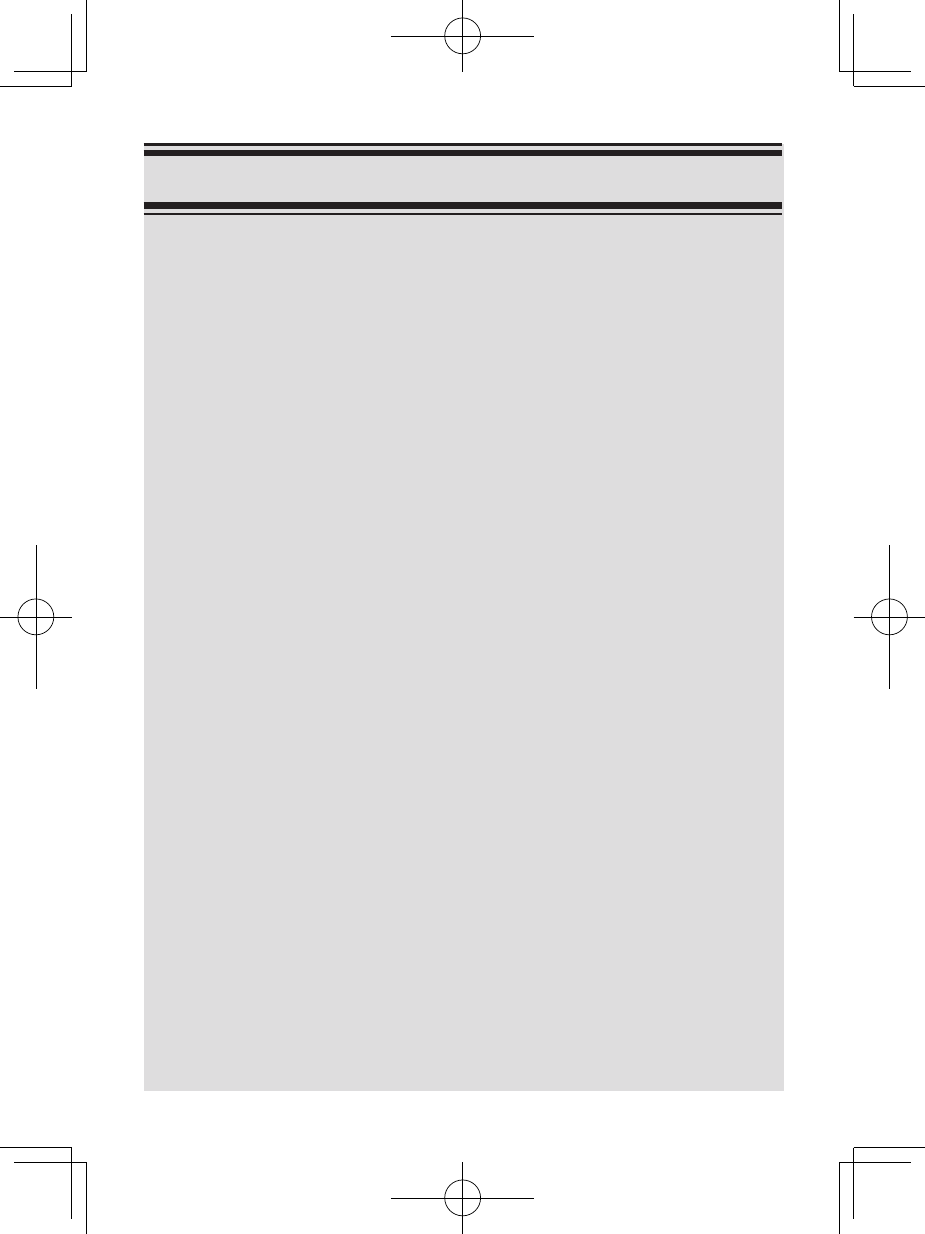
v
Contents
UNPACKING AND CHECKING EqUIPMENT ...........................1
s
upplied
A
ccessories
............................................................1
PREPARATION ..........................................................................2
B
Attery
p
Ack
p
recAutions
....................................................2
i
nstAlling
/ r
emoving
the
B
Attery
p
Ack
..................................7
c
hArging
the
B
Attery
p
Ack
...................................................8
i
nstAlling
/ r
emoving
the
B
elt
c
lip
........................................9
i
nstAlling
/ r
emoving
o
ptionAl
A
ccessories
.........................10
ORIENTATION .........................................................................11
d
isplAy
................................................................................12
GETTING STARTED ................................................................13
CHANNEL FREqUENCY SETUP ............................................15
qUIET TALK/ DIGITAL qUIET TALK .......................................16
SCANNING THE CHANNELS .................................................17
r
evert
c
hAnnel
..................................................................18
MONITORING A CHANNEL .....................................................19
s
quelch
l
evel
....................................................................19
VOICE OPERATED TRANSMISSION (VOX) ..........................20
vox o
perAtion
...................................................................20
vox g
Ain
l
evel
..................................................................20
vox d
elAy
t
ime
..................................................................21
t
rAnsmit
i
nhiBit
W
hile
r
eceiving
.........................................22
vox p
roceed
t
one
............................................................23
PRIVACY TALK ........................................................................24
FleetSync: ALPHANUMERIC 2-WAY PAGING FUNCTION .........25
c
All
k
ey
s
etup
...................................................................25
c
All
A
lert
t
one
..................................................................26
s
elcAll
(s
elective
c
Alling
) ................................................28
OPERATING FEATURES ........................................................37
t
rAnsmit
p
oWer
..................................................................37
c
ompAnder
..........................................................................38
