Ptt id – Kenwood ProTalkXLS TK-3230 User Manual
Page 42
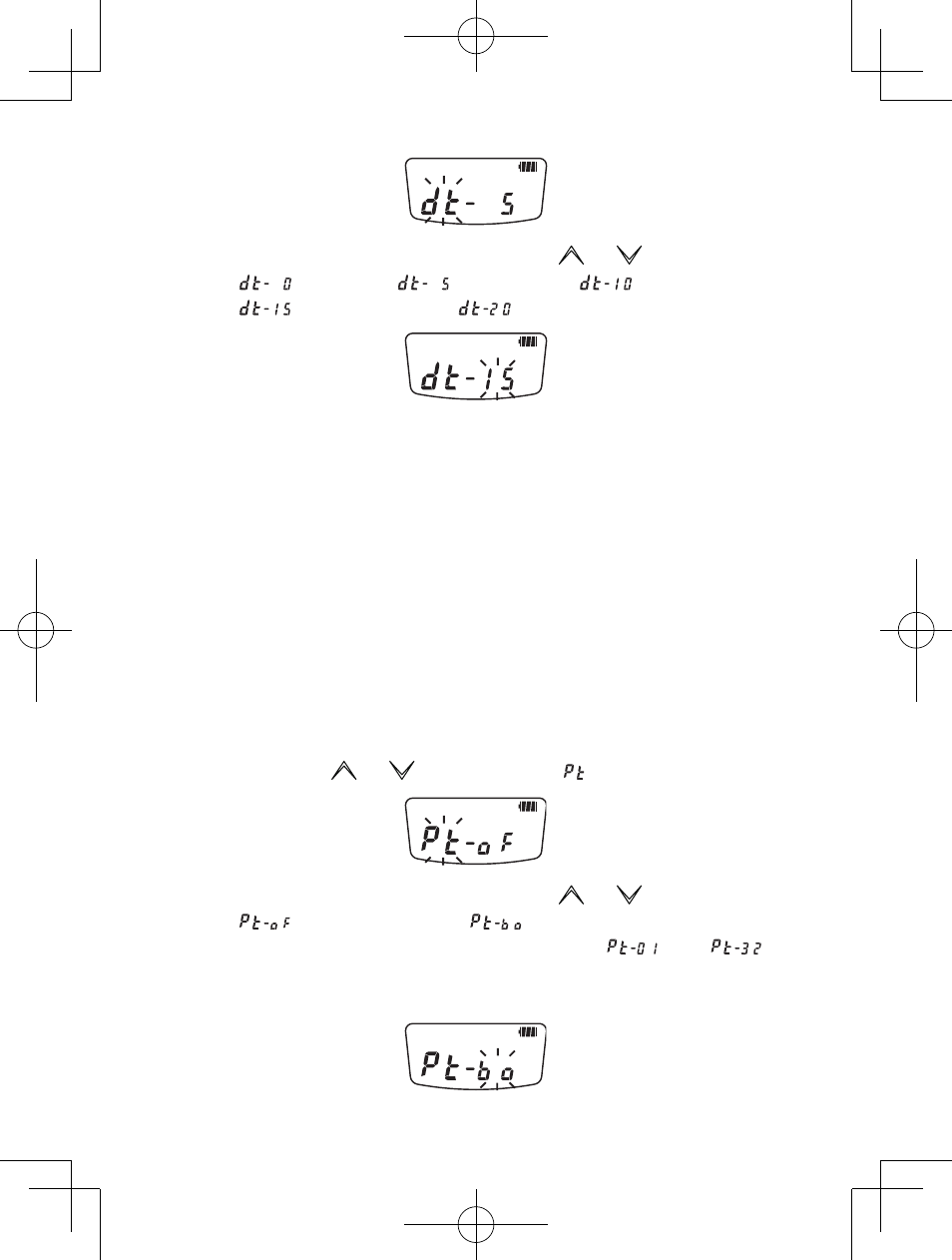
Press the MENU key then press or to select
“
” (0 ms), “
” (500 ms), “
” (1000 ms),
“
” (1500 ms), or “
” (2000 ms).
Press the MENU key to exit the selection.
Press the PTT, MON, or CAL key to exit Setting Mode.
■
ptt id
The transceiver can send a PTT ID signal when pressing
the
PTT switch (beginning of transmission) or when
pressing and releasing (beginning of transmission and end
of transmission) the
PTT switch.
With the transceiver power OFF, press and hold the
MENU key while turning the transceiver power ON (for
1 second).
Press the or key to select “ ”.
Press the MENU key then press or to select
“
” (PTT ID is off), “
” (send your own PTT ID
at the beginning of transmission), or “
” to “
”
(send selected list ID number PTT ID at the beginning
and end of transmission).
