Kenwood ProTalkXLS TK-3230 User Manual
Page 41
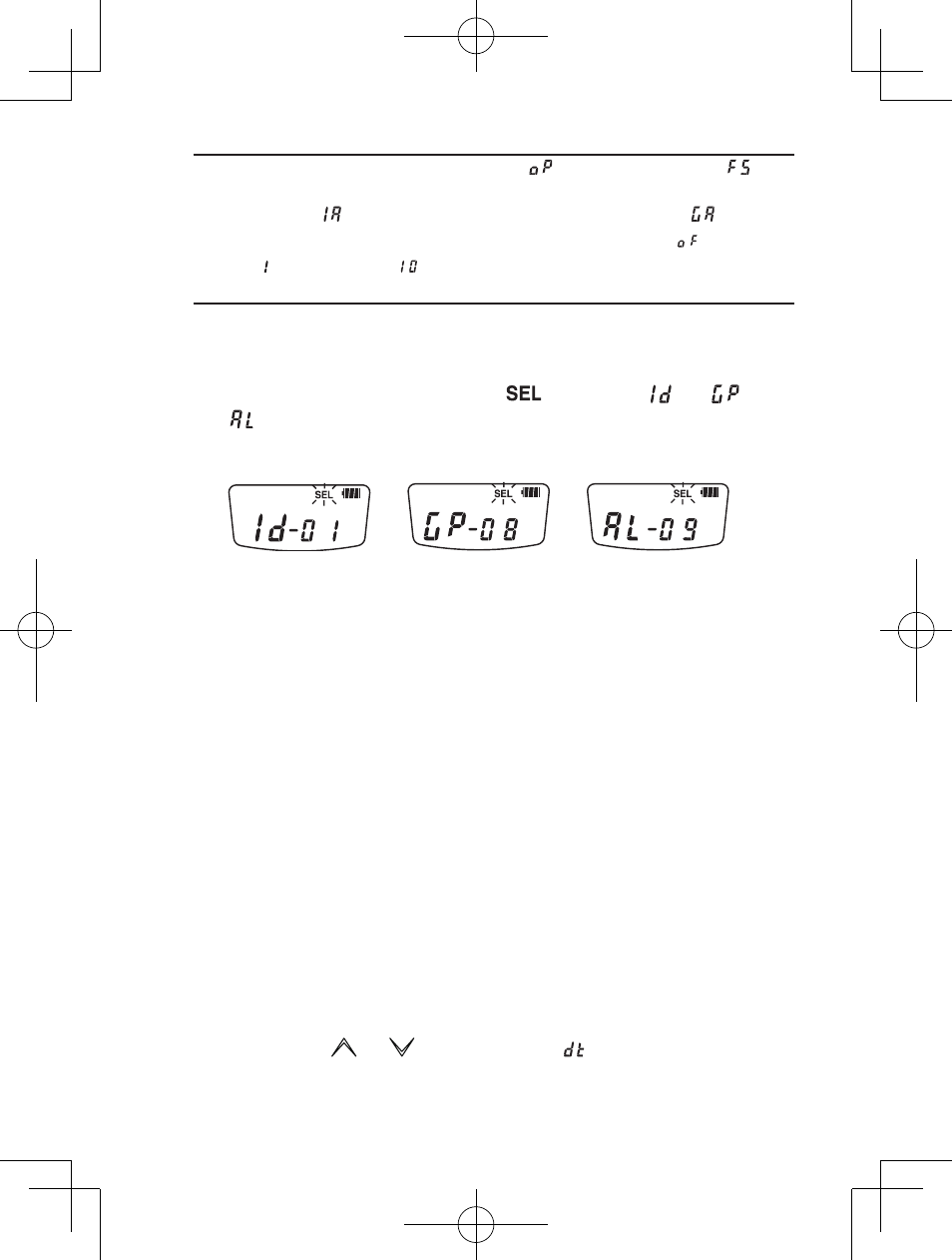
Note: If Optional Signaling (menu “
”) has been set to “
”
(FleetSync), you can also set up an Individual Selcall Alert
type (menu “
”) and Group Selcall Alert type (menu “
”).
Individual and Group Selcall Alert types range from “
” (off)
and “
” (type 1) to “
” (type 10). Refer to the menu list on
page 50.
■
r
eceiving
A
S
elcAll
When a selcall is received, the
icon and “ ”, “ ”
or “ ” appears on the display along with the caller's ID
number.
Press the
PTT switch and speak into the speaker area to
respond to the call, then continue the call as normal. When
the call is finished, press the
CAL key to return to operating
mode.
■
d
AtA
t
rAnSmit
m
odulAtion
d
elAy
t
ime
This function normally operates fine using the default
setting, so it is not necessary to adjust the value. However,
there are certain operating environments that will not allow
the use of FleetSync (Selcall) functions, such as Scan
mode. When you encounter such an environment, readjust
the delay time to a longer time by following the procedures.
To set up a data transmit modulation delay time:
With the transceiver power OFF, press and hold the
MENU key while turning the transceiver power ON (for
1 second).
Press the or key to select “ ”.
