Rapid entry with qwerty keypad, Enter symbols with qwerty keypad – Kyocera G2GO User Manual
Page 22
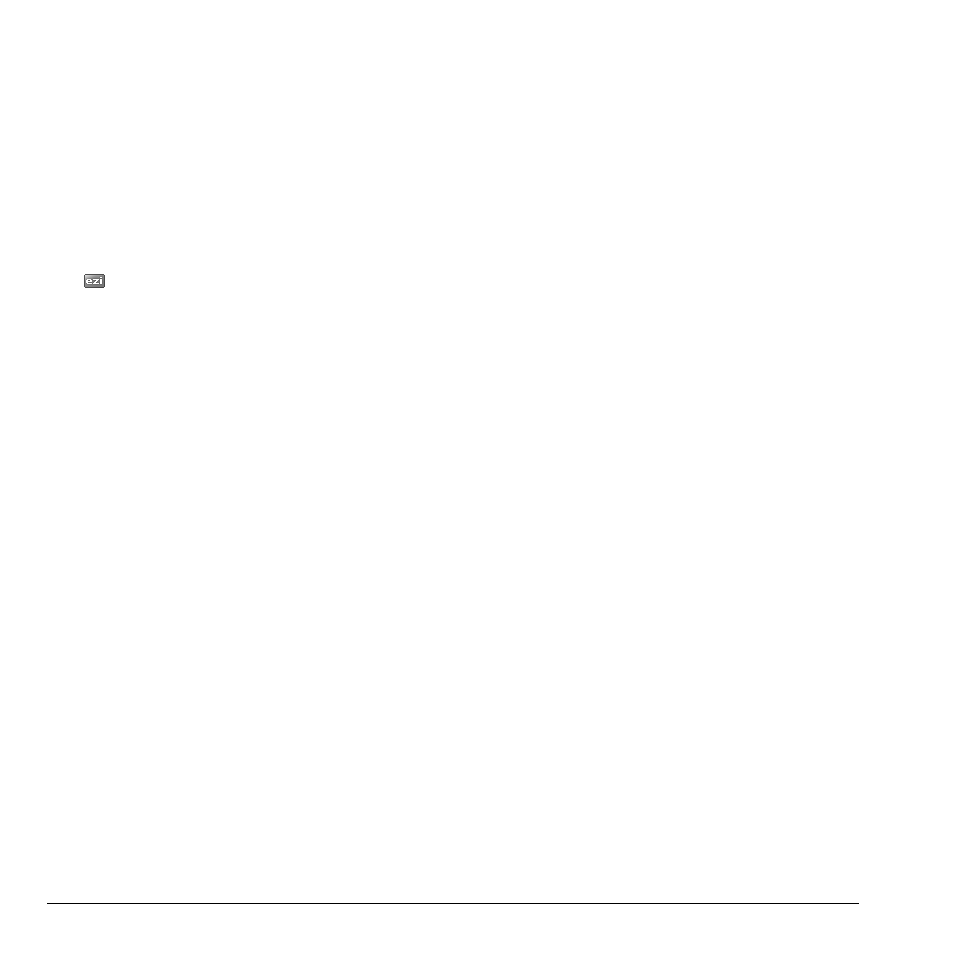
22
Text Entry Modes
Rapid Entry with QWERTY Keypad
When you press a series of keys using Rapid
entry, your phone checks its dictionary and
guesses at the word you are trying to spell.
From a text entry field, select Options > Rapid
Entry to speed up word completion. To enter
words, press a key once. For example, to enter
the word “Wyoming” press the w > y > o keys
and then the OK key.
The
icon indicates you are in Rapid Entry
mode. To change case mode, press the Shift
key.
Enter Symbols with QWERTY Keypad
•
While entering text in Normal Alpha mode,
do one of the following to enter symbols
displayed on your keypad:
– Press and hold the Symbol key while
entering the symbols.
– Press the Symbol key and then the key
for the symbol.
•
While entering text in Normal Alpha mode,
do the following to access the full set of
symbols:
a. Select Options > Add Symbols.
b. Scroll up or down to view the list of
symbols.
c. Press the letter key corresponding to the
symbol to enter it.
