Single cd remote control, Carrousel cd remote control, Remote control of non-kenwood cd player – Kenwood KRF-V7771D User Manual
Page 33: Select the “cd1” icon, Select the icon to be controlled, Perform operation in the “cd mode” menu screen, Remote control of system components
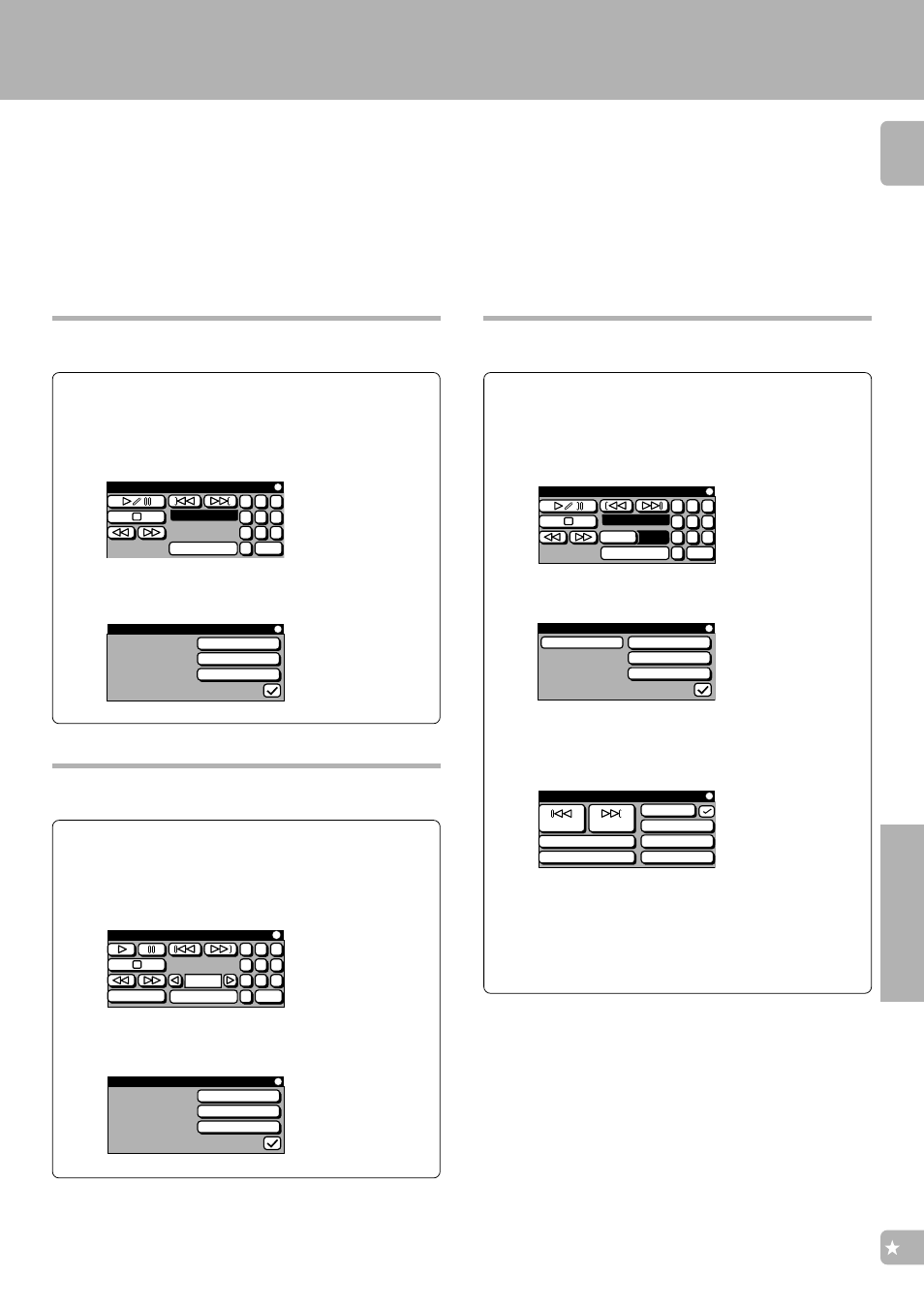
33
KRF-V7771D (En/T)
Operations
Single CD remote control
1
Select the “CD1” icon.
2
Select the icon to be controlled.
3
Perform operation in the “CD Mode” menu screen.
÷ The “CD1” input is selected.
÷ It is necessary to assign the CD player input previously.
Carrousel CD remote control
1
Select the “CD1” icon.
2
Select the icon to be controlled.
3
Perform operation in the “CD Mode” menu screen.
4
Perform operation in the “Video CD (CD)” menu
screen.
÷ The “CD1” input is selected.
÷ It is necessary to assign the CD player input previously.
Remote control of non-KENWOOD CD player
1
Select the “CD1” icon.
2
Select the icon to be controlled.
3
Select the icon to be controlled in the “CD Mode”
menu screen.
÷ It is necessary to assign the CD player input previously.
Remote control of system components
÷ The “CD1” input is selected.
÷ To play a Video CD compatible CD player and outputs its
video, connect its video and audio outputs to one of the
sets of input jacks VIDEO1 to VIDEO4.
÷ When using a Video-CD player, remove the system
control cord from the CD player.
CD1: CD
Track 05
1 2 3
4 5 6
7 8 9
0 +10
Mode
CD Mode
Random
Repeat
Time
CD1: CD
1 2 3
4 5 6
7 8 9
0 +10
Mode
Pwr
Disc
CD Mode
Random
Repeat
Time
CD1: CD
Track 05
1 2 3
4 5 6
7 8 9
0 +10
Mode
Disc
2
CD Mode
Random
Repeat
Time
Video CD
Video CD (CD)
Select
PAL/NTSC
Return
Prev.
Freeze
A.Moni
P.B.C.
Next
Example of menu screen :
When the system setup
code is input
Example of menu screen :
When the system setup
code is input
