Adjusting the audio, Setup of input level – Kenwood KRF-V7771D User Manual
Page 30
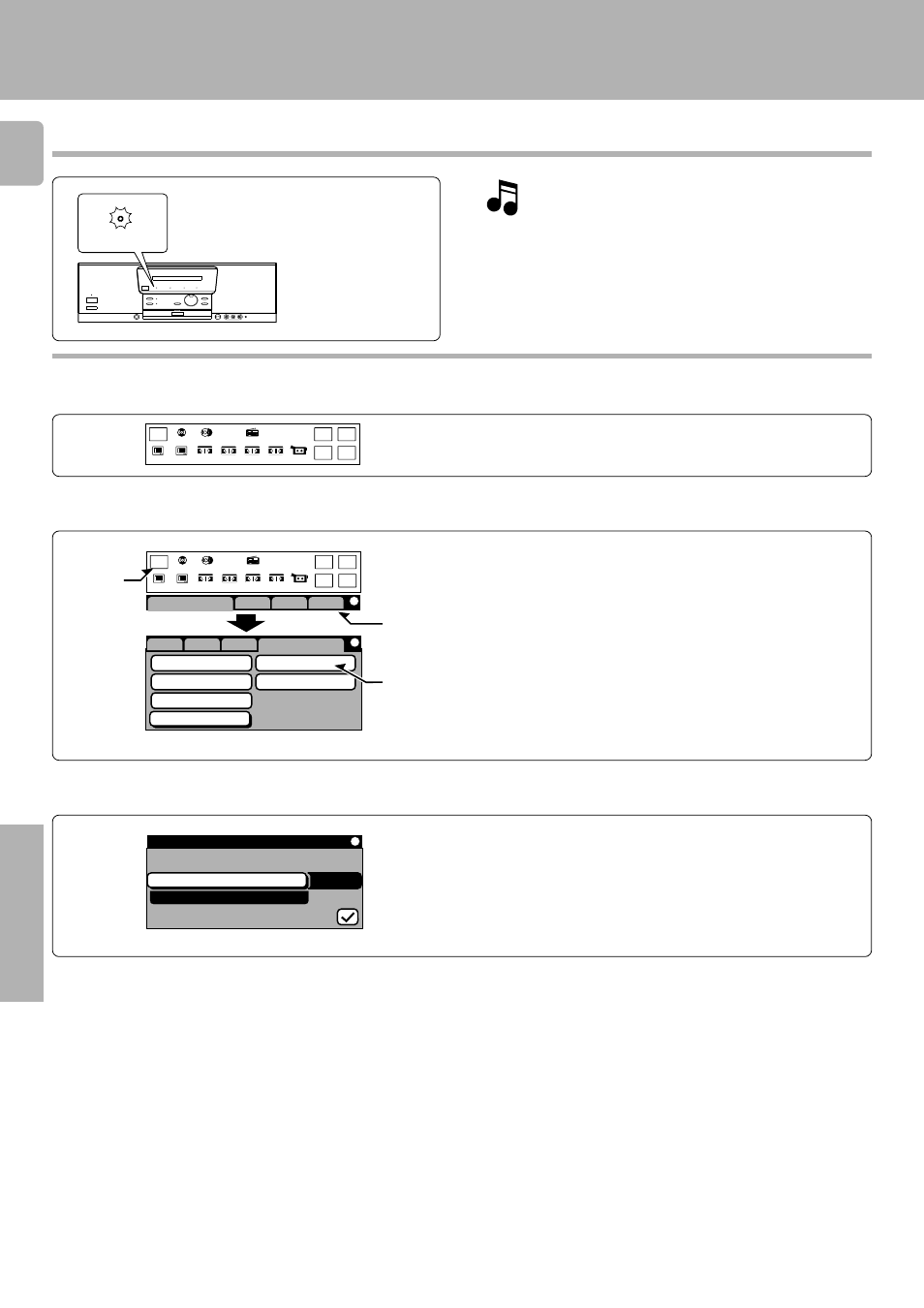
30
KRF-V7771D (En/T)
Operations
Adjusting the audio
2
3
Set the “Input Level”.
Open the “Setup” menu and select “Input” icon.
Setup of Input Level
If the CLIP INDICATOR on the front panel
lights, change the “Input Level” setup.
1 Select the “Main Menu” icon.
2 Select the “Stp” icon.
÷ The input level from the input selected in step 1 can be selected
from “0 dB”, “–3 dB” and “–6 dB”.
Each selection operation of the “Input Level” icon switches it.
If the CLIP INDICATOR lights up, set the level of the selected input
to “–3 dB” or “–6 dB”.
÷ This setting is possible only for analog input.
1
Select the icon of the input for which you want to set the input level.
÷ When adjusting “CD1”, “Video2”, “Video3”, “Video4”, select
the “Input Analog” icon from the segment screen for analog
input, and then go to step
2.
3 Select the “Input” icon.
Setup Input
Analog Input Level
-6dB
MD/Tape1
CLIP INDICATOR
When in the 6ch input mode, adjust the input level with
the source component.
Lstn Mode Snd Fnc S t p
Tuner
CD1
Video2
Video3
Video4
Video1
TV1
Phono
TV2
CD2
MD/
Tape1
CD2/
Tape2
Input
Digital
Input
Analog
AV AUX
Macro
Remote
Mode
Main
Menu
Snd
Lsn
Fnc
S e t u p
IR
Download
Surround
Input
Back Light
Macro
1
2
3
Tuner
CD1
Video2
Video3
Video4
Video1
TV1
Phono
TV2
CD2
MD/
Tape1
CD2/
Tape2
Input
Digital
Input
Analog
AV AUX
Macro
Remote
Mode
Main
Menu
