Konica Minolta Q-M200 User Manual
Page 76
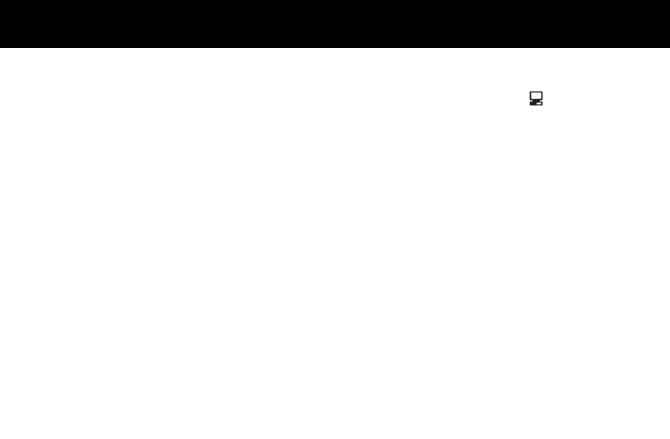
Preparation
* Turn off the personal computer power supply.
* Turn off the camera power supply and make sure
the CF card containing the images has been in-
serted. Make sure that either batteries have been
loaded or that the AC adapter for Q-M200 (option)
has been connected to a power outlet.
1. Use the connecting (interface) cable to connect
the camera and personal computer.
Camera: Connect the mini-plug end of the ca-
ble to the serial port jack of the camera (refer to
the Installation manual).
Personal computer: Personal computers can
be equipped with various different types of ca-
ble connection jacks. Check the Installation
manual concerning the appropriate connector
(or adapter) to use.
2. Set the mode select dial on the top of the cam-
era to PC connection mode ( ), used for PC
connection.
3. Press the camera power button. “PC” will ap-
pear on the data display panel.
When batteries are being used, the battery
mark will blink 5 times when the power is turned
on. For transferring image files using each
software, refer to the section “How to use the
software” of the Installation manual.
●
Reading directly from the CF card to
the personal computer
The Konica CompactFlash Card Adapter (option:
CF1-AD1) can be used to read images directly on
a personal computer as a PCMCIA Type II
compatible ATA card.
