Konica Minolta Q-M200 User Manual
Page 73
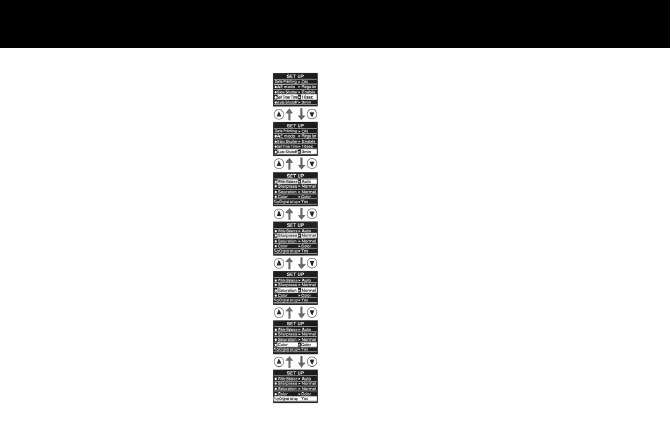
●
Changing the auto shut off (auto
power-off) time (*)
Each time the Set/Zoom button is
pressed, the setting alternates in se-
quence between “3 min” (initial setting),
“10 min” and OFF.
●
Changing the white balance set-
ting (*)
Each time the Set/Zoom button is
pressed, the setting alternates in se-
quence between “Auto” (initial setting),
“Daylight” “Incandescent”, and
“Strobe”.
●
Changing the sharpness setting
(*)
Each time the Set/Zoom button is
pressed, the setting alternates in se-
quence between “Normal” (initial set-
ting), “Soft” and “Hard”.
●
Changing the Saturation setting (*)
Each time the Set/Zoom button is pressed, the
setting alternates in sequence between “Normal”
(initial setting), “Low” and “High”.
●
Changing the color setting (*)
Each time the Set/Zoom button is pressed, the
setting alternates between “Color” (initial setting)
and “Black & White”.
When the Set/Zoom button is pressed, the values
of set up items marked with ● are returned to the
initial setting.
