Konica Minolta Q-M200 User Manual
Page 5
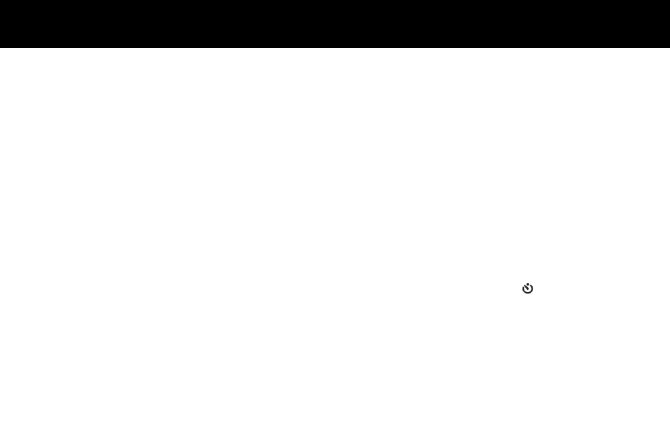
撮
Image quality mode indicator
Press the image quality mode button
(OUALITY) of the mode setup buttons to switch
the mode among the following 4 choices of
image quality:
FINE (Initial setting)
SUPER FINE
BASIC
ECONOMY
擦
Sandglass indicator
Flashes to indicate an ongoing access to the
CompactFlash card (for writing shot images to
the card or transferring them to a personal
computer). Any other operation is disabled until
the mark stops flashing.
札
Remaining frame count indicator
Indicates the remaining number of frames that
can be shot.
"PC" appears when the camera is connected to
a personal computer.
殺
Card status indicator
Lights when a card is inserted and the eject
lock button is locked.
Goes off when the eject lock button is not
locked or a card is not in position.
薩
Selftimer indicator
Press the selftimer button ( ), a mode setup
button, to use the selftimer mode. The selftimer
indicator will appear on the data display panel.
- DiMAGE S404 (116 pages)
- 5D (150 pages)
- KD-510Z (131 pages)
- DiMAGE F200 (132 pages)
- KD-410Z (125 pages)
- Minolta RIVA ZOOM 70 (84 pages)
- DiMAGE Z3 (124 pages)
- DiMAGE A200 (7 pages)
- DiMAGE G400 (6 pages)
- DYNAX 3L (64 pages)
- DiMAGE Z1 (116 pages)
- DiMAGE Z1 (4 pages)
- E50 (75 pages)
- DIMAGE Z5 (66 pages)
- DIMAGE Z5 (132 pages)
- DiMAGE E323 (96 pages)
- DiMAGE A2 (180 pages)
- 7D (7 pages)
- E500 (76 pages)
- RD 3000 (129 pages)
- KD-220Z (2 pages)
- MM-A208 (156 pages)
- Dimage V (40 pages)
- REVIO KD-410Z (125 pages)
- 140 (41 pages)
- Konica LEXIO115 (33 pages)
- Z3 (124 pages)
- TC-X (22 pages)
- Z20 (124 pages)
- DiMAGE G500 (126 pages)
- Digital Revio KD-500Z (125 pages)
- G600 (104 pages)
- MAXXUM 4 (65 pages)
- pmn (131 pages)
- xg (132 pages)
- DiMAGE Xi (96 pages)
- DiMAGE 7Hi (7 pages)
- Revio KD310Z (113 pages)
- DiMAGE G600 (104 pages)
- Magicolor 2430DL (144 pages)
- DiMAGE X50 (5 pages)
- Maxxum 5 (8 pages)
- Konica Digital Revio KD-300Z (50 pages)
- Konica Digital Revio KD-400Z (117 pages)
