2 changing the transmission settings, Specifying the subject, Changing the transmission settings -10 – Konica Minolta bizhub 163 User Manual
Page 225: Specifying the subject -10
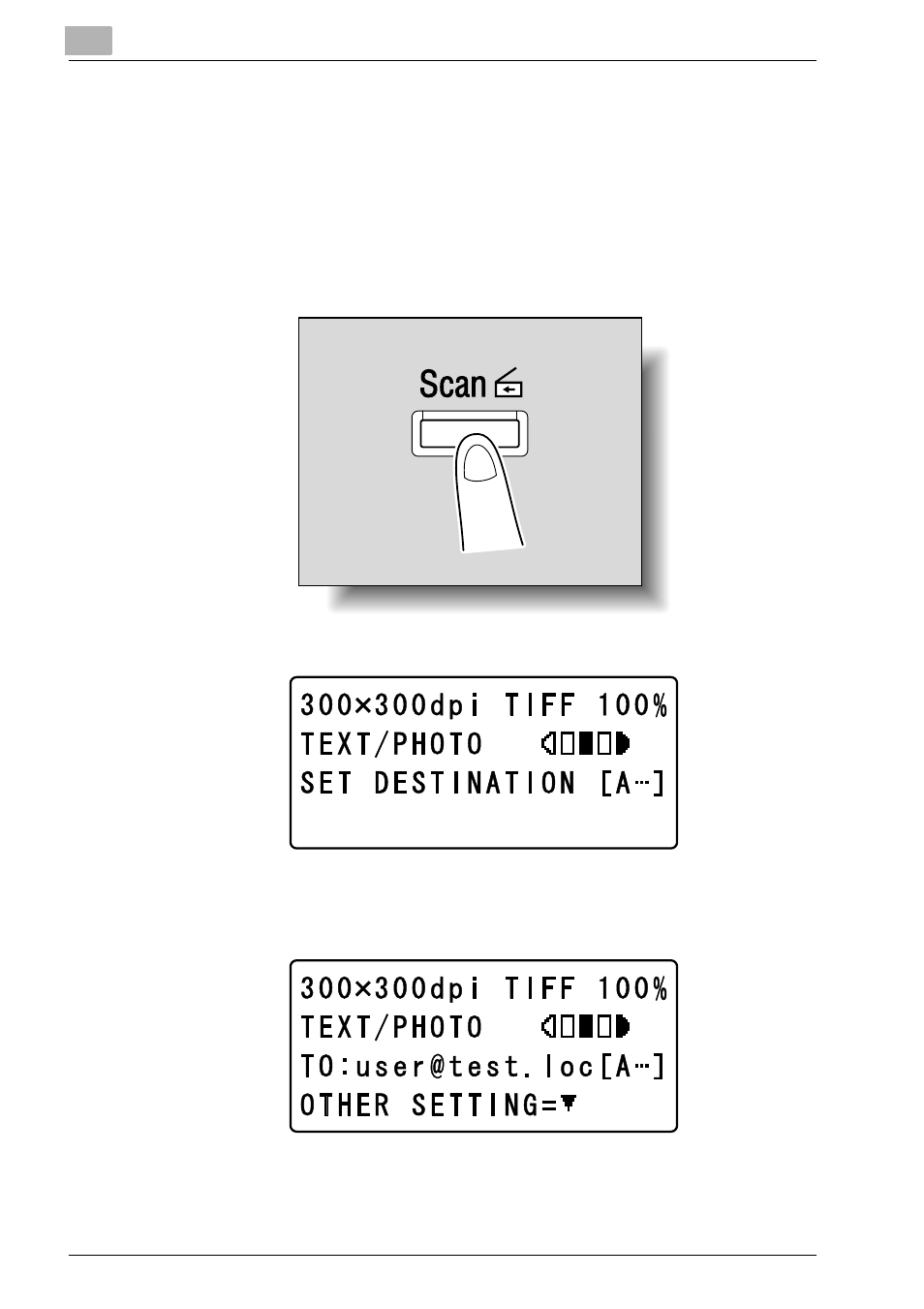
9
Performing a Scan to E-mail operation
9-10
IC-206
9.2
Changing the transmission settings
From the “SCAN OTHER SETTING” menu, settings for the subject, cc ad-
dress, file format and compression encoding method can be specified for the
scanned data.
Specifying the subject
1
Press the [Scan] key.
The machine enters Scan mode, and the Scan mode screen appears.
2
Position the document, and then specify the recipient.
“OTHER SETTING=,” appears.
This manual is related to the following products:
