Receiving broadcast station, Select the tuner input, Tuning (preset call) – Kenwood HM-535 User Manual
Page 20
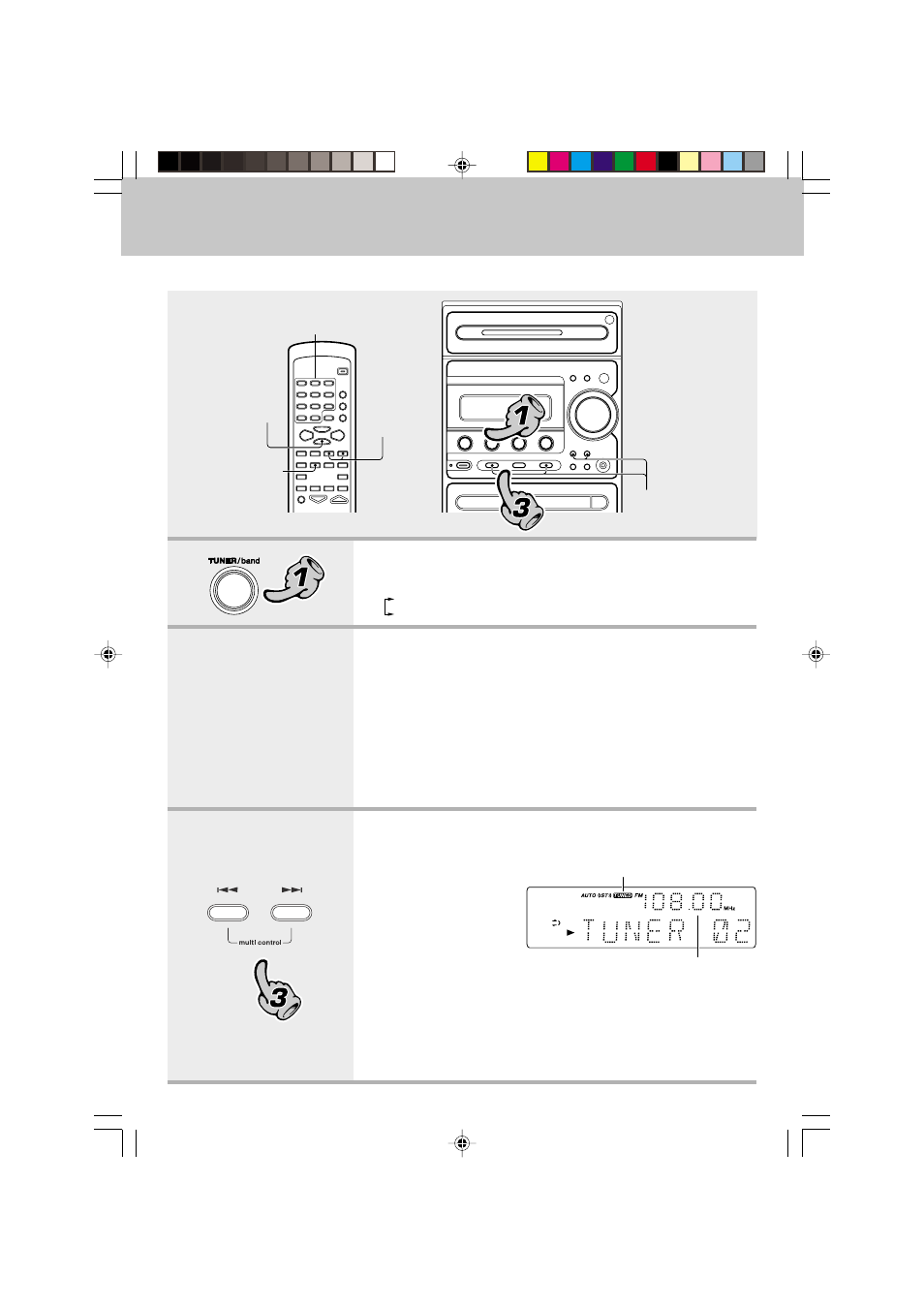
Playback of TAPE
20
EN
1.
Select the tuner input.
Each press of the TUNER/band key switches the band as follows.
FM
AM
Tuning to a non-
preset radio
station (
1)
™
2.
Preset a radio station in memory.
One-by-one presetting (
3)
™
Collective presetting of stations
¡
Follow the procedure in "Collective presetting of stations" to preset auto-
matically the tunable radio stations in your area.
3.
Tuning (Preset Call)
÷ If radio stations have al-
ready been stored with
auto presetting or manu-
al presetting, select a sta-
tion using the
4, ¢
key. Each press of the
same key switches the
preset stations in se-
quence.
÷ When a key is held depressed, preset stations will be skipped at an inter-
val of about 0.5 second.
÷ To select a preset station from the remote, use the 4 P.CALL ¢ key
or numeric keys.
The "TUNED" indicator lights
when a station is received
Collective presetting
of stations
One-by-one presetting (Manual preset)
™
A station can also be tuned even when it is not preset. For details, read
"Tuning to a non-preset radio station (Auto tuning, Manual tuning)".
÷ Once the stations are stored by auto presetting, you are not required to
repeat this procedure the next time you listen to radio. However when
you shift to another location whereby the broadcast station frequencies
are different, you will have to re-execute the presetting of stations.
When the TUNER/band key is pressed, the unit will automatically be switched on and reception status will be reached.
When
¢ is pressed : 1=2=3 ... 28=29=30=1...
When
4 is pressed : 30 = 29 = 28 ..... 3 = 2 = 1 = 30.....
Receiving broadcast station
Tuning to a
non-preset
radio station
(
2)
™
Frequency display
One-by-one preset-
ting (
2,4)
™
5240/18-25/EN
3/9/02, 7:23 PM
20
