Installation, Installation in windows xp – KORG EasyStart microX User Manual
Page 6
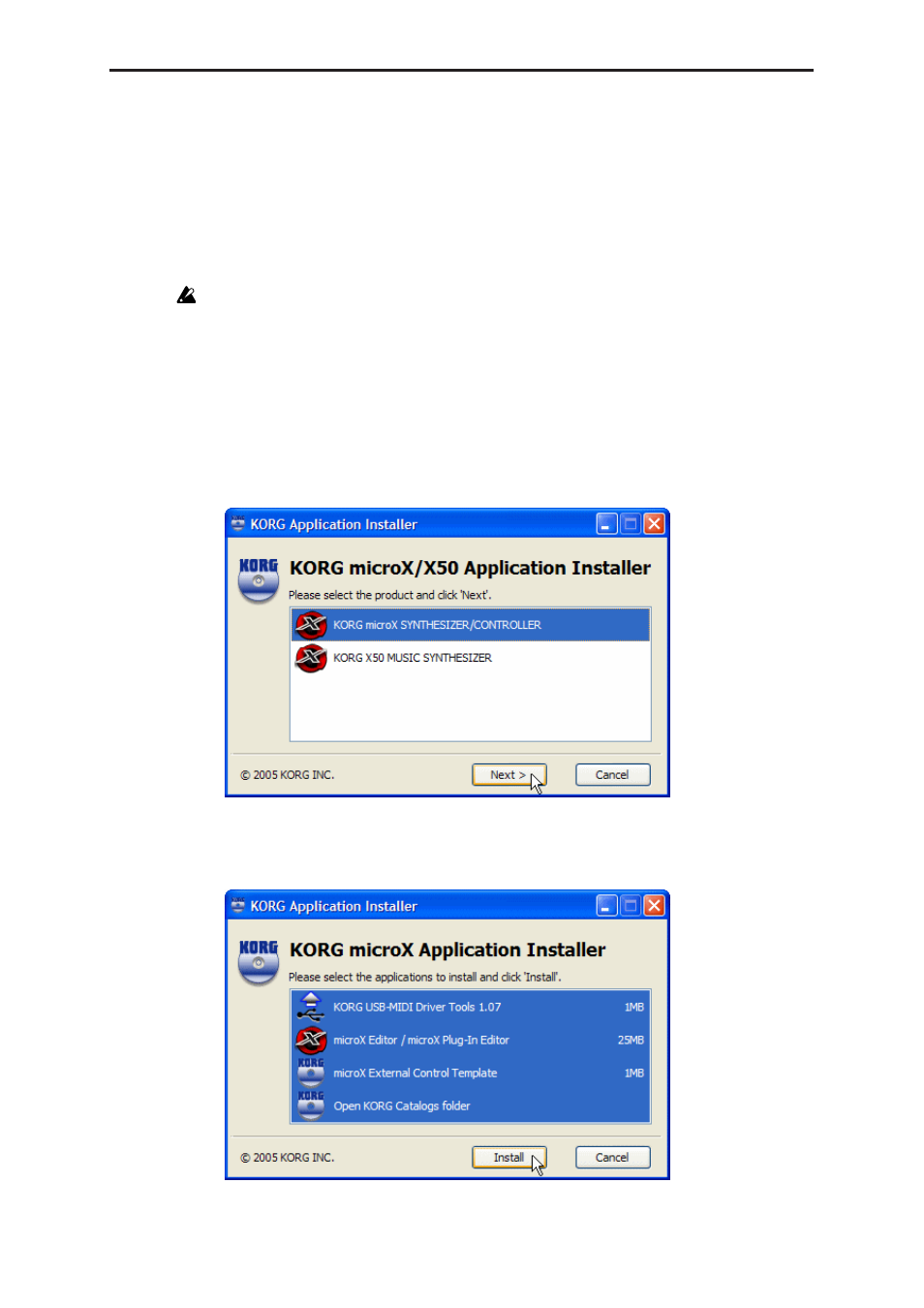
Installation
3
Installation
Installation in Windows XP
To install the microX/X50 Editor and microX/X50 Plug-In Editor into Windows XP, use the
following procedure.
You must install the KORG USB-MIDI Driver (included) if you want to connect the
microX/X50 to your computer via USB and use the microX/X50 Editor or microX/X50
Plug-In Editor. (For details on installing the KORG USB-MIDI Driver, refer to the
Operation Guide.)
1
Insert the included CD-ROM into your CD-ROM drive.
Normally the “microX/X50 Application Installer” will start up automatically.
If your computer is set so the installer does not run automatically, double-click
“KorgSetup.exe” on the CD-ROM.
2
From the list, select the product, and click [Next>].
Note: The explanation that follows will describe how to install the microX Editor/
microX Plug-In Editor. The procedure for the X50 Editor is the same.
3
From the list, select the applications that you want to install, and click [Install].
