KORG EasyStart microX User Manual
Page 17
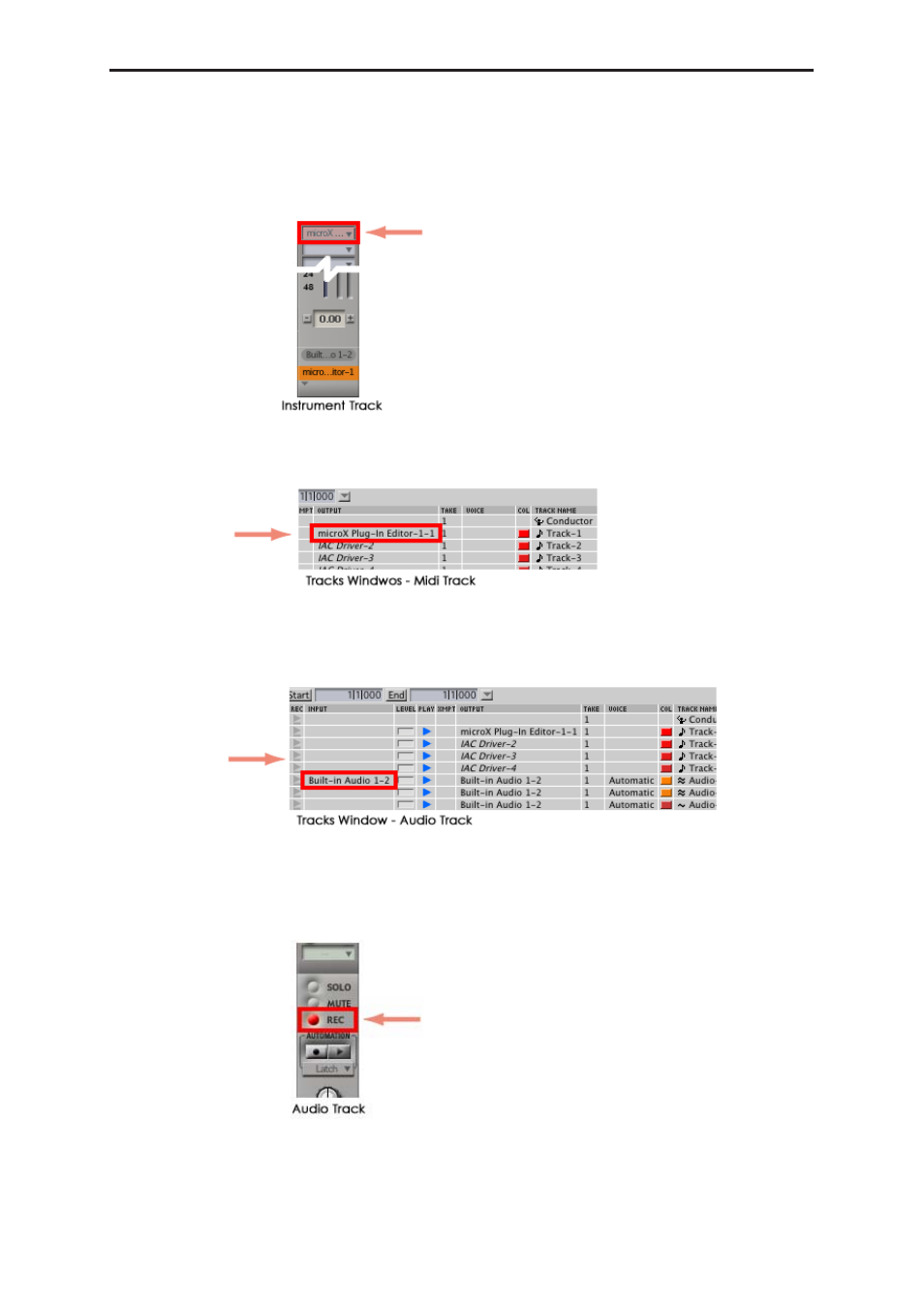
Setup
14
MOTU - Digital Performer 4
1
Start up Digital Performer 4
2
Create an instrument track. Start up “microX/X50 Plug-In Editor.”
3
Create a MIDI track. Choose “microX/X50 Plug-In Editor” as the output of that MIDI
track.
4
To route the microX/X50’s audio signal to Digital Performer 4, create an audio track or
an AUX track. As the input of that track, select the audio interface input to which
you’ve connected the microX/X50’s audio signal.
5
If you’re routing the microX/X50’s audio signal to an audio track, turn the REC button
on so that you can hear the audio signal.
If you are routing the microX/X50’s audio signal to an AUX track, this step is not
necessary.
See also other documents in the category KORG The input devices:
- Saving User Styles PA50 (1 page)
- Digital Piano SP-170S (15 pages)
- Electronic Keyboard (1127 pages)
- EASYSTART PA1X (7 pages)
- LP-350 (44 pages)
- Concert Korg Digital Piano C-350 (36 pages)
- M3 Tips (2 pages)
- TRITON Le Electric Keyboard (269 pages)
- STAGE VINTAGE SV-1 (178 pages)
- TRITON LE 2GFEJ (32 pages)
- MICROSTATION KLC M1 (16 pages)
- EASY START PA80 (6 pages)
- OASYS CX-3 (4 pages)
- Digital Piano SP-170 (21 pages)
- 73 key (24 pages)
- MONOPOLY POLYSIX MS-20 (13 pages)
- SP-200 (142 pages)
- N264 - 76 (10 pages)
- EASYSTART M50 (8 pages)
- DIGITAL PIANO E F G 1 (12 pages)
- TRITON STUDIO V2 (77 pages)
- Performance Synthesizer PS60 (37 pages)
- EasyStart K Series (3 pages)
- Concert 800 (20 pages)
- EASY START SP-500 (5 pages)
- M50 (33 pages)
- PA80 (1 page)
- CONCERT C-720 (82 pages)
- SV-1 (278 pages)
- Radias MMT (6 pages)
- R3 (94 pages)
- TR Music Workstation Operation Guide 2E ii (136 pages)
- SP-500 (87 pages)
- Digital Piano Concert C-4500 (28 pages)
- KEY MUSIC WORKSTATION N364 - 61 (10 pages)
- Triton Studio (322 pages)
- PA60 (6 pages)
- EASYSTART MS-20 (13 pages)
