KORG EasyStart microX User Manual
Page 14
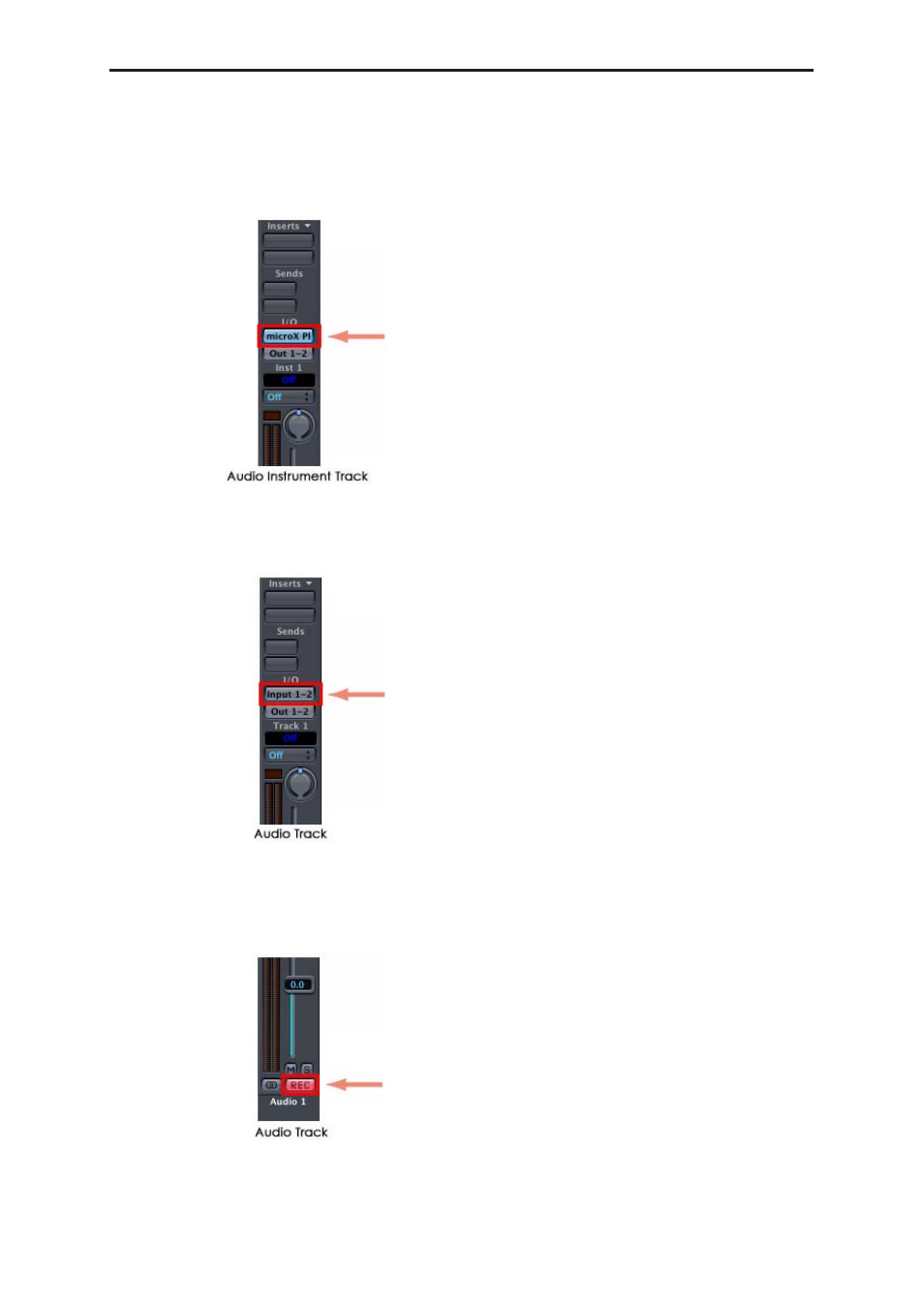
Setup
11
Apple - Logic Pro 7
1
Start up Logic Pro 7.
2
Create an audio instrument track, and start up “microX/X50 Plug-In Editor.”
3
To route the microX/X50’s audio signal into Logic Pro 7, create an audio track or an
audio AUX track. As the I/O source for that track, select the audio interface input to
which you’ve connected the microX/X50’s audio signal.
4
If you’re routing the microX/X50’s audio signal to an audio track, turn the REC button
on so that you can hear the audio signal.
If you are routing the microX/X50’s audio signal to an audio AUX track, this setting is
not necessary.
See also other documents in the category KORG The input devices:
- Saving User Styles PA50 (1 page)
- Digital Piano SP-170S (15 pages)
- Electronic Keyboard (1127 pages)
- EASYSTART PA1X (7 pages)
- LP-350 (44 pages)
- Concert Korg Digital Piano C-350 (36 pages)
- M3 Tips (2 pages)
- TRITON Le Electric Keyboard (269 pages)
- STAGE VINTAGE SV-1 (178 pages)
- TRITON LE 2GFEJ (32 pages)
- MICROSTATION KLC M1 (16 pages)
- EASY START PA80 (6 pages)
- OASYS CX-3 (4 pages)
- Digital Piano SP-170 (21 pages)
- 73 key (24 pages)
- MONOPOLY POLYSIX MS-20 (13 pages)
- SP-200 (142 pages)
- N264 - 76 (10 pages)
- EASYSTART M50 (8 pages)
- DIGITAL PIANO E F G 1 (12 pages)
- TRITON STUDIO V2 (77 pages)
- Performance Synthesizer PS60 (37 pages)
- EasyStart K Series (3 pages)
- Concert 800 (20 pages)
- EASY START SP-500 (5 pages)
- M50 (33 pages)
- PA80 (1 page)
- CONCERT C-720 (82 pages)
- SV-1 (278 pages)
- Radias MMT (6 pages)
- R3 (94 pages)
- TR Music Workstation Operation Guide 2E ii (136 pages)
- SP-500 (87 pages)
- Digital Piano Concert C-4500 (28 pages)
- KEY MUSIC WORKSTATION N364 - 61 (10 pages)
- Triton Studio (322 pages)
- PA60 (6 pages)
- EASYSTART MS-20 (13 pages)
