Trunking calls m – Kenwood TK-5410 User Manual
Page 44
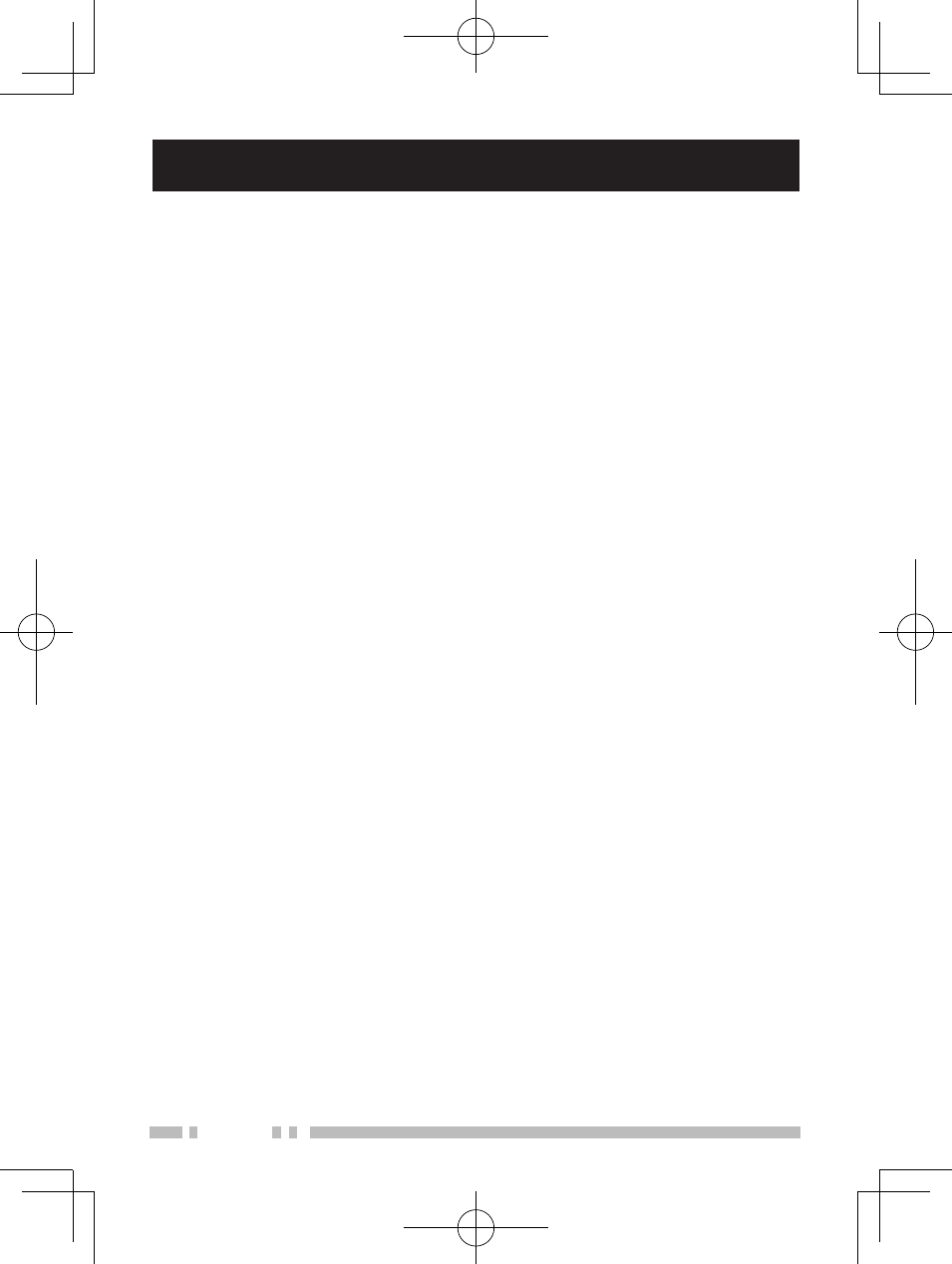
3
TRUNKING CALLS
m
Aking
A
t
elephone
c
All
■ Manual Dialing (K2/K3/K5/K6/K7 models only)
1 Press the key programmed as Autodial.
• The last called unit appears on the display.
• Press the
A key to switch the display between the unit
name and the list number.
2 Press and hold the A key to enter Store & Send mode.
3 Enter your desired number using the DTMF keys.
• Alternatively, you can select a digit by using the
Side 1
and
Side 2 keys or by rotating the selector knob, and then
set the selected digit by pressing the
D> key. Repeat this
process to enter the entire number.
4 Press the PTT switch to make the call.
• Alternatively, you can press the
selected unit, rather than making a call.
■
Selecting a Number from the List (K2/K3/K5/K6/K7 models
only)
1 Press the key programmed as Autodial.
• The last called unit appears on the display.
• Press the
A key to switch the display between the unit
name and the list number.
2 Press the Side 2 and Side 3 keys to select your desired
list number.
3 Press the PTT switch to make the call.
• Alternatively, you can press the
selected unit, rather than making a call.
