Kenwood TK-5410 User Manual
Page 29
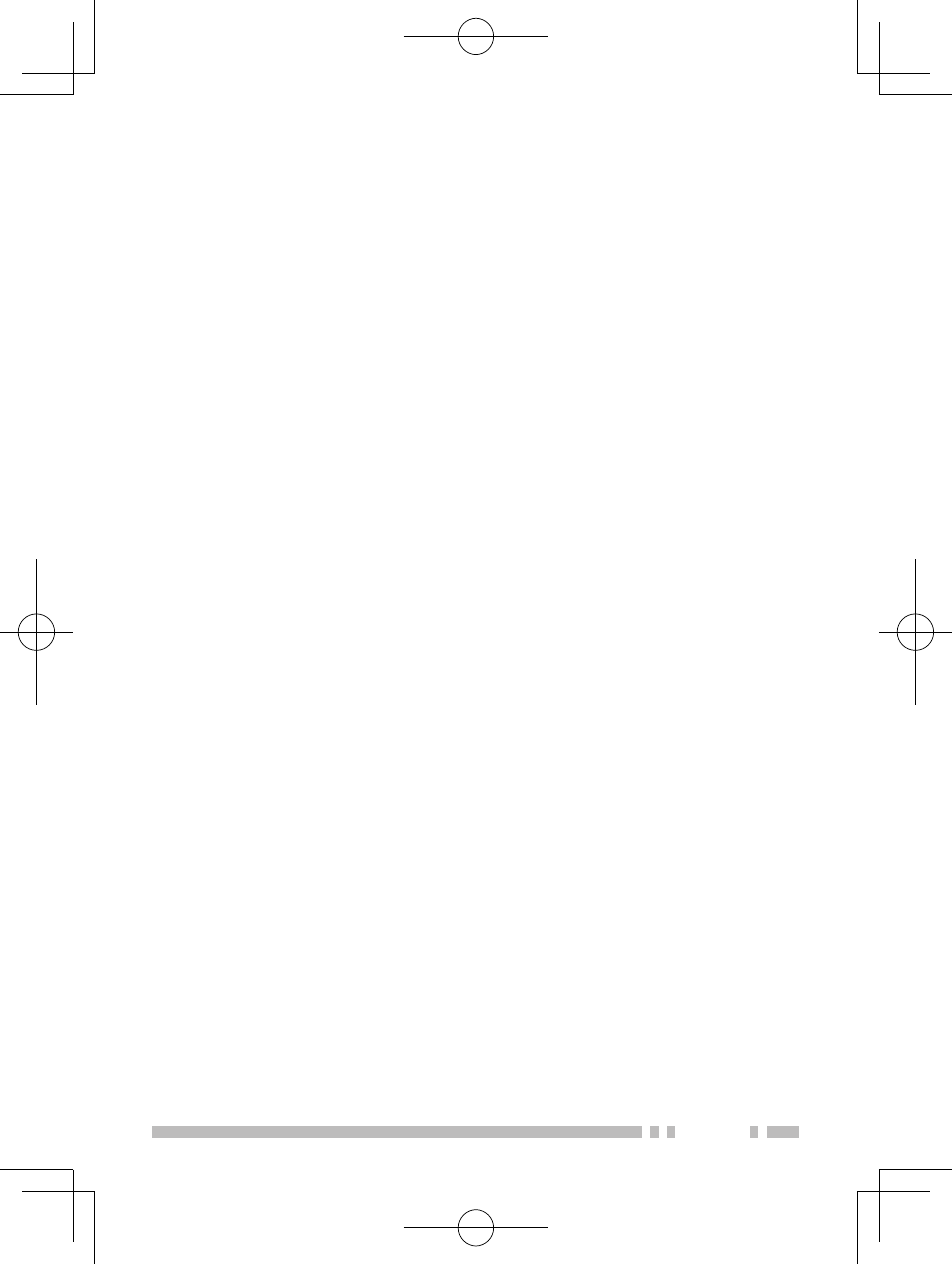
A
djuSting
the
v
olume
Rotate the
Power switch/ Volume control to adjust the volume.
Clockwise increases the volume and counterclockwise
decreases it.
S
electing
A
Z
one
And
c
hAnnel
Select the desired zone using the selector knob or the keys
programmed as
Zone Up/ Zone Down. Each zone contains a
group of channels
Select the desired channel using the selector knob or the keys
programmed as
Channel Up/ Channel Down. Each channel
is programmed with settings for transmitting and receiving.
• The default setting for the selector knob is
Channel Select.
K2/K3/K/K/K7 model transceivers may have names
programmed for zones and channels. Each name can contain
up to character. While selecting a zone, the zone name will
appear above the channel name for approximately 2 seconds.
• If programmed by your dealer, your transceiver will announce the
zone and channel numbers as you change them.
