Record, Record setup, Recording operations – Samsung SHR-1041 User Manual
Page 40: Settings
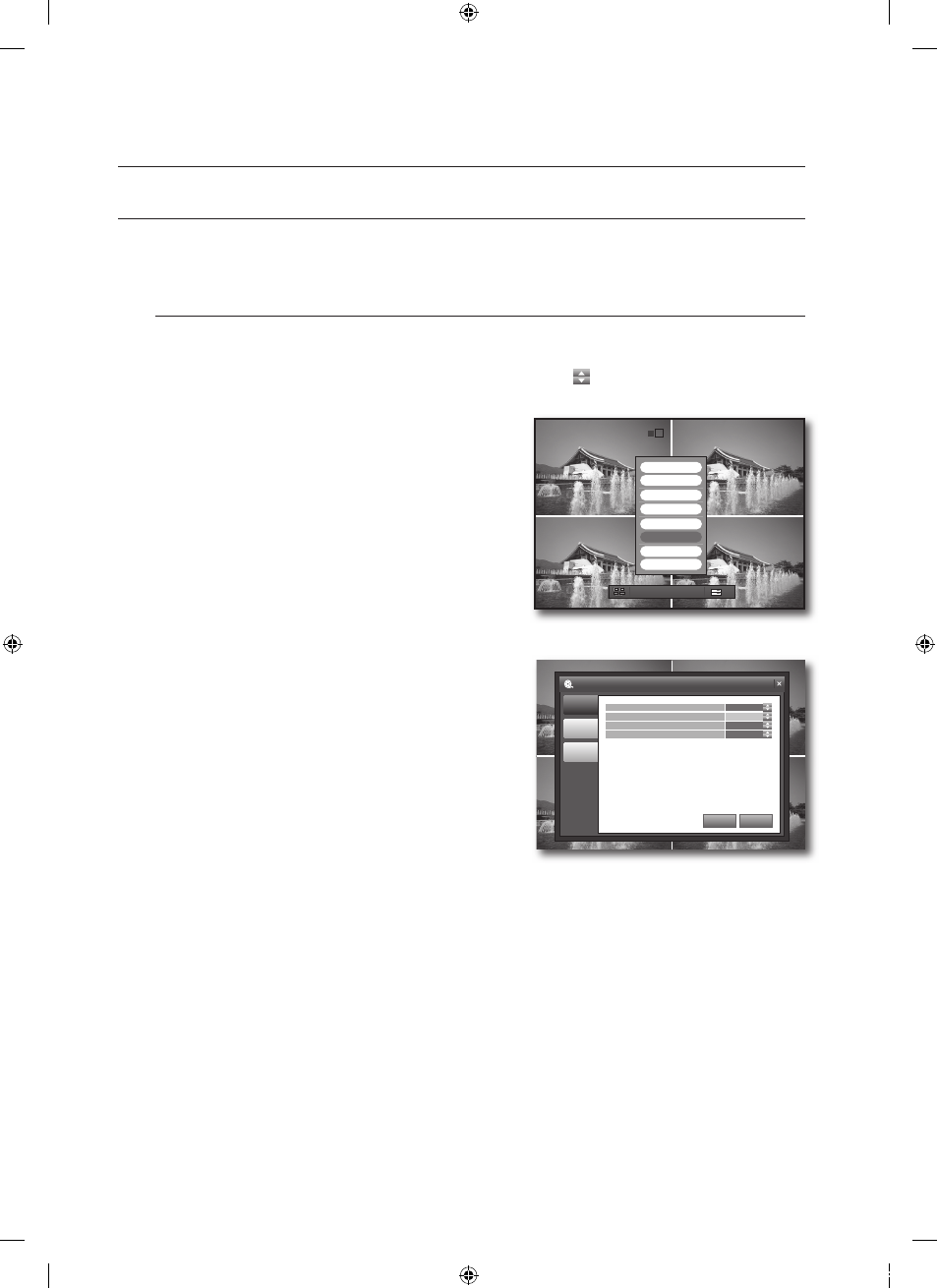
0_
settings
settings
record
You can confi gure the settings of record-related options such as recording operations, simpLe
recording, advanced recording and manuaL recording.
record setup
Using the mouse may help easier selection of related items.
You must press the [
RETURN] button for the item selected using the <
CAM1
CAM1
CAM1
> buttons before you can move to a
different menu item.
In Live screen, right-click any area or press the [menu]
button on the front panel or the remote control.
Use the up/down buttons ($%/ENTER) to select
You will see the "Login" dialog.
recording operations
Select
down buttons ($%/ENTER) to select and set a desired
item.
recording mode : Select one from
scheduLe mode
- This is activated if you select
you can select a mode from
- If you select
and disabled.
pre event recording time : Recording will start before the set time if an event occurs.
post event recording time : Recording will proceed until over the set time if an event occurs.
When your settings are completed, click
Your settings will be applied.
M
1.
.
.
•
•
•
•
.
CAM1
CAM1
CAM1
CAM1
RECORD SETUP
RECORDING
OPERATIONS
SIMPLE
RECORDING
APPLY
UNDO
RECORDING MODE
SCHEDULE MODE
SIMPLE
DAILY
PRE EVENT RECORDING TIME
POST EVENT RECORDING TIME
5 SEC
60 SEC
MANUAL
RECORDING
CAM1
CAM2
CAM4
CAM3
C
R
OW
2009/01/01 00:00:10
SEARCH
ARCHIVING
REC START
SEQUENCE
SYSTEM SETUP
RECORD SETUP
LOGOFF
SHUTDOWN
02235A_SHR-1041K_ENG.indb 40
2009-02-17 오전 10:51:09
