Buzzer output, E-mail notification, Settings – Samsung SHR-1041 User Manual
Page 38
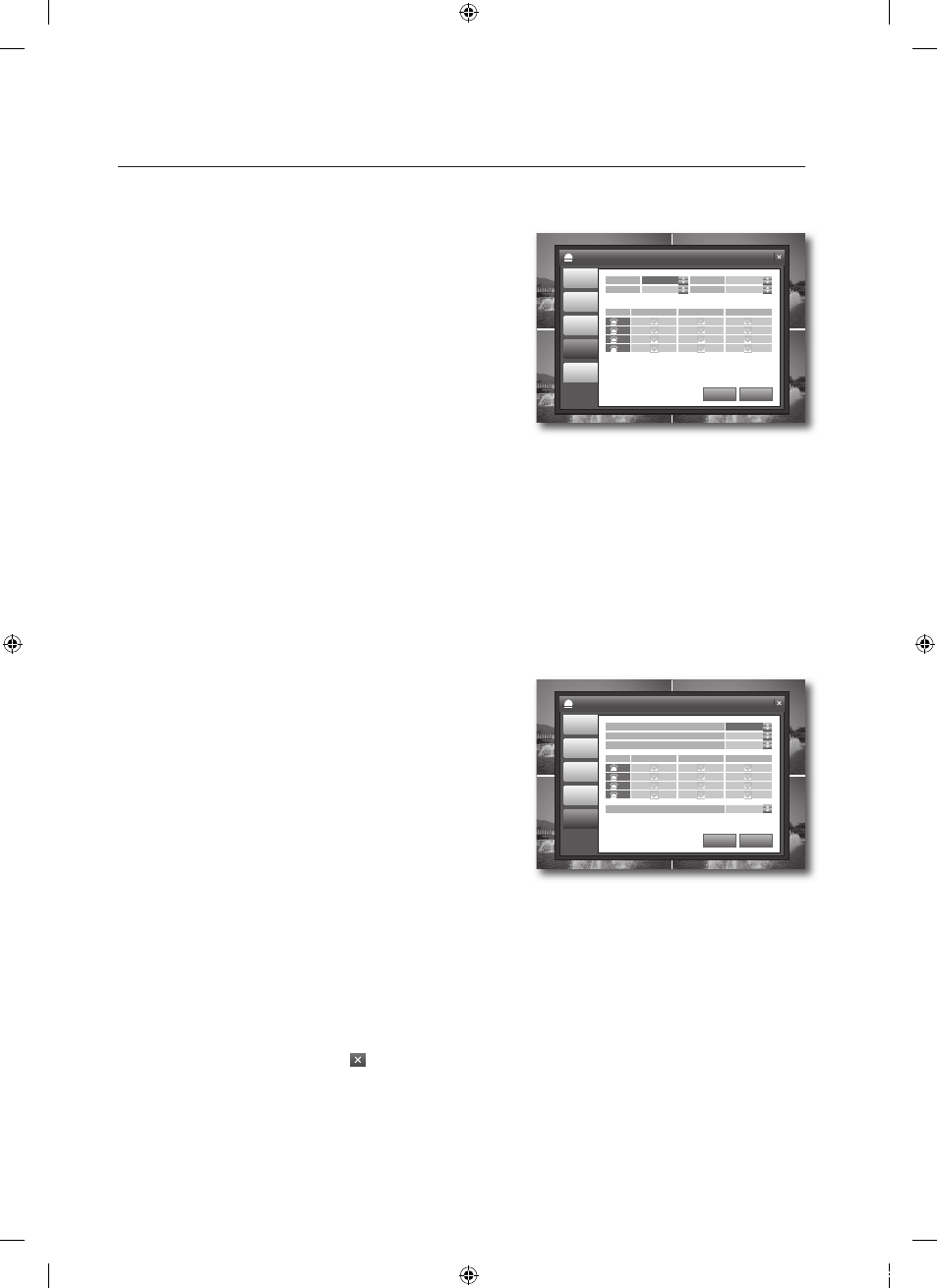
_
settings
settings
Buzzer output
In the
buttons ($%_+/ENTER) to select
Select
($%_+/ENTER) to select and set a desired item.
operation : Set the operation of the buzzer output.
- n/o(Normal Open): Sensor is open in normal condition,
it generates alarm if the sensor is closed.
hdd event : Set the buzzer output if a HDD event
occurs.
mode : Set the output mode of the buzzer.
- If set to
- If set to
duration : Set the duration of the buzzer output.
- If you select
remote control.
aLarm, video Loss, motion : Set the buzzer output for each channel if an event of alarm, video
loss or motion detection occurs.
When your settings are completed, click
Your settings will be applied.
e-maiL notiFication
In the
buttons ($%_+/ENTER) to select
Select
buttons ($%_+/ENTER) to select and set a desired item.
notiFication : Turn on or off the notifi cation of an
event if it occurs.
- If set to
you can set other options.
- If set to
hdd event : Turn on or off the notifi cation of a HDD
event if it occurs.
Booting event : Turn on or off the notifi cation of an email when the system boots.
aLarm, video Loss, motion : Set the event notifi cation for each channel if an event occurs such
as alarm, video loss or motion detection.
FreQuency : Set the notifi cation interval for events occurred. (10MIN~30MIN, Default: 30MIN)
When your settings are completed, click
Your settings will be applied.
When done, if you want to move to the previous menu, press the [return] button on the front panel or
the remote control, or click <
CAM1
CAM1
CAM1
CAM1
> on the top right corner.
A photo taken in a low contrast scene naturally causes a lot of noise, and often occurs an unnecessary motion event,
which may cause damage to the camera set. In such case, set a function of E-MAIL NOTIFICATION to OFF, or set
FREQUENCY to a longer time (ex: 30 MIN).
You are recommended to use a night vision camera in a low contrast scene.
.
.
•
•
•
•
•
.
.
.
•
•
•
•
•
.
.
M
CAM1
CAM1
CAM1
CAM1
EVENT/SENSOR
HDD
EVENT
ALARM
INPUT
APPLY
UNDO
ALARM
OUTPUT
BUZZER
OUTPUT
NOTIFICATION
ALARM
1
2
3
4
OFF
ON
VIDEO LOSS
MOTION
FREQUENCY
5 MIN
ON
NOTIFICATION
HDD EVENT
BOOTING EVENT
CAM1
CAM1
CAM1
CAM1
EVENT/SENSOR
HDD
EVENT
ALARM
INPUT
APPLY
UNDO
ALARM
OUTPUT
BUZZER
OUTPUT
NOTIFICATION
ALARM
DISABLE
1
2
3
4
OPERATION
MODE
LATCHED
ON
HDD EVENT
DURATION
5 SEC
VIDEO LOSS
MOTION
02235A_SHR-1041K_ENG.indb 38
2009-02-17 오전 10:51:07
