Disk manage, Disk management – Samsung SHR-1041 User Manual
Page 39
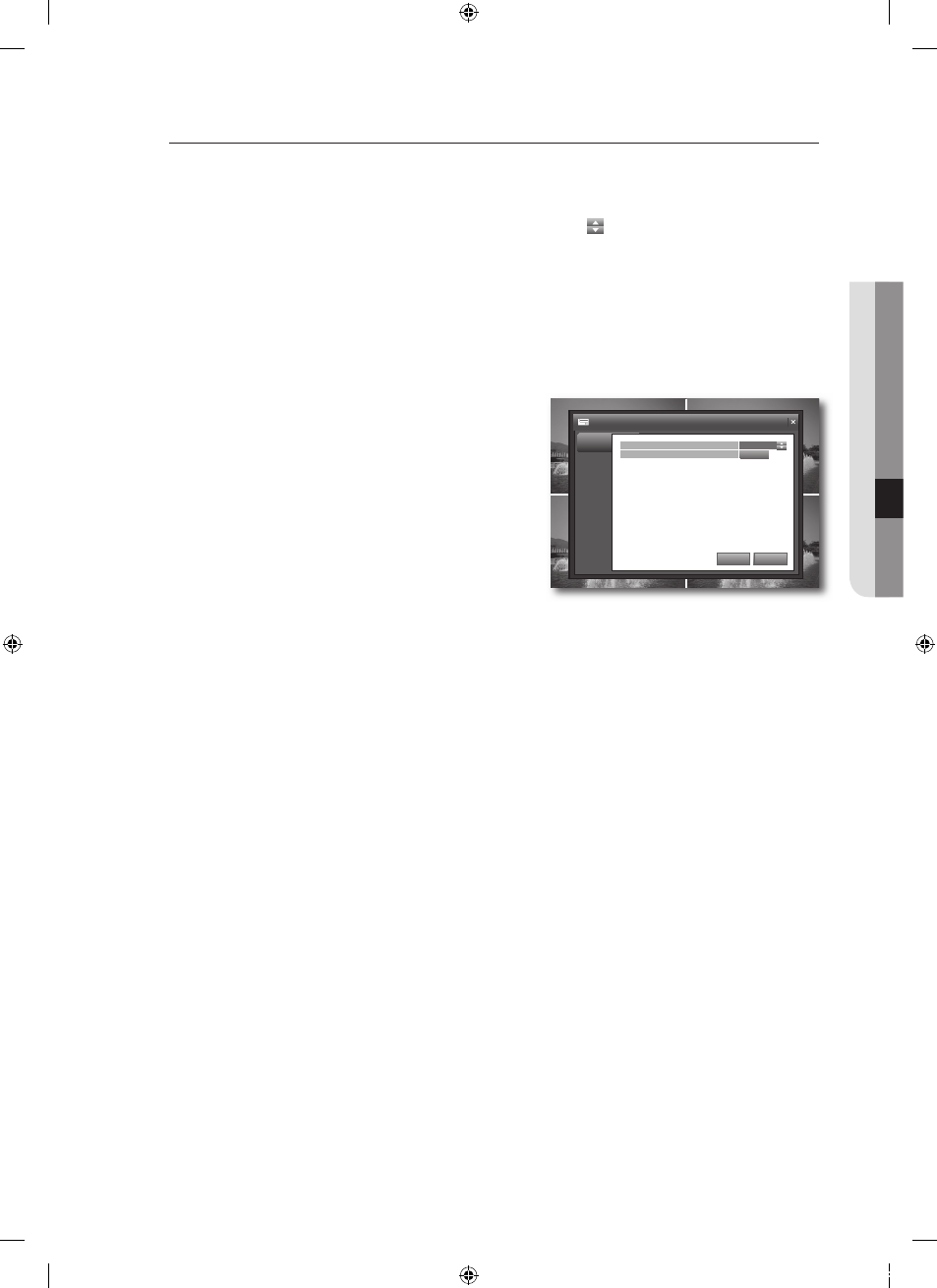
English
_
●
settings
disk manage
You can confi gure the settings of disK manage related to the HDD.
Using the mouse may help easier selection of related items.
You must press the [
RETURN] button for the item selected using the <
CAM1
CAM1
CAM1
> buttons before you can move to a
different menu item.
In Live screen, right-click any area or press the [menu] button on the front panel or the remote control.
Use the up/down buttons ($%/ENTER) to select
You will see the "Login" dialog.
disK management
In the
buttons ($%_+/ENTER) to select
Use the direction buttons ($%/ENTER) to select and set a
desired item.
overwrite
- If set to
existing data even if the size of the recording data
exceeds the HDD capacity.
- If set to
recording and sounds the buzzer or alarm that is set to
operate in
A message of "disK FuLL" is displayed on the screen.
Format : Format the hard disk drive. All existing data will be lost.
Select
Enter the password in the "Login" dialog.
In the "Format" confi rmation window, select
When done, select
Note that formatting the HDD will delete all existing data.
When your settings are completed, click
You will see the system reboot dialog.
M
1.
.
.
.
•
•
J
.
CAM1
CAM1
CAM1
CAM1
DISK MANAGEMENT
DISK
MANAGEMENT
APPLY
UNDO
ON
START
OVERWRITE
FORMAT
02235A_SHR-1041K_ENG.indb 39
2009-02-17 오전 10:51:07
